Asus F1A55-V PLUS User Manual
Page 63
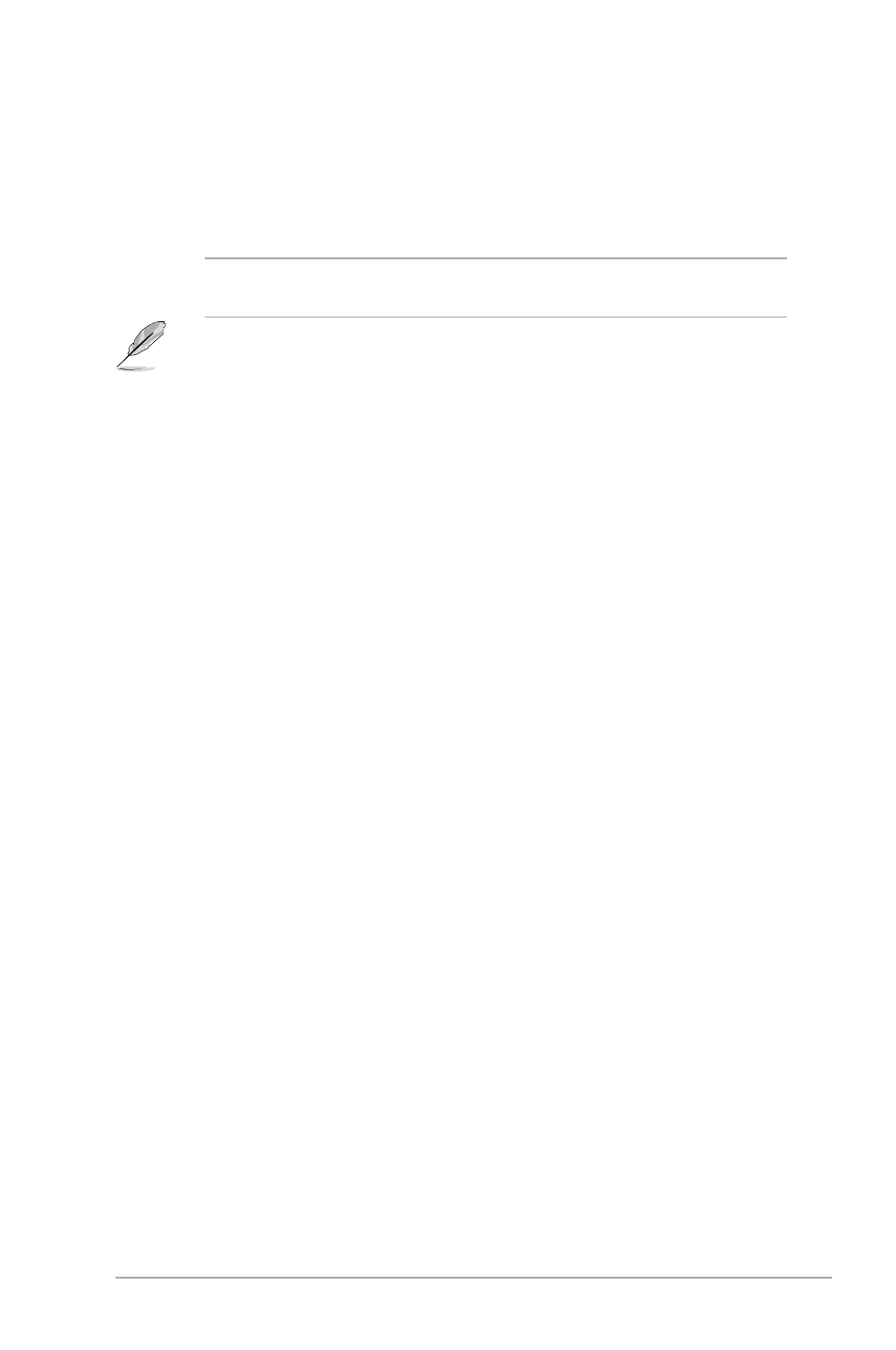
Chapter 2: BIOS information
2-21
[Standard] Sets to [Standard] to make the CPU fan automatically adjust depending on
the CPU temperature.
[Silent]
Sets to [Silent] to minimize the fan speed for quiet CPU fan operation.
[Turbo]
Sets to [Turbo] to achieve maximum CPU fan speed.
[Manual] Sets to [Manual] to assign detailed fan speed control parameters.
The following four items appear only when you set CPU Fan Profile to
[Manual].
CPU Upper Temperature [70ºC]
Use the <+> and <-> keys to adjust the upper limit of the CPU temperature. The values range
from 20ºC to 90ºC.
CPU Fan Max. Duty Cycle(%) [100%]
Use the <+> and <-> keys to adjust the maximum CPU fan duty cycle. The values range from
40% to 100%. When the CPU temperature reaches the upper limit, the CPU fan will operate at
the maximum duty cycle.
CPU Lower Temperature [20ºC]
Use the <+> and <-> keys to adjust the lower limit of the CPU temperature. The values range
from 20ºC to 75ºC
CPU Fan Min. Duty Cycle(%) [40%]
Use the <+> and <-> keys to adjust the minimum CPU fan duty cycle. The values range from
40% to 100%. When the CPU temperature is under the lower limit, the CPU fan will operate at
the minimum duty cycle.
2.6.4
CPU Voltage, 3.3V Voltage, 5V Voltage, 12V Voltage
The onboard hardware monitor automatically detects the voltage output through the onboard
voltage regulators. Select Ignore if you do not want to detect this item.
