Rear.panel.connectors, Lan.port.led.indications – Asus Crosshair V Formula/ThunderBolt User Manual
Page 76
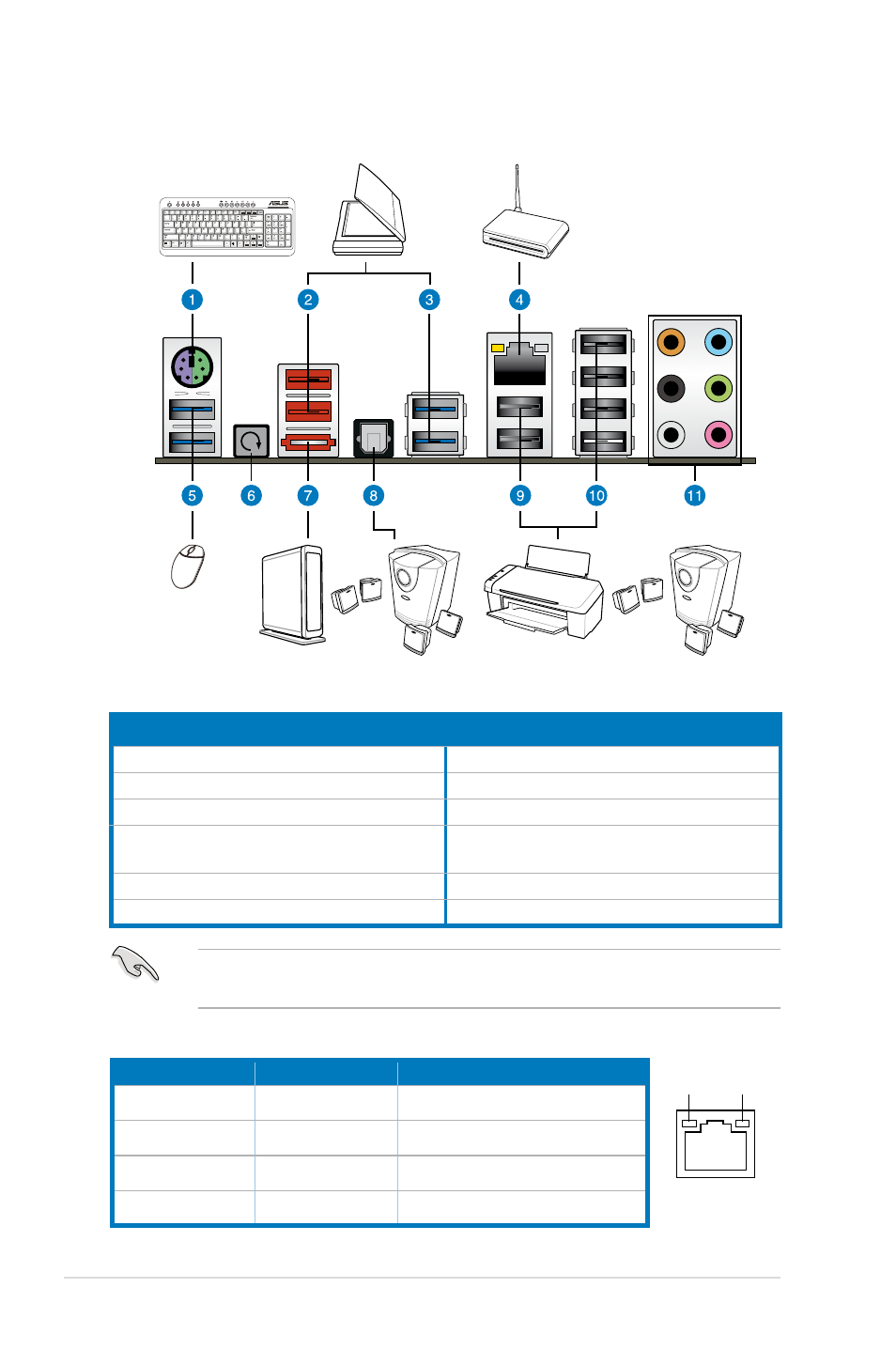
2.3.12. Rear.panel.connectors
Rear.panel.connectors
1. PS/2 keyboard/Mouse Combo port
7. External SATA port
2. USB 2.0 ports 1 and 2
8. Optical S/PDIF Out port
3. USB 3.0 ports 3 and 4
9. USB 2.0 ports 3 and 4
4. LAN (RJ-45) port*
10. USB 2.0 ports 5, 6, 7 and 8 (1 port can
be switched to ROG Connect)
5. USB 3.0 ports 1 and 2
11. Audio ports
6. Clear CMOS switch
To use hot-plug, set the Controller.Mode in the BIOS settings to [AHCI] mode.
See section 3.5.6 Onboard Devices Configuration for details.
*.LAN.port.LED.indications
Activity/Link
Speed.LED
Description
OFF
OFF
Soft-off Mode
Yellow Blinking
OFF
10 Mbps connection or suspend
Yellow Blinking
ORANGE
100 Mbps connection
Yellow Blinking
GREEN
1 Gbps connection
Speed.
LED
Activity/.
Link.LED
LAN.port
2-46
Chapter 2: Hardware information
- P5B Premium Vista Edition (188 pages)
- P5B (140 pages)
- P5B (56 pages)
- P5KPL-VM/1394/SI (94 pages)
- M2N68-CM (28 pages)
- P5GD1-VM (88 pages)
- P5AD2 Premium (8 pages)
- P5GD1-VM (92 pages)
- P5AD2-E Premium (2 pages)
- DELUXE A7N8X-E (114 pages)
- P5KPL-AM SE (40 pages)
- P5KPL-AM SE (38 pages)
- P5KPL-AM SE (62 pages)
- P4S8X-X (64 pages)
- P5K-VM (98 pages)
- K8V-X SE (82 pages)
- M2N68-AM SE2 (40 pages)
- P4P800 SE (125 pages)
- P4P800 SE (16 pages)
- DELUXE SERIES M3A32-MVP (176 pages)
- P5AD2 Deluxe (148 pages)
- M4A79 Deluxe (122 pages)
- A7V266-E (108 pages)
- Application Manual (8 pages)
- Application Manual (2 pages)
- Application Manual (6 pages)
- Application Manual (9 pages)
- Application Manual (3 pages)
- Application Manual (1 page)
- Application Manual (5 pages)
- Application Manual (11 pages)
- Application Manual (10 pages)
- Application Manual (4 pages)
- M4A88T-I DELUXE (70 pages)
- M4A88T-I DELUXE (44 pages)
- RAMPAGE IV GENE (1 page)
- P9X79 (156 pages)
- P9X79 DELUXE (2 pages)
- P8H61-M PLUS V3 (64 pages)
- A85XM-A (78 pages)
- M4A78L-M LE (64 pages)
- M2N68-AM (62 pages)
- M2N68-AM (38 pages)
- M2N68-AM (96 pages)
- Blitz Extreme (188 pages)
