Led.control – Asus Crosshair V Formula/ThunderBolt User Manual
Page 111
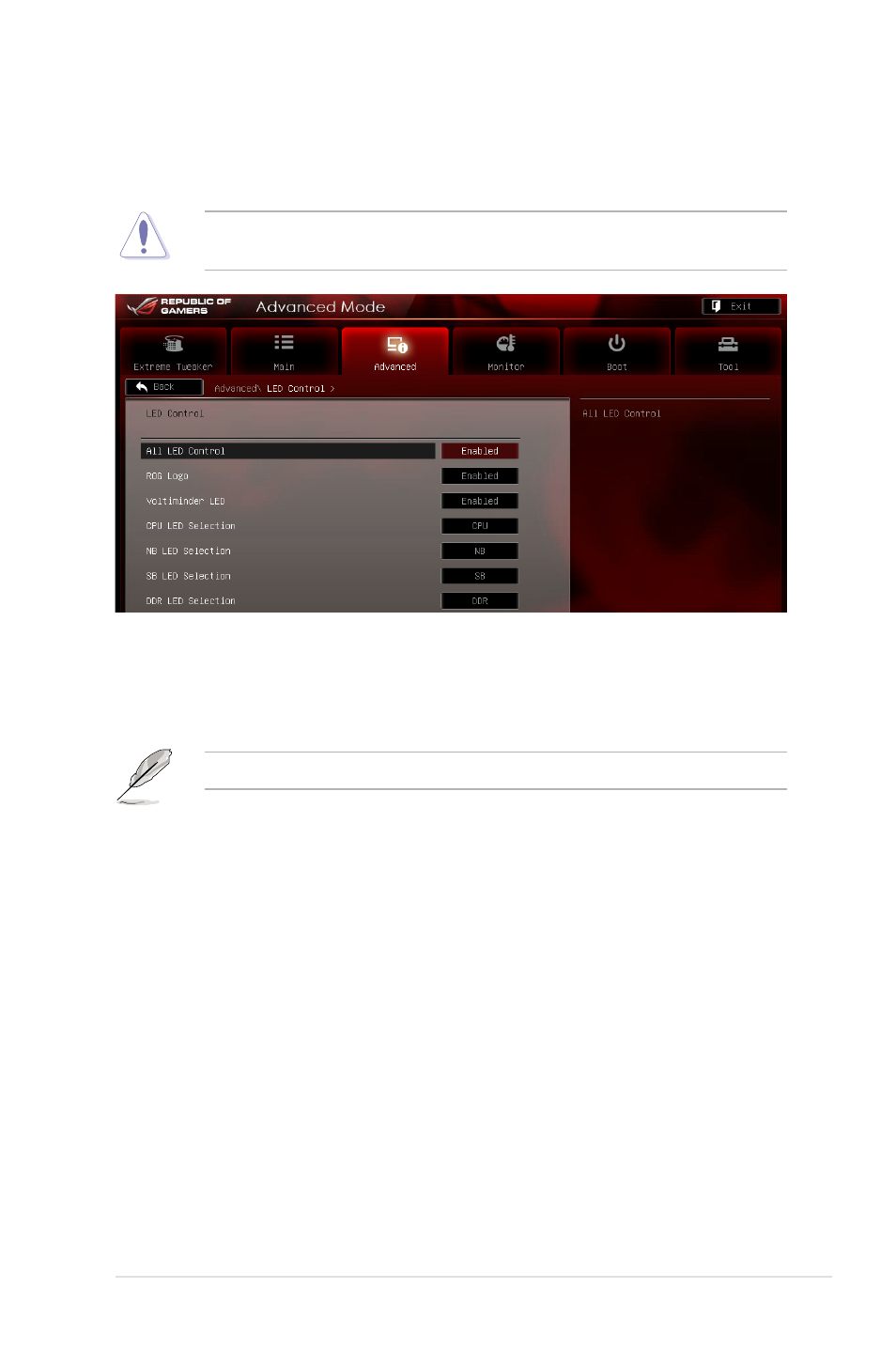
ROG Crosshair V Formula
3-27
3.5.10. LED.Control
The LED Control menu items allow you to change the advanced settings for the
onboard LEDs.
Take caution when changing the settings of the LED Control menu items.
Incorrect field values can cause the system to malfunction.
The following items appear only when you set All LED Control to [Enabled].
ROG.Logo.[Enabled]
Allows you to enable or disable the onboard ROG logo LED.
Configuration options: [Enabled] [Disabled]
Voltiminder.LED.[Enabled]
Allows you to enable or disable the onboard Voltiminder LED.
Configuration options: [Enabled] [Disabled]
CPU.LED.Selection.[CPU]
Allows you to switch the onboard CPU LED display between CPU voltage [CPU],
CPU/NB voltage [CPU/NB], and CPU VDDA [CPU VDDA]. Configuration options:
[CPU] [CPU/NB] [CPU VDDA]
All.LED.Control.[Enabled]
Allows you to enable or disable the onboard LEDs control.
Configuration options: [Enabled] [Disabled]
- P5B Premium Vista Edition (188 pages)
- P5B (140 pages)
- P5B (56 pages)
- P5KPL-VM/1394/SI (94 pages)
- M2N68-CM (28 pages)
- P5GD1-VM (92 pages)
- P5AD2-E Premium (2 pages)
- P5GD1-VM (88 pages)
- P5AD2 Premium (8 pages)
- DELUXE A7N8X-E (114 pages)
- P5KPL-AM SE (40 pages)
- P5KPL-AM SE (38 pages)
- P5KPL-AM SE (62 pages)
- P4S8X-X (64 pages)
- P5K-VM (98 pages)
- K8V-X SE (82 pages)
- M2N68-AM SE2 (40 pages)
- P4P800 SE (125 pages)
- P4P800 SE (16 pages)
- DELUXE SERIES M3A32-MVP (176 pages)
- P5AD2 Deluxe (148 pages)
- M4A79 Deluxe (122 pages)
- A7V266-E (108 pages)
- Application Manual (1 page)
- Application Manual (5 pages)
- Application Manual (11 pages)
- Application Manual (10 pages)
- Application Manual (4 pages)
- Application Manual (8 pages)
- Application Manual (2 pages)
- Application Manual (6 pages)
- Application Manual (9 pages)
- Application Manual (3 pages)
- M4A88T-I DELUXE (70 pages)
- M4A88T-I DELUXE (44 pages)
- P9X79 DELUXE (2 pages)
- RAMPAGE IV GENE (1 page)
- P9X79 (156 pages)
- P8H61-M PLUS V3 (64 pages)
- A85XM-A (78 pages)
- M4A78L-M LE (64 pages)
- M2N68-AM (96 pages)
- M2N68-AM (62 pages)
- M2N68-AM (38 pages)
- Blitz Formula (3 pages)
