Asus Crosshair V Formula/ThunderBolt User Manual
Page 5
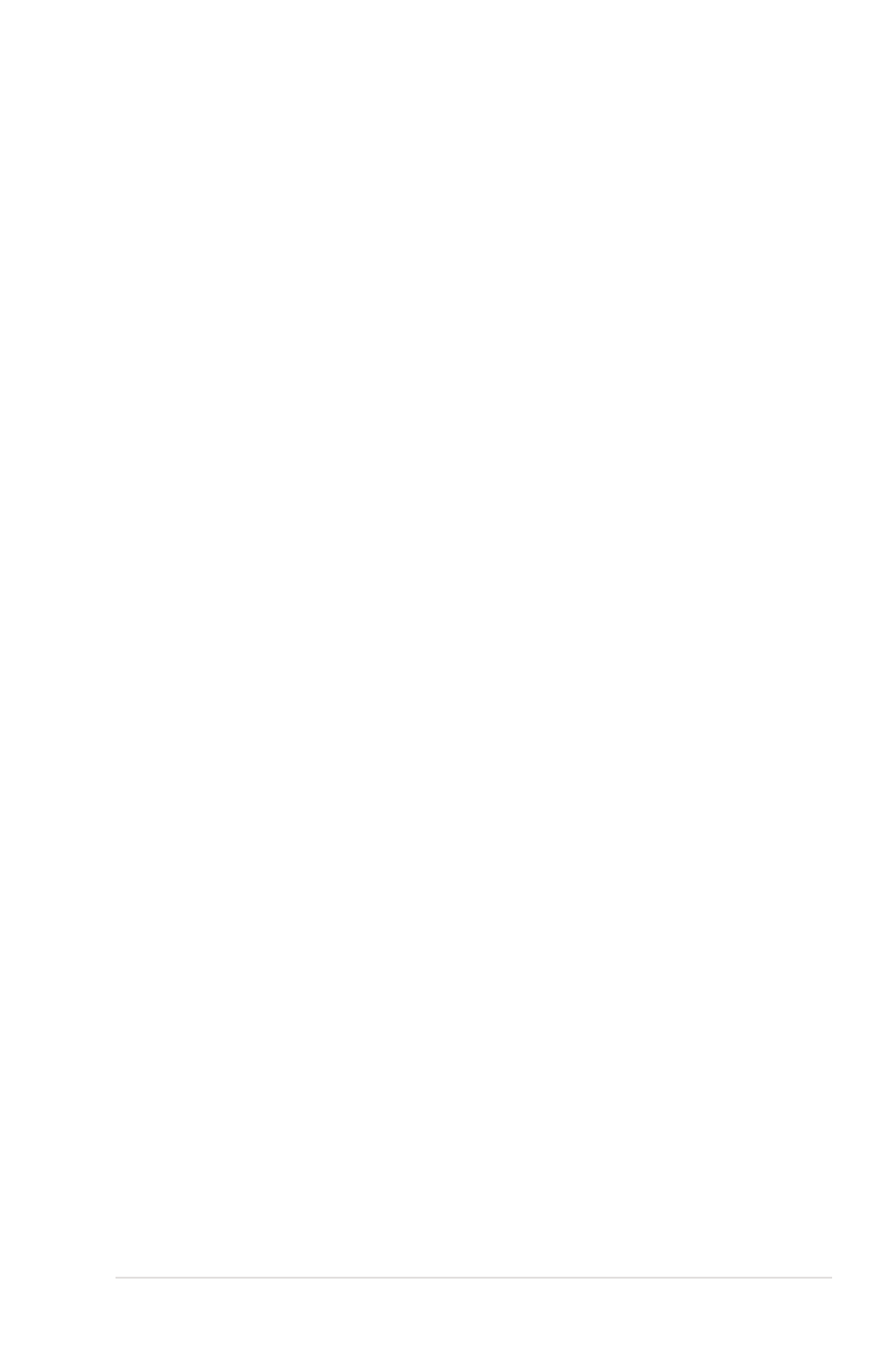
v
Contents
ROG Connect ............................................................... 3-26
3.5.10 LED Control .................................................................. 3-27
Monitor.menu.............................................................................. 3-29
Boot.menu................................................................................... 3-33
ASUS EZ Flash 2 Utility ................................................ 3-35
ASUS SPD Information ................................................. 3-35
ASUS O.C. Profile ......................................................... 3-36
GO Button File .............................................................. 3-37
Exit.menu..................................................................................... 3-38
Installing.an.operating.system.................................................... 4-1
Support.DVD.information............................................................. 4-1
4.2.1
Running the support DVD ............................................... 4-1
Drivers menu ................................................................... 4-2
Utilities menu .................................................................. 4-3
Make disk menu .............................................................. 4-4
Manual menu .................................................................. 4-4
Video menu ..................................................................... 4-5
ASUS Contact information .............................................. 4-5
Other information ............................................................ 4-6
Tool ................................................................................. 4-9
DIGI+ VRM .................................................................... 4-14
EPU ............................................................................... 4-18
FAN Xpert ..................................................................... 4-19
Probe II ......................................................................... 4-20
Sensor Recorder ........................................................... 4-22
ROG Connect ............................................................... 4-25
ROG ThunderBolt LAN ................................................. 4-28
