3 central processing unit (cpu), 4 system memory, 1 overview – Asus M4N78-AM User Manual
Page 12: 2 memory configurations, Central processing unit (cpu) -3, System memory -3 1.4.1, Overview -3, Memory configurations -3
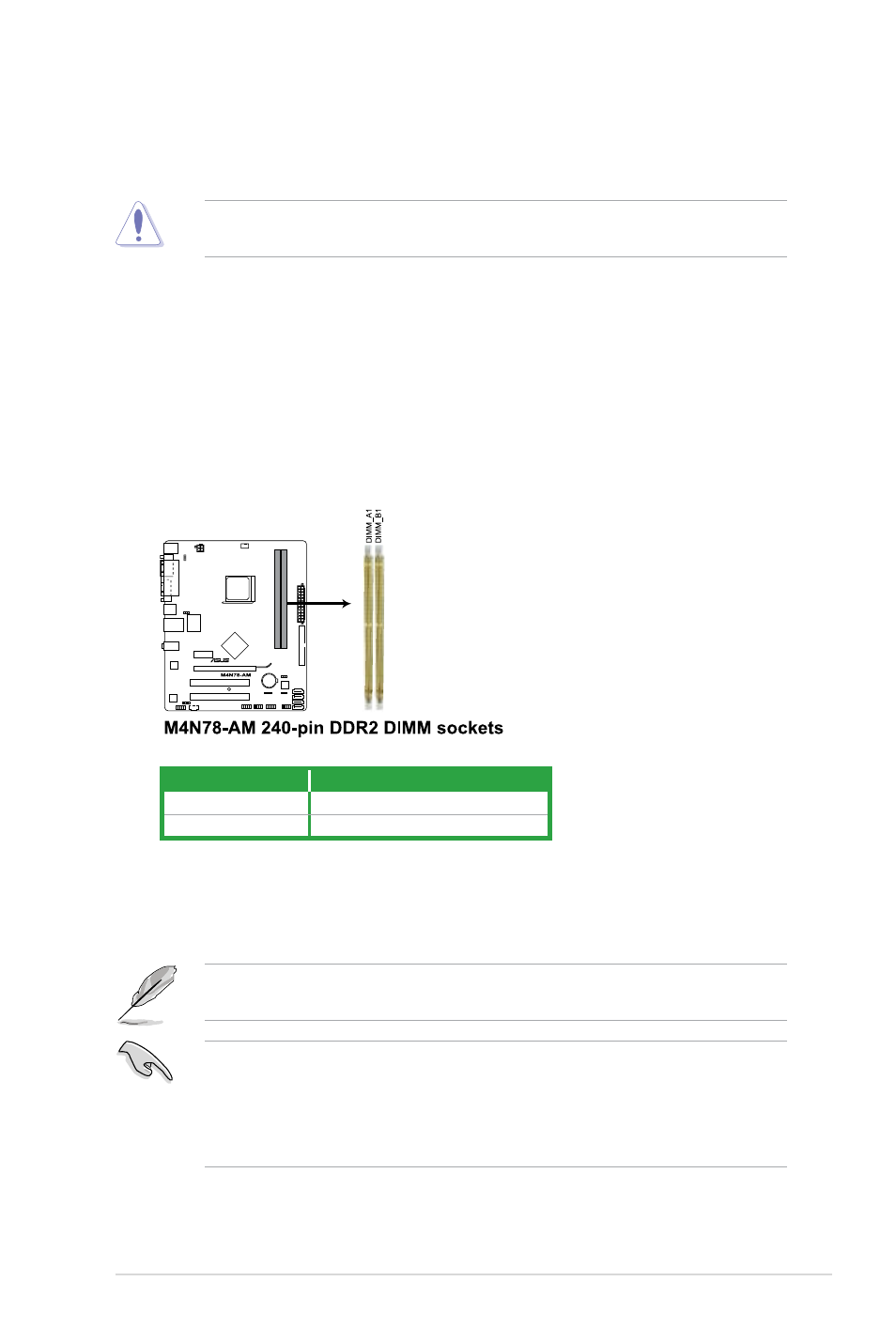
1.3
Central Processing Unit (CPU)
This motherboard comes with an AM2+ / AM2 socket designed for AMD
®
Phenom™ x4 /
Phenom™ x3 / Athlon™ x2 / Athlon™ / Sempron™ processors. It also supports AM3 CPUs
including Phenom™ II / Athlon™ x4 / Athlon™ x3 / Athlon™ x2 processors.
The AM2+ / AM2 socket has a different pinout from the 940-pin socket designed for the
AMD Opteron™ processor. Use a CPU that is designed for the AM2+ socket.
1.4
System memory
1.4.1
Overview
This motherboard comes with two Double Data Rate 2 (DDR2) Dual Inline Memory Modules
(DIMM) sockets. A DDR2 DIMM has the same physical dimensions as a DDR DIMM but
has a 240-pin footprint compared to the 184-pin DDR DIMM. DDR2 DIMMs are notched
differently to prevent installation on a DDR DIMM socket.
The figure illustrates the location of the DDR2 DIMM sockets:
Channel
Sockets
Channel A
DIMM_A1
Channel B
DIMM_B1
1.4.2
Memory configurations
You may install 512MB, 1GB, 2GB, and 4GB unbuffered ECC and non-ECC DDR2 DIMMs
into the DIMM sockets.
The motherboard supports up to 8GB memory modules on Windows
®
XP Professional x64
and Vista x64 editions. You may install a maximum of 4GB DIMMs on each slot.
• You may install varying memory sizes in Channel A and Channel B. The system maps
the total size of the lower-sized channel for the dual-channel configuration. Any excess
memory from the higher-sized channel is then mapped for single-channel operation.
• Always install DIMMs with the same CAS latency. For optimum compatibility, we
recommend that you obtain memory modules from the same vendor.
Chapter 1: Product introduction
1-3
