3 connectors, 1 rear panel connectors, Connectors -6 3.3.1 – Asus TW100-E5 iQuadro User Manual
Page 46: Rear panel connectors -6, Lan port led indications
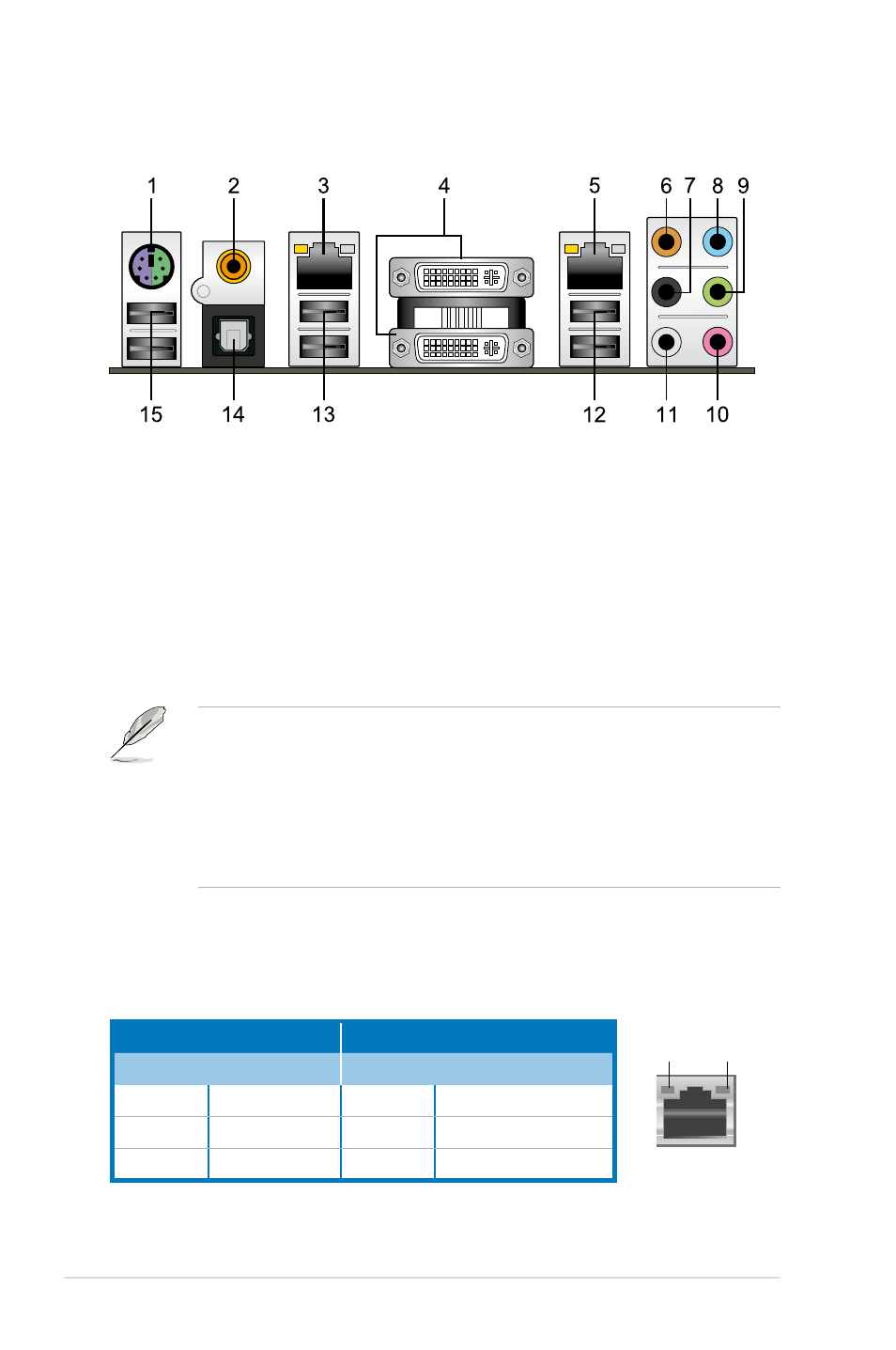
Chapter 3: Motherboard information
3-6
3.3
Connectors
3.3.1
Rear panel connectors
1. PS/2 keyboard / mouse combo port
PS/2 keyboard / mouse combo port. This port is for a PS/2 keyboard or
mouse.
2. Coaxial S/PDIF Out port. This port connects an external audio output device
via a coaxial S/PDIF cable.
3. LAN2 (RJ-45) port. Supported by Realtek
®
Gigabit LAN controller, this port
allows Gigabit connection to a Local Area Network (LAN) through a network
hub. Refer to the table below for the LAN port LED indications.
4. DVI-I out ports. These ports are for any DVI-I compatible device and are
HDCP compliant, allowing playback of HD DVDi, Blu-Ray and other protected
content.
• This motherboard comes with dual-DVI output that features different
displays on 2 monitors at the same time if you connect 2 monitors to
both the DVI-I ports. The upper DVI-I port supports Single Link with max.
resolution up to 1920x1200. The lower DVI-I port supports Dual Link with
max resolution up to 2560x1600.
• To play HD DVD or Blu-Ray Disc, make sure to use an HDCP compliant
monitor.
5. LAN1 (RJ-45) port. Supported by Realtek
®
Gigabit LAN controller, this port
allows Gigabit connection to a Local Area Network (LAN) through a network
hub. Refer to the table below for the LAN port LED indications.
LAN port
LAN port LED indications
SPEED
LED
ACT/LINK
LED
Activity/Link LED
Speed LED
Status
Description
Status
Description
OFF
No link
OFF
10 Mbps connection
YELLOW
Linked
ORANGE 100 Mbps connection
BLINKING Data activity
GREEN
1 Gbps connection
