Uninstalling the cpu heatsink and fan -13 – Asus P9D-MH/SAS/10G-DUAL User Manual
Page 33
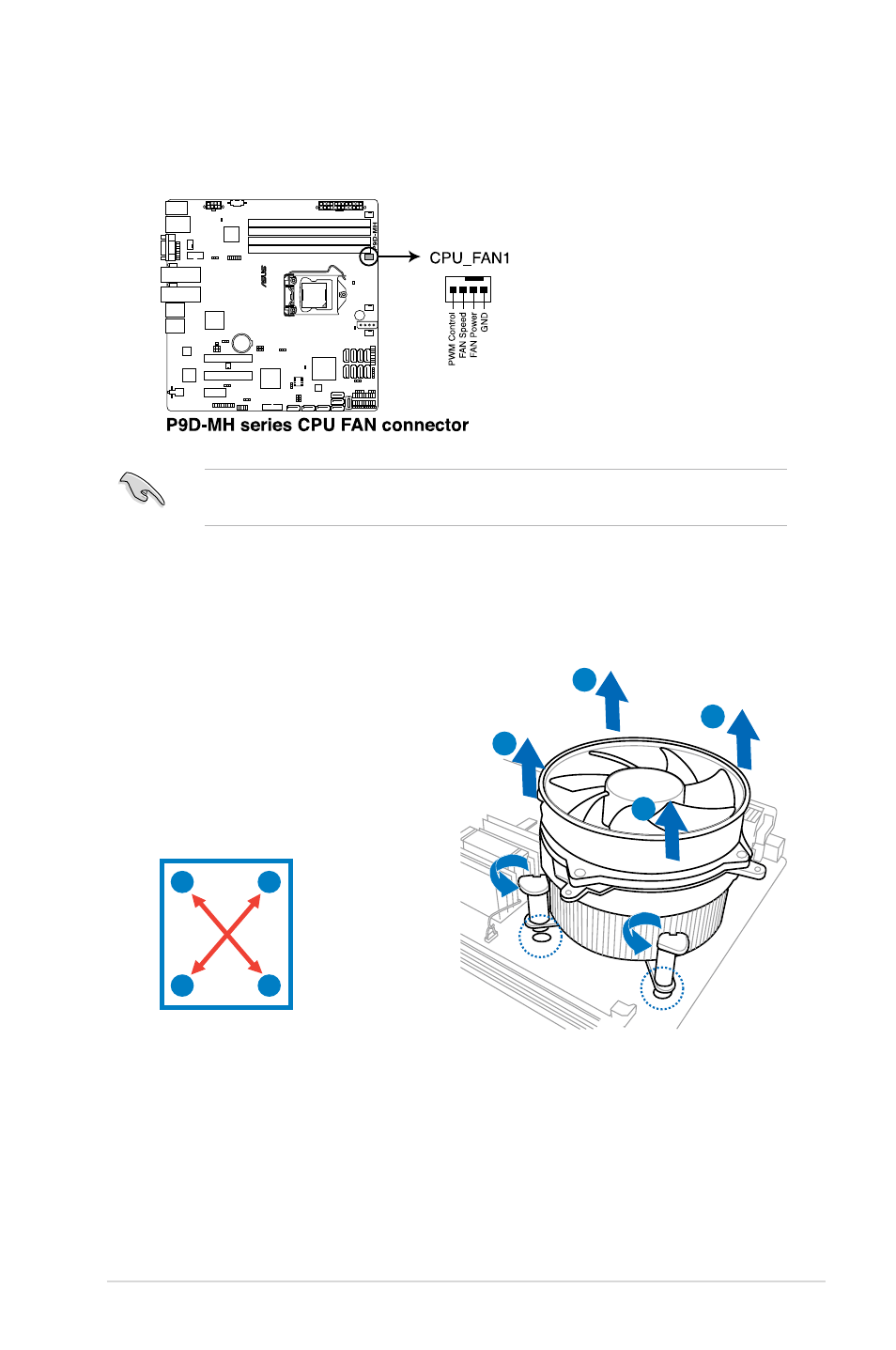
ASUS P9D-MH Series
2-13
3.
Connect the CPU fan cable to the connector on the motherboard labeled CPU_FAN1.
DO NOT forget to connect the CPU fan connector! Hardware monitoring errors can occur if
you fail to plug this connector.
2.3.3
Uninstalling the CPU heatsink and fan
A
A
B
B
A
A
B
B
4.
Carefully remove the heatsink and fan assembly from the motherboard.
To uninstall the CPU heatsink and fan:
1.
Disconnect the CPU fan cable from the
connector on the motherboard.
2.
Rotate each fastener counterclockwise.
3.
Pull up two fasteners at a time in a
diagonal sequence to disengage the
heatsink and fan assembly from the
motherboard.
This manual is related to the following products:
