Creating the lsi 2308 sas2 driver disk -5 – Asus P9D-MH/SAS/10G-DUAL User Manual
Page 147
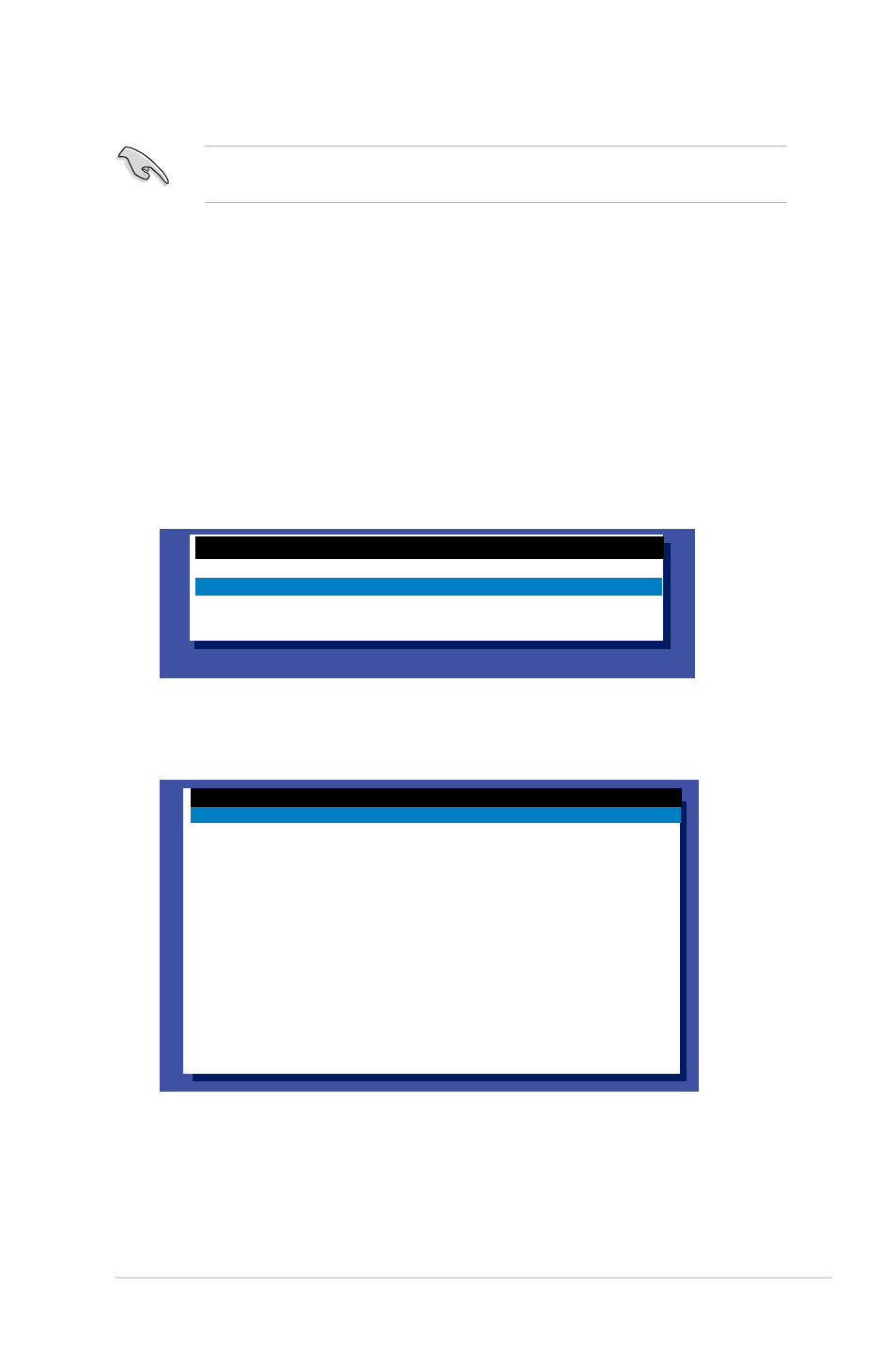
ASUS P9D-MH Series
6-5
6.1.2
Creating the LSI 2308 SAS2 driver disk
The system does not include a floppy drive. You have to use a USB floppy drive when creating
a SATA RAID driver disk.
To create a LSI 2308 SAS driver disk:
1.
Place the motherboard support DVD into the optical drive.
2.
Restart your computer.
3.
Enter the BIOS Setup.
4.
Select the optical drive as the first boot priority to boot from the support DVD. Save your
changes.
5.
Exit the BIOS Setup and restart your computer.
6.
Select
LSI 2308 SAS2 RAID Driver on the Create Driver Diskette menu and press
Create Driver Diskette Menu
C22x INTEL RAID Driver
LSI 2308 SAS2 Driver
Write DMI
FreeDOS command prompt
7.
Use the Up or Down arrow keys in the LSI 2308 SAS2 Driver sub-menu to select the
driver and press
LSI 2308 SAS2 Driver
Windows Vista 32 bit
Windows Vista 64 bit
Windows Server 2008 32 bit
Windows Server 2008 64 bit
Windows 7 32 bit
Windows 7 64 bit
Windows Server 2008 R2 32 bit
Windows 8 32 bit
Windows 8 64 bit
Windows Server 2012 64 bit
Back
Exit
