Asus P9D-MH/SAS/10G-DUAL User Manual
Page 135
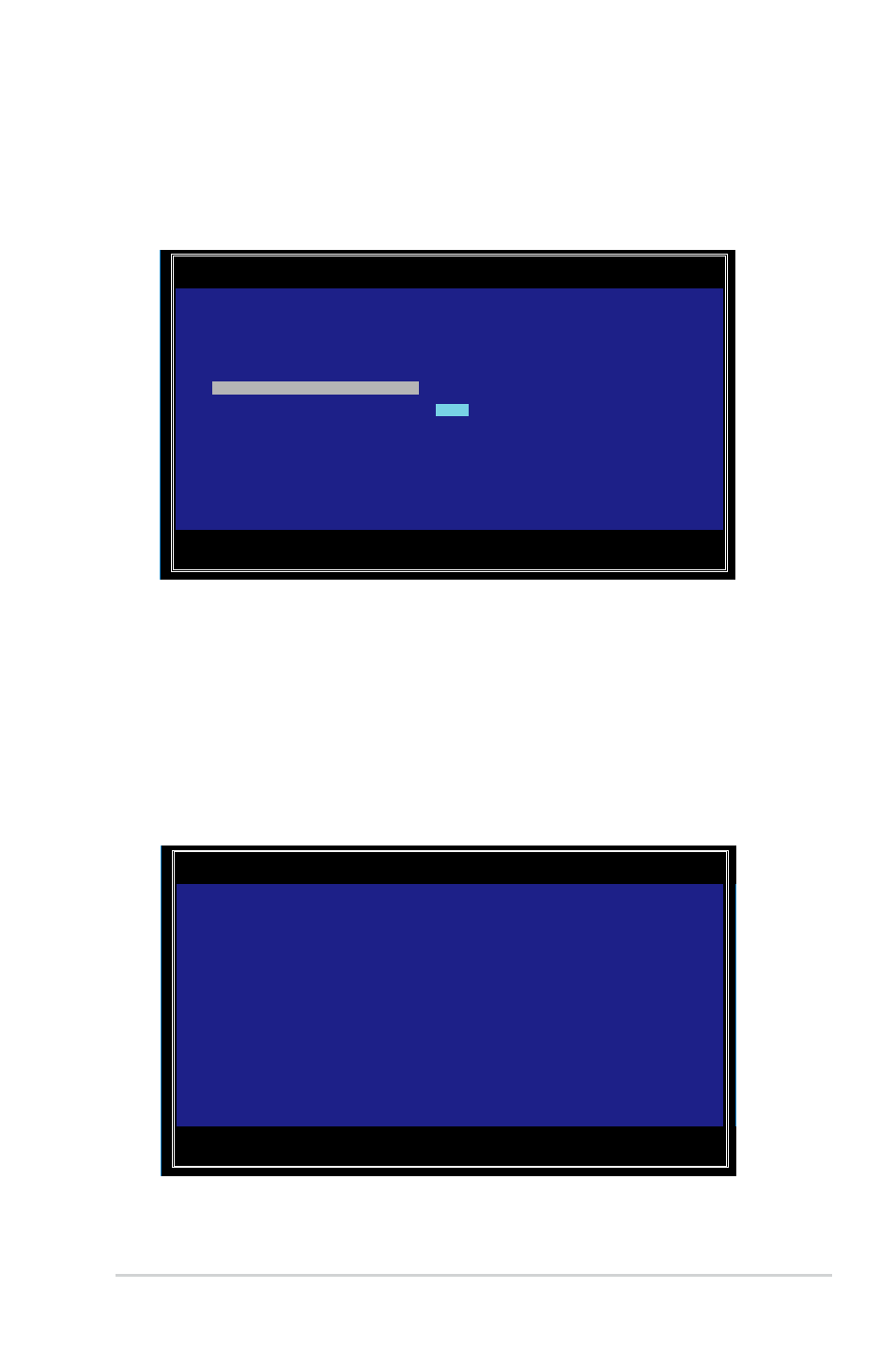
ASUS P9D-MH Series
5-31
4.
Use the arrow key to select the disk you would like to configure as hot spare, then
move the cursor to the
Hot Spr column. Press <+>, <->, or
Press
Drive Status column field now shows Hot
Spare.
Running a consistency check
To run a consistency check on the RAID volume:
1.
Follow steps 1–3 of the section
Viewing volume properties and step 2 of the section
Managing hot spares.
2.
From the
Manage Volume screen select Consistency Check, then press
3.
On the following screen, press
volume.
Esc = Exit Menu F1/Shift+1 = Help
SPACE/+/- = Change Item C = Commit Changes
LSI Corp Config Utility v7.29.00.00 (2012.11.12)
Manage Hot Spare -- SAS2308-2
Identifier LSI Logical Volume 3000
Type RAID 1
Size(GB) 73
Status Optimal
Task None
Slot Device Identifier Hot Drive Pred Size
Num Spr Status Fail (GB)
0 ATA WDC WD800JD-22LS1D06 [No] RAID No 74
1 ATA WDC WD800JD-22LS1D06 [No] RAID No 74
2 ATA WDC WD800JD-22LS1D06
[No]
---------- No 74
3 ATA WDC WD800JD-22LS1D06
[No]
---------- No 74
Esc = Exit Menu F1/Shift+1 = Help
Enter = Select Item
LSI Corp Config Utility v7.29.00.00 (2012.11.12)
Manage Volume -- SAS2308-2
Press Enter to run a consistency check on the RAID volume.
This field is grayed out under the following conditions:
- The adapter’s MPT FW does not support the feature
- The volume is a RAID 0
- The volume is not optimal
- The volume is already running a consistency check
- The volume has a consistency check pending
