5 chipset, North bridge chipset configuration, Execute disable bit [enabled – Asus P5B Deluxe/WiFi-AP User Manual
Page 92: Hyper threading technology [enabled, Inter(r) speedstep (tm) tech. [disabled, Configuration options: [disabled] [automatic
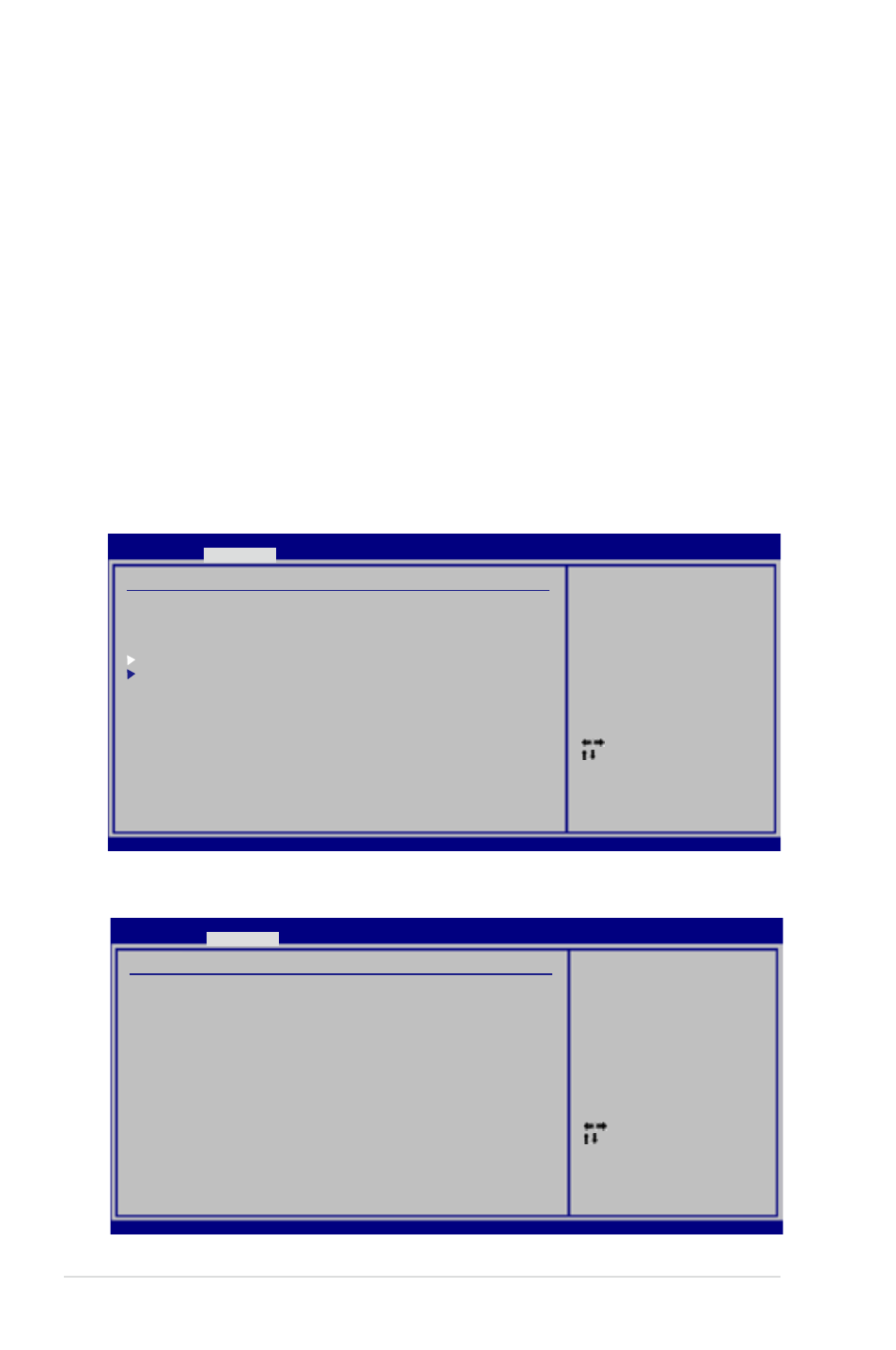
4-22
Chapter 4: BIOS setup
Select Screen
Select Item
Enter Go to Sub Screen
F1 General Help
F10 Save and Exit
ESC Exit
v02.58 (C)Copyright 1985-2006, American Megatrends, Inc.
BIOS SETUP UTILITY
Advanced
4.4.5
Chipset
The Chipset menu allows you to change the advanced chipset settings. Select an
item then press
Advanced Chipset Settings
WARMING: Setting wrong values in below sections
may cause system to malfunction.
North Bridge Configuration
South Bridge Configuration
Configure North Bridge
features.
Select Screen
Select Item
+- Change Option
F1 General Help
F10 Save and Exit
ESC Exit
v02.58 (C)Copyright 1985-2006, American Megatrends, Inc.
BIOS SETUP UTILITY
Advanced
North Bridge Chipset Configuration
Memory Remap Feature
[Disabled]
Configure DRAM Timing by SPD
[Enabled]
Initiate Graphic Adapter
[PEG/PCI]
PEG Port Configuration
PEG Force x1
[Disabled]
North Bridge Chipset Configuration
ENABLED: Allow
remapping of
overlapped PCI memory
above the total
physical memory.
DISABLED: Do not allow
remapping of memory
Execute Disable Bit [Enabled]
Allows you to enable or disable the No-Execution Page Protection Technology.
Setting this item to [Disabled] forces the XD feature flag to always return to zero
(0). Configuration options: [Disabled] [Enabled]
Hyper Threading Technology [Enabled]
Allows you to enable or disable the Hyper Threading Technology.
Configuration options: [Enabled] [Disabled]
Inter(R) SpeedStep (tm) Tech. [Disabled]
Configuration options: [Disabled] [Automatic]
