3 pci express 2.0 x16 slots, Pci express 2.0 x16 slots -19 – Asus P6T7 WS SuperComputer User Manual
Page 45
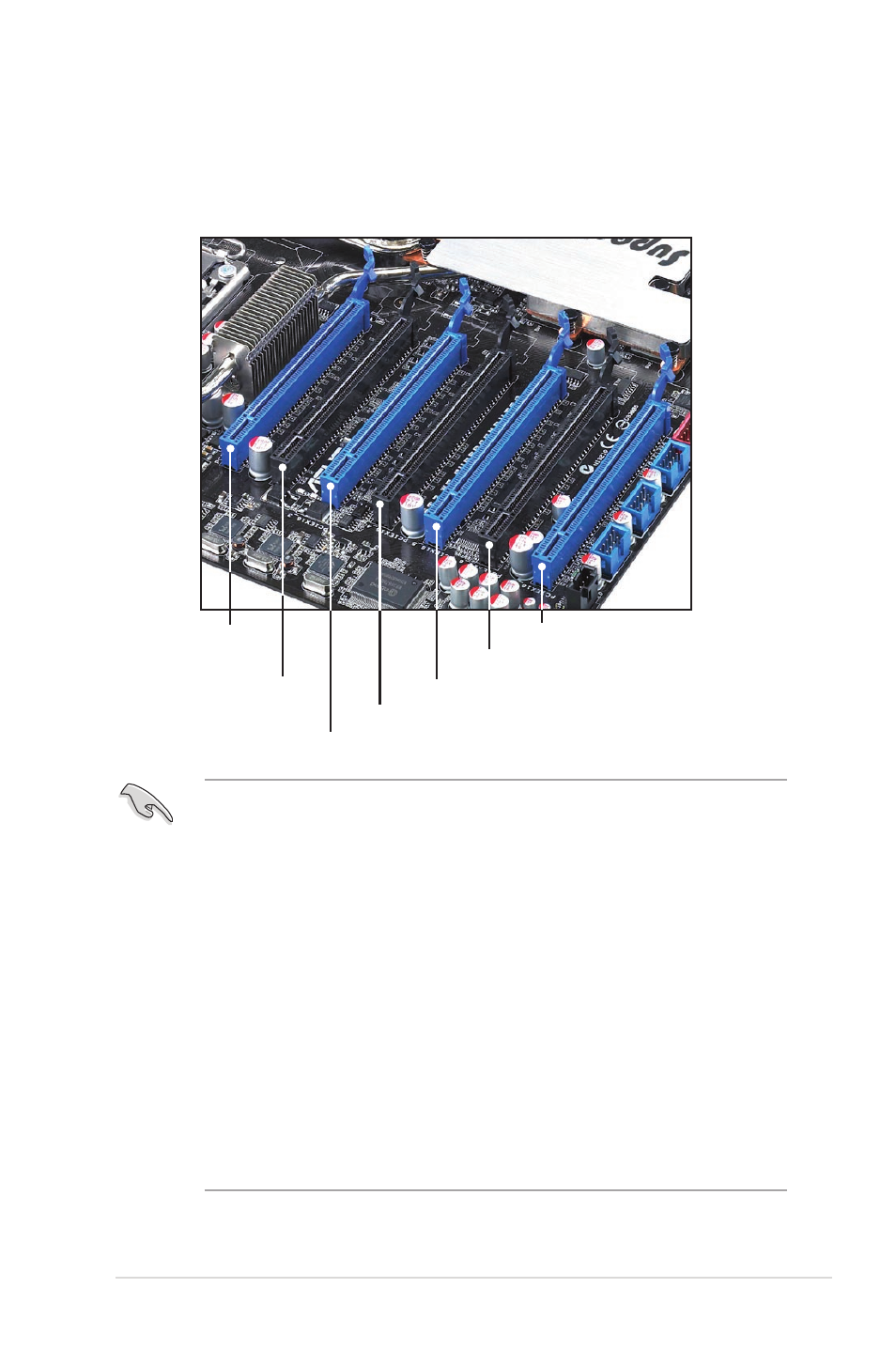
2.5.3
PCI Express 2.0 x16 slots
This motherboard has seven PCI Express 2.0 x16 slots that support PCI Express
x16 2.0 graphic cards complying with the PCI Express specifications. Refer to the
figure below for the location of the slots.
• In single VGA card mode, use first the PCIe 2.0 x16_1 slot for a PCI
Express x16 graphics card to get better performance.
• When using NVIDIA
®
CUDA™ Technology with a Quadro™ series graphics
card and Tesla™ series computing processor cards, install the Quadro™
graphics card to PCIe 2.0 x16_1 slot and the Tesla™ computing processor
cards to PCIe 2.0 x16_3, PCIe 2.0 x16_5 and PCIe 2.0 x16_7 slots.
• In CrossFireX™ or SLI™ mode, use the blue PCIe 2.0 x16 slots (PCIe 2.0
x16_1,3,5 or PCIe 2.0 x16_1,3,5,7) to get better performance.
• When using the PCIe 2.0 x16_1, PCIe 2.0 x16_3, and PCIe 2.0 x16_5
slots, the three slots will work at x16 link while PCIe 2.0 x16_2, PCIe 2.0
x16_4 and PCIe 2.0 x16_6 slots are not occupied.
• We recommend that you provide sufficient power when running
CrossFireX™ or SLI™ mode. See page 2-30 for details.
• Connect a chassis fan to the motherboard connector labeled
CHA_FAN1/2/3 when using multiple graphics cards for better thermal
environment. See page 2-28 for details.
PCIe 2.0 x16_6 slot (at x8 mode)
(at x8 mode)
PCIe 2.0 x16_1 slot
(at x16 or x8 mode)
PCIe 2.0 x16_2 slot
(at x8 mode)
PCIe 2.0 x16_3 slot (at x16 or x8 mode)
PCIe 2.0 x16_5 slot (at x16 or x8 mode)
PCIe 2.0 x16_7 slot (at x16 mode)
PCIe 2.0 x16_4 slot (at x8 mode)
ASUS P6T7 WS SuperComputer
2-19
