Audio 2, 4, 6, or 8-channel configuration – Asus M4A78-HTPC/RC User Manual
Page 31
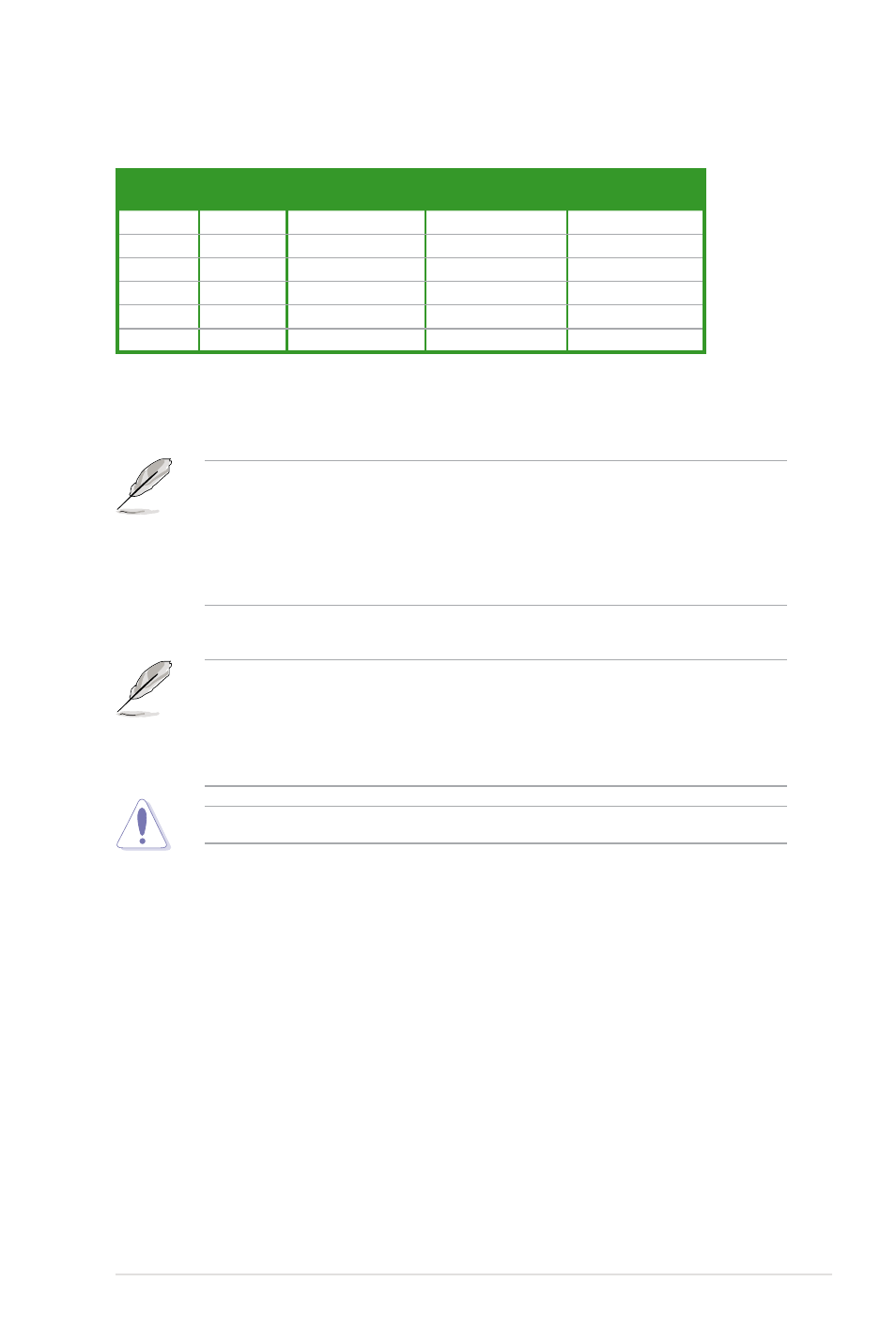
Audio 2, 4, 6, or 8-channel configuration
Port
Headset
2-channel
4-channel
6-channel
8-channel
Light Blue
Line In
Line In
Line In
Line In
Lime
Line Out
Front Speaker Out
Front Speaker Out
Front Speaker Out
Pink
Mic In
Mic In
Mic In
Mic In
Orange
–
–
Center/Subwoofer
Center/Subwoofer
Black
–
Rear Speaker Out
Rear Speaker Ou
Rear Speaker Out
Gray
–
–
–
Side Speaker Out
12. RCA Out port (left-channel). This port connects a receiver or a TV via an RCA cable.
13. USB 2.0 ports 1 and 2. These two 4-pin Universal Serial Bus (USB) ports are
available for connecting USB 2.0 devices.
• For RC edition, connect the IR receiver to USB 2.0 port 1 or 2 which supports with
power-on function.
• To disable the power-on function for USB 2.0 port 1 or 2, set the Power on from
USB12 item to [Disabled] in the BIOS. When the Power on from USB12 item is set to
[Enabled], connecting/disconnecting the USB devices to/from these two ports will power
on the system. Refer to page 2-17 for details.
14. External SATA port. This port connects an external Serial ATA hard disk drive.
• The external SATA port supports external Serial ATA 3.0 Gb/s devices. Longer cables
support higher power requirements to deliver signal up to two meters away, and enables
improved hot-swap function.
• Before using the External SATA port, ensure to set the OnChip SATA Type in the BIOS
settings to [AHCI] and install the AHCI driver.
DO NOT insert a different connector to this port.
15. DVI-I Out port. This port is for any DVI-I compatible device and are HDCP compliant,
allowing playback of HD DVD, Blu-Ray and other protected content.
16. HDMI Out port. This port is for a high-definition multimedia interface (HDMI) connector.
17. Optical S/PDIF Out port. This port connects an external audio output device via an
optical S/PDIF cable.
Chapter 1: Product introduction
1-19
