1 ai overclock tuner [auto, 2 memory frequency [auto, 3 dram timing control – Asus C60M1-I User Manual
Page 39: 4 cpu offset mode sign, 5 vddnb offset mode sign, Ai overclock tuner [auto] -13, Memory frequency [auto] -13, Dram timing control -13, Cpu offset mode sign [+] -13, Vddnb offset mode sign [+] -13
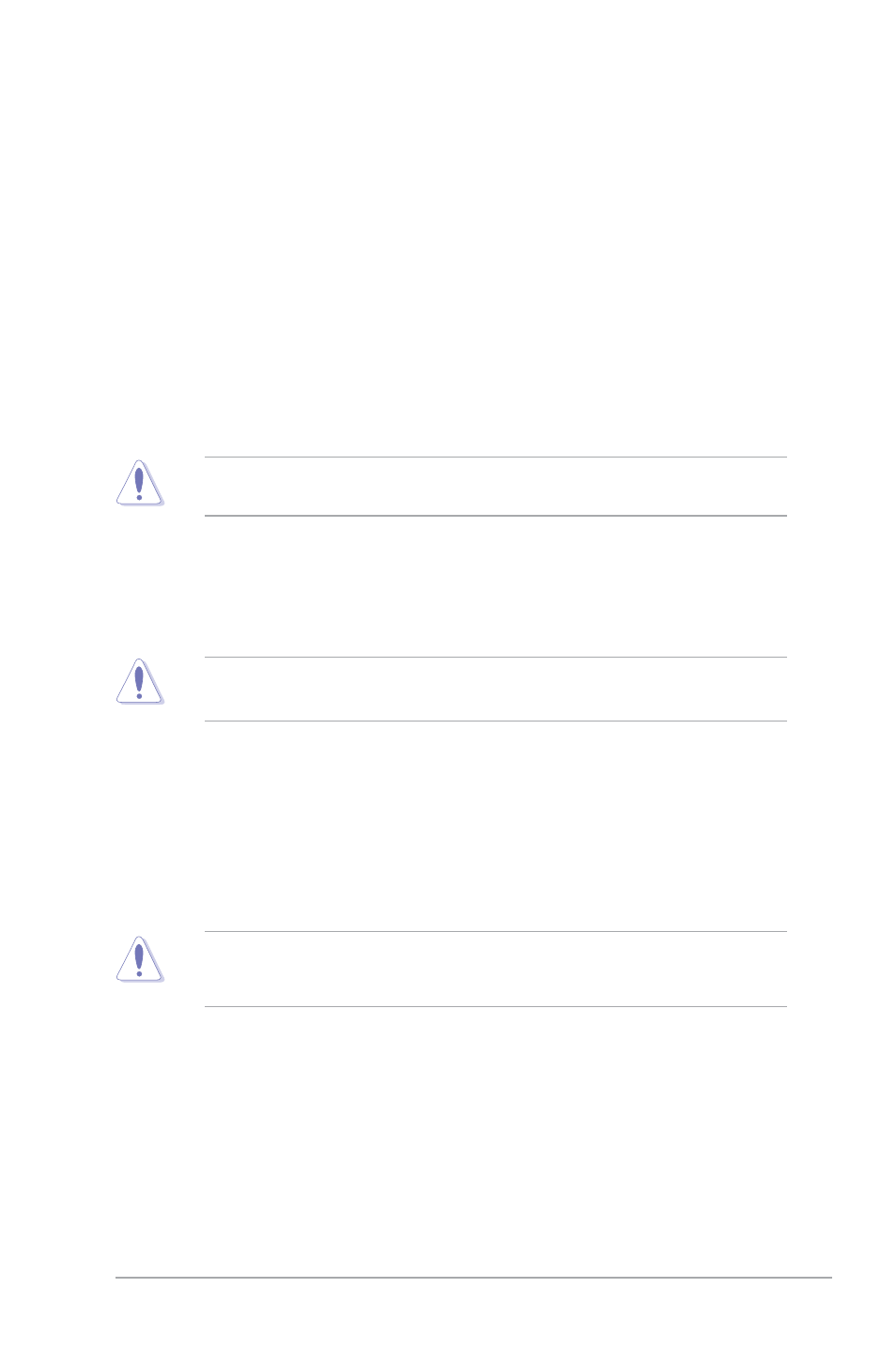
Chapter 2: BIOS information
2-13
2.4.1
Ai Overclock Tuner [Auto]
Allows you to select the CPU overclocking options to achieve the desired CPU internal
frequency. Select any of these preset overclocking configuration options:
[Auto]
Loads the optimal settings for the system.
[Manual]
Allows you to individually set overclocking parameters.
APU Frequency [XXX]
This item appears only when you set the Ai Overclock Tuner item to [Manual]. Use the <+>
and <-> keys to adjust the value. You can also key in the desired value using the numeric
keypad. The values range from 90.0MHz to 300.0MHz.
2.4.2
Memory Frequency [Auto]
Allows you to set the memory operating frequency. Configuration options: [Auto] [DDR3-
800MHz] [DDR3-1066MHz] [DDR3-1333MHz]
Selecting a very high memory frequency may cause the system to become unstable! If this
happens, revert to the default setting.
2.4.3
DRAM Timing Control
The sub-items in this menu allow you to set the DRAM timing control features. Use the <+>
and <-> keys to adjust the value. To restore the default setting, type [auto] using the keyboard
and press
Changing the values in this menu may cause the system to become unstable! If this
happens, revert to the default settings.
2.4.4
CPU Offset Mode Sign [+]
[+]
To offset the voltage by a positive value.
[–]
To offset the voltage by a negative value.
CPU Voltage [Auto]
Allows you to set the CPU Offset voltage. The values range from -0.3V to +0.5V with a
0.00625V interval.
Refer to the CPU documentation before setting the CPU voltage. Setting a high voltage
may damage the CPU permanently, and setting a low voltage may make the system
unstable.
2.4.5
VDDNB Offset Mode Sign [+]
[+]
To offset the voltage by a positive value.
[–]
To offset the voltage by a negative value.
VDDNB Voltage [Auto]
Allows you to set the VDDNB Offset voltage. The values range from -0.3V to +0.5V with a
0.00625V interval.
