2 cpu configuration, Cpuid maximum value limit [disabled, Hyper-threading technology [enabled – Asus AP120-E1 User Manual
Page 83
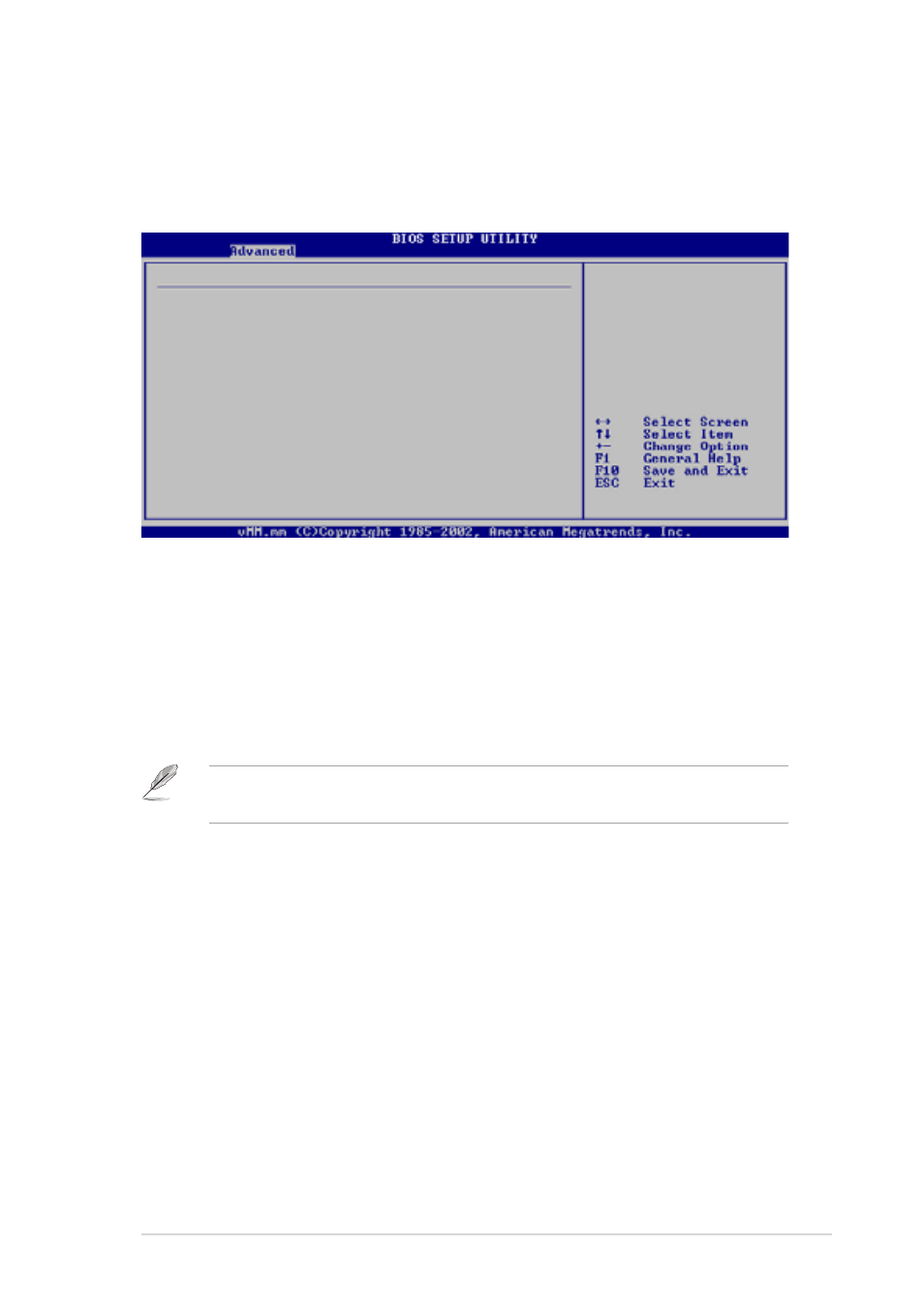
ASUS P4P800S-E Deluxe motherboard user guide
4-19
4.4.2 CPU Configuration
The items in this menu show the CPU-related information auto-detected by
BIOS.
The item Hyper-Threading Technology appears only if you installed an Intel
®
Pentium
®
4 CPU that supports this feature. See page 2-4 for details.
CPUID Maximum Value Limit [Disabled]
This item allows you to enable or disable the CPUID maximum value limit
support for older OS. Configuration options: [Disabled] [Enabled]
Hyper-Threading Technology [Enabled]
This item allows you to enable or disable the processor Hyper-Threading
Technology. Configuration options: [Disabled] [Enabled]
Configure advanced CPU settings
Manufacturer : Intel(R)
Brand String : Intel(R) Pentium(R) 4 Family CPU 2.40G
Frequency : 2400MHz
Ratio Status : Locked
Ratio Actual Value : 16
CPUID Maximum Value Limit
[Disabled]
Hyper Threading Technology
[Enabled]
Some older OS did not
support CPUID 0 value
exceed 3. Set [Enabled]
could limit CPU return a
value less than 3 to
avoid conflicts.
