Secondary master (sub-menus), Configuring the bios 67 – Asus L1A User Manual
Page 67
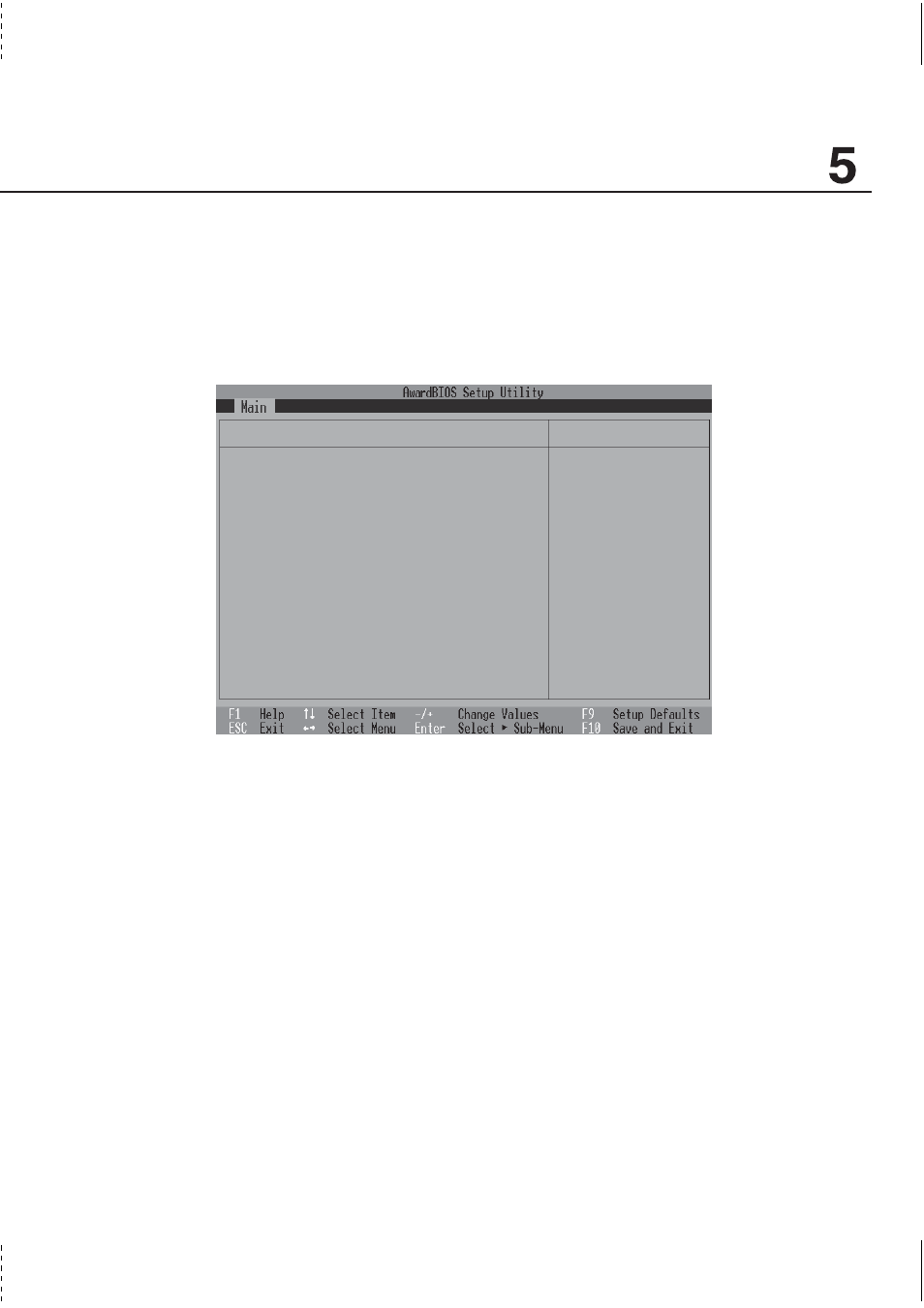
Configuring the BIOS
67
Secondary Master (sub-menus)
This field is used to configure the secondary IDE drive installed in the system. To configure a hard disk
drive, select this sub-menu from the Main menu and press the Enter key to enter this sub-menu.
The fields and options on this sub-menu are the same as the previous menu described earlier. Leave on
the default setting of Auto.
NOTE: The Secondary drive displayed here is for example only. The actual display will
be dependent on the drive you have installed in your Notebook PC.
After using the legend keys to make your selections in this sub-menu, press the [Esc]
key to return to the Main menu.
I t e m S p e c i f i c H e l p
Primary Slave [TOSHIBA DVD-ROM SD-C2502]
Ty p e
[ A u t o ]
P I O M o d e
[ 4 ]
U LT R A D M A M o d e
[ 2 ]
< E n t e r > t o s e l e c t t h e
t y p e o f t h e I D E d r i v e .
[ U s e r Ty p e H D D ] a l l o w s
y o u t o s e t e a c h e n t r y o n
y o u r o w n .
- Eee PC 1003HAG (60 pages)
- G51Jx (118 pages)
- K50Ij(BestBuy) (78 pages)
- K50Ij(BestBuy) (24 pages)
- E5368 (114 pages)
- PL80JT (30 pages)
- K40AC (24 pages)
- G51J (114 pages)
- W5Ae (134 pages)
- W5Ae (70 pages)
- UX30S (26 pages)
- BX31E (100 pages)
- PRO33JC (26 pages)
- U30Jc (104 pages)
- W5 (7 pages)
- Eee PC T101MT (68 pages)
- U81A (88 pages)
- U81A (28 pages)
- Transformer Pad TF300T (2 pages)
- Transformer Pad TF300TL (6 pages)
- Transformer Pad TF300T (90 pages)
- K40AE (108 pages)
- A8He (71 pages)
- A8He (71 pages)
- A8He (71 pages)
- G72gx (28 pages)
- PRO7 (32 pages)
- EB1501 (46 pages)
- EB1501 (46 pages)
- EB1007 (183 pages)
- EB1007 (102 pages)
- EB1007 (179 pages)
- EB1007 (181 pages)
- EB1007 (109 pages)
- EB1007 (145 pages)
- EB1021 (40 pages)
- EB1012 (130 pages)
- EB1012 (1 page)
- EB1012 (325 pages)
- EB1012 (95 pages)
- EB1012 (231 pages)
- EB1012 (185 pages)
- Eee PC 1015CX (66 pages)
- Eee PC X101H (62 pages)
- Eee PC X101H (50 pages)
