Asus L1A User Manual
Page 21
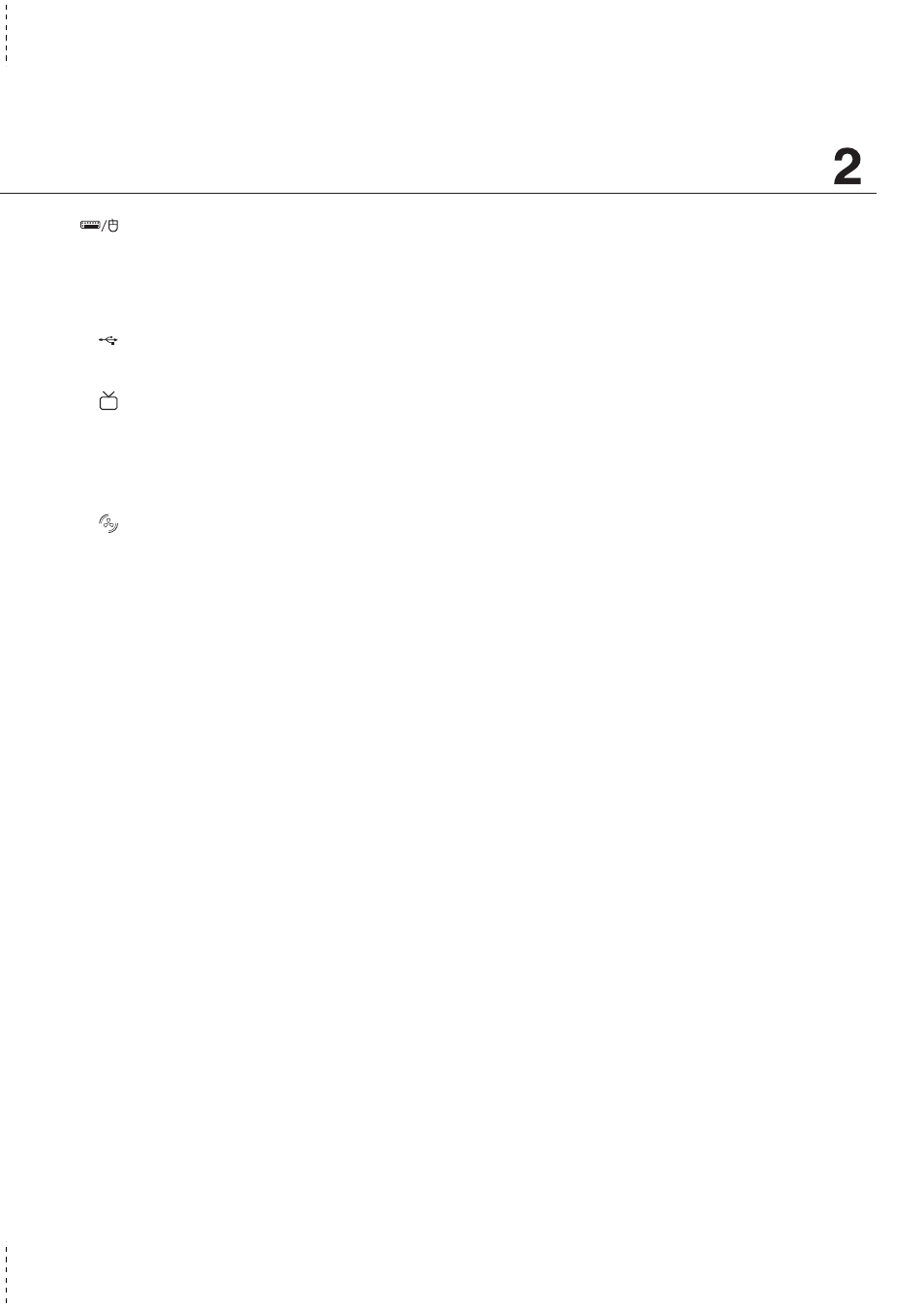
21
Knowing the Parts
PS/2 Port
The PS/2 port is for connecting an external PS/2 mouse or PS/2 keyboard to the Notebook PC if you do
not want to use the built-in pointing device and keyboard. Simultaneous use of two PS/2 devices re-
quires an optional PS/2 Y-adapter. It is recommended that you use either a USB mouse or a USB
keyboard so that dual PS/2 connections are not required.
USB Port
(see Left Side)
TV-Out Port
For times when you need a really big display, try the TV-Out function. TV-Out allows a high definition
connection to a television or video device using a Super VHS (S-Video) cable (not provided). An
adapter is provided for use with RCA inputs available on all standard video devices. This port support
NTSC or PAL formats.
Air Vent & Cooling Fan
The cooling fan turns ON when the temperature rises past a set threshold. The cooling fan is an extra
feature needed for upgrading to faster processors in the future. The air vents allow cool air to enter and
warm air to exit the Notebook PC. Do not block the air vents or else overheating may occur!
TV
N
