5 usb configuration, Usb functions [enabled, Usb 2.0 controller [enabled – Asus V4-P5P43 User Manual
Page 99: Parallel port mode [ecp
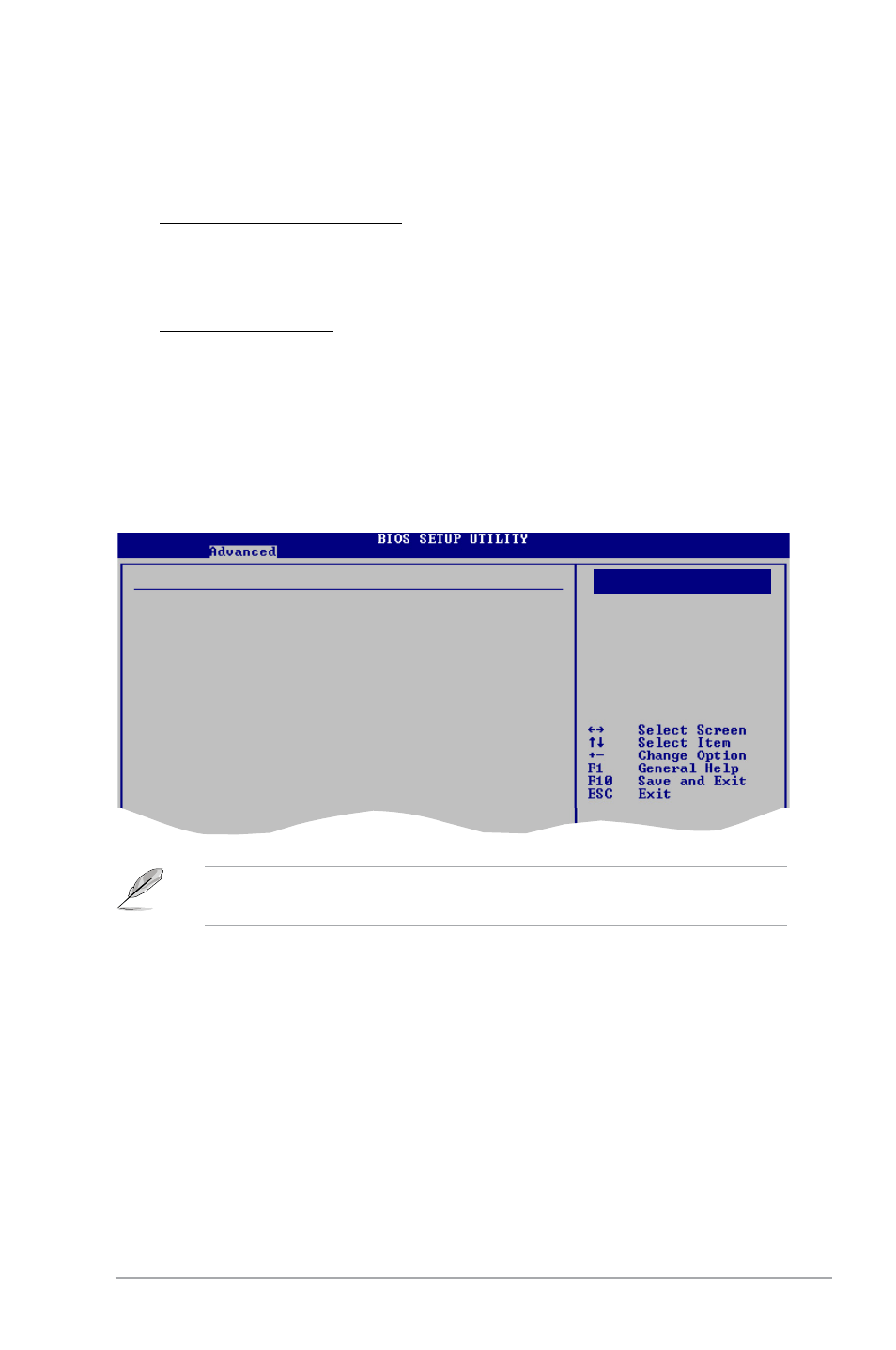
ASUS V4-Series P5P43
5-25
The Module Version and USB Devices Enabled items show the
auto-detected values. If no USB device is detected, the item shows None.
5.4.5
USB Configuration
The items in this menu allows you to change the USB-related features. Select an
item then press
USB Configuration
Module Version - 2.24.3-13.4
USB Devices Enabled:
None
USB Functions
[Enabled]
USB 2.0 Controller
[Enabled]
Legacy USB Support
[Auto]
USB 2.0 Controller Mode [HiSpeed]
Options
Disabled
Enabled
Options
USB Functions [Enabled]
Allows you to disable or select the different values of the USB functions.
Configuration options: [Disabled] [Enabled]
USB 2.0 Controller [Enabled]
Allows you to enable or disable USB 2.0 controller.
Configuration options: [Enabled] [Disabled]
Parallel Port Mode [ECP]
Allows you to select the Parallel Port mode. Configuration options: [Normal]
[Bi-Directional] [EPP] [ECP]
ECP Mode DMA Channel [DMA3]
Appears only when the Parallel Port Mode is set to [ECP]. This item allows
you to set the Parallel Port ECP DMA. Configuration options: [DMA0] [DMA1]
[DMA3]
Parallel Port IRQ [IRQ7]
Allows you to select parallel port IRQ. Configuration options: [IRQ5] [IRQ7]
