4 onboard devices configuration, Initiate graphic adapter [peg/pci, Front panel support type [hd audio – Asus V4-P5P43 User Manual
Page 97
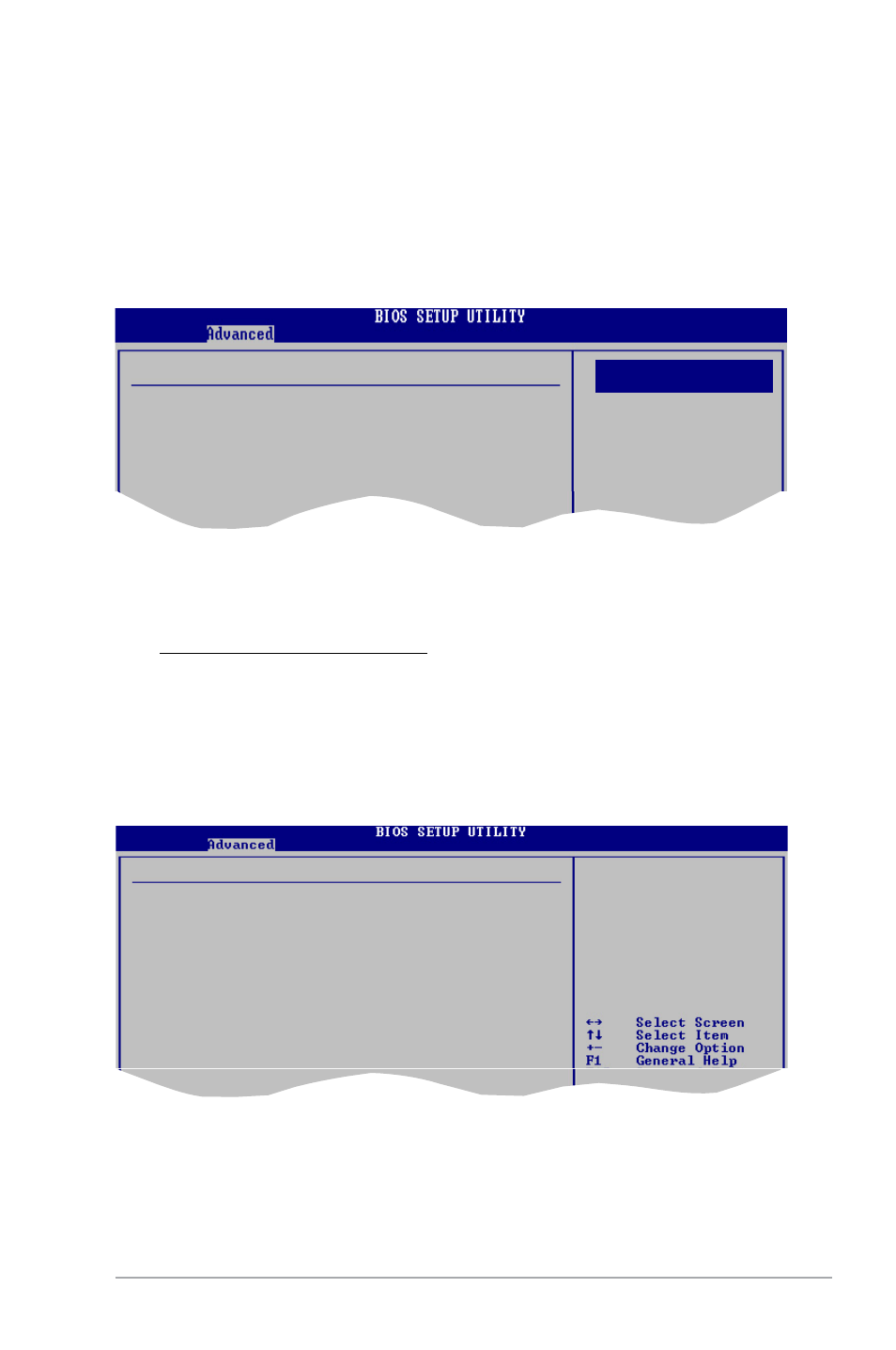
ASUS V4-Series P5P43
5-23
Initiate Graphic Adapter [PEG/PCI]
Allows you to select the graphics controller as the primary boot device.
Configuration options: [PCI/PEG] [PEG/PCI]
South Bridge Configuration
Audio Controller [Enabled]
Allows you to set the audio controller. Configuration options: [Enabled] [Disabled]
Front Panel Support Type [HD Audio]
Allows you to select the front panel support type. If High Definition Audio
Front Panel used, please set HD Audio mode. Configuration options: [AC97]
[HD Audio]
Options
South Bridge Chipset Configuration
Audio Controller
[Enabled]
Front Panel Type
[HD Audio
]
5.4.4
Onboard Devices Configuration
Onboard Device Configuration
Onboard PCIEX GbE Lan1
[Enabled]
LAN1 Option ROM
[Disabled]
OnBoard PCIEX GbE Lan2
[Enabled]
LAN2 Option ROM
[Disabled]
J-Micron eSATA/PATA Controller
[Enabled]
Controller Mode
[IDE]
JMicron SATA/RAID OptRom
[Enabled]
1394 Controller
[Enabled]
Serial Port1 Address
[3F8/IRQ4]
Parallel Port Address
[378]
Parallel Port Mode
[ECP]
ECP Mode DMA Channel
[DMA3]
Parallel Port IRQ
[IRQ7]
Onboard PCIEX GbE LAN_
Enable/Disable
