Iii. installation, Front panel descriptions – Asus P2E-N User Manual
Page 29
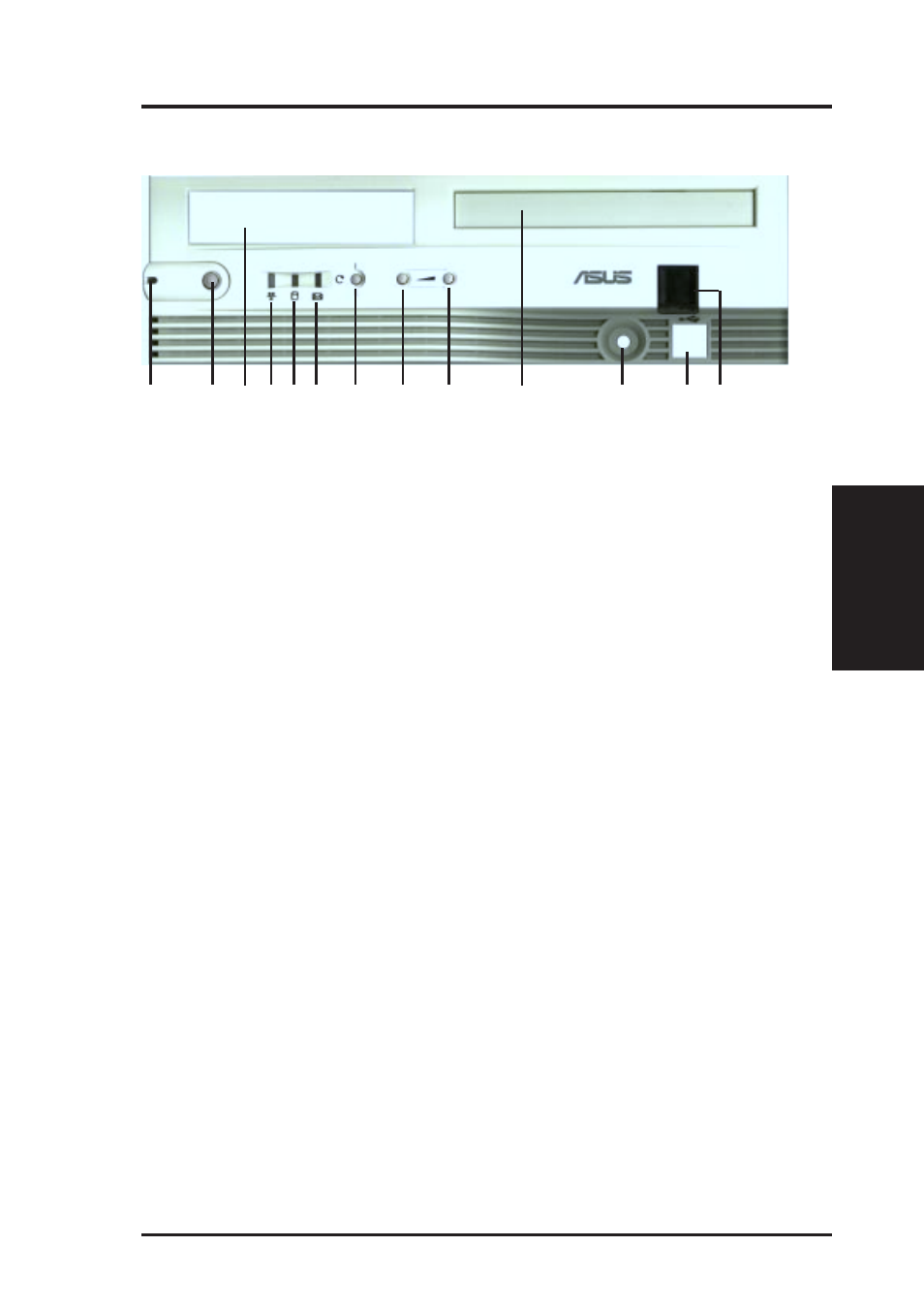
ASUS P2L-N/P2E-N User’s Manual
29
III. INSTALLATION
Connectors
III. INST
ALLA
TION
A. System Power LED
Lights when the system is powered on and blinks when it is in sleep mode.
B. NLX Power Button/ Soft Power Button
Switches between ON, OFF, and SLEEP mode. The functions are controlled
and configurable through the “Power Up Control” in the POWER MANAGE-
MENT SETUP of the BIOS SOFTWARE.
C. Floppy Drive Bay
Accepts a standard 3.5inch floppy drive, LS-120, or other compatible devices.
D. Network Activity LED
Blinks when data is transfered to or from a network card. (The network card
requires an external LED wire connected to the Riser card’s LAN_LED.)
E. IDE Activity LED
Blinks when data is transfered via the IDE channels, includes the CD-ROM.
F. Message LED
The LED will remain lit when there is no modem activity and blink when there
is data being transfered or waiting in the inbox. Requires ACPI OS support.
G. Reset Button
Switch used for rebooting the computer without having to use the power switch
H. Volume Down Button
Decreases the onboard audio amplifier’s volume.
I. Volume Up Button
Increases the onboard audio amplifier’s volume.
J. CD-ROM Drive Bay
Accepts only a notebook-size CD-ROM.
K. Microphone Jack
Accepts a 1/8inch connector from a microphone or other audio source.
L. USB Port1 and Port2
Accepts 15 USB devices on each port.
M. Infrared Window
Allows transmission and reception of infrared signals by the onboard module.
A
B C
E F
H
I
D
J
G
K
L
M
Front Panel Descriptions
