3 motherboard information – Asus TS150-E2 User Manual
Page 20
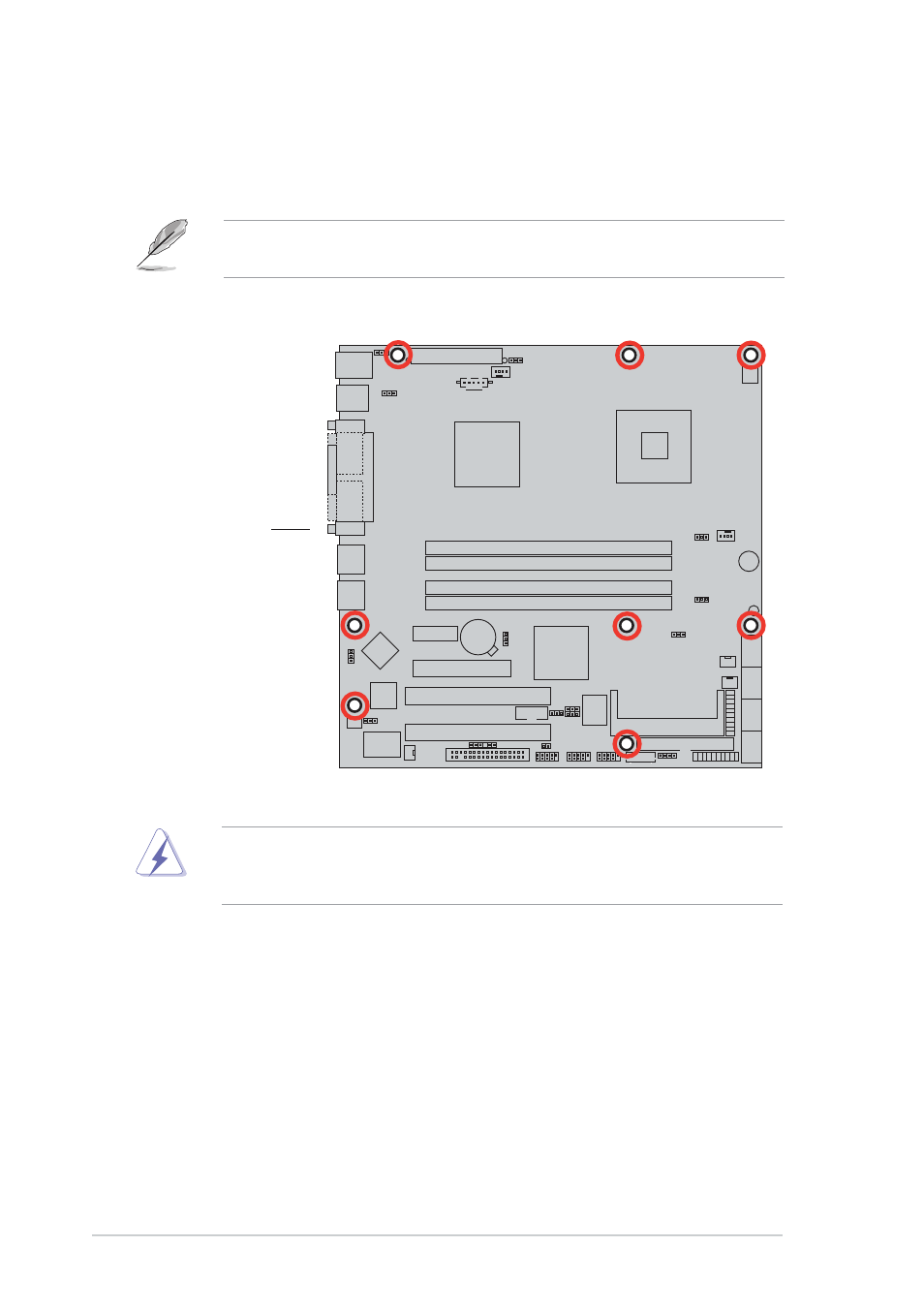
C h a p t e r 2 : H a r d w a r e s e t u p
C h a p t e r 2 : H a r d w a r e s e t u p
C h a p t e r 2 : H a r d w a r e s e t u p
C h a p t e r 2 : H a r d w a r e s e t u p
C h a p t e r 2 : H a r d w a r e s e t u p
2 - 4
2 - 4
2 - 4
2 - 4
2 - 4
2.3
Motherboard information
The barebone server comes with the P5CR-VM motherboard already
installed. The motherboard is secured to the chassis by eight (8) screws as
indicated by the circles in the illustration below.
Refer to “Chapter 4 Motherboard information” for detailed information
on the motherboard.
Make sure to unplug the power cord before installing or removing any
motherboard component or connection. Failure to do so may cause you
physical injury and may damage motherboard components.
P l a c e t h i s s i d e
P l a c e t h i s s i d e
P l a c e t h i s s i d e
P l a c e t h i s s i d e
P l a c e t h i s s i d e
t o w a r d s t h e
t o w a r d s t h e
t o w a r d s t h e
t o w a r d s t h e
t o w a r d s t h e
r e a r o f t h e
r e a r o f t h e
r e a r o f t h e
r e a r o f t h e
r e a r o f t h e
c h a s s i s
c h a s s i s
c h a s s i s
c h a s s i s
c h a s s i s
P5CR-VM
