Asus WL-330gE User Manual
Page 50
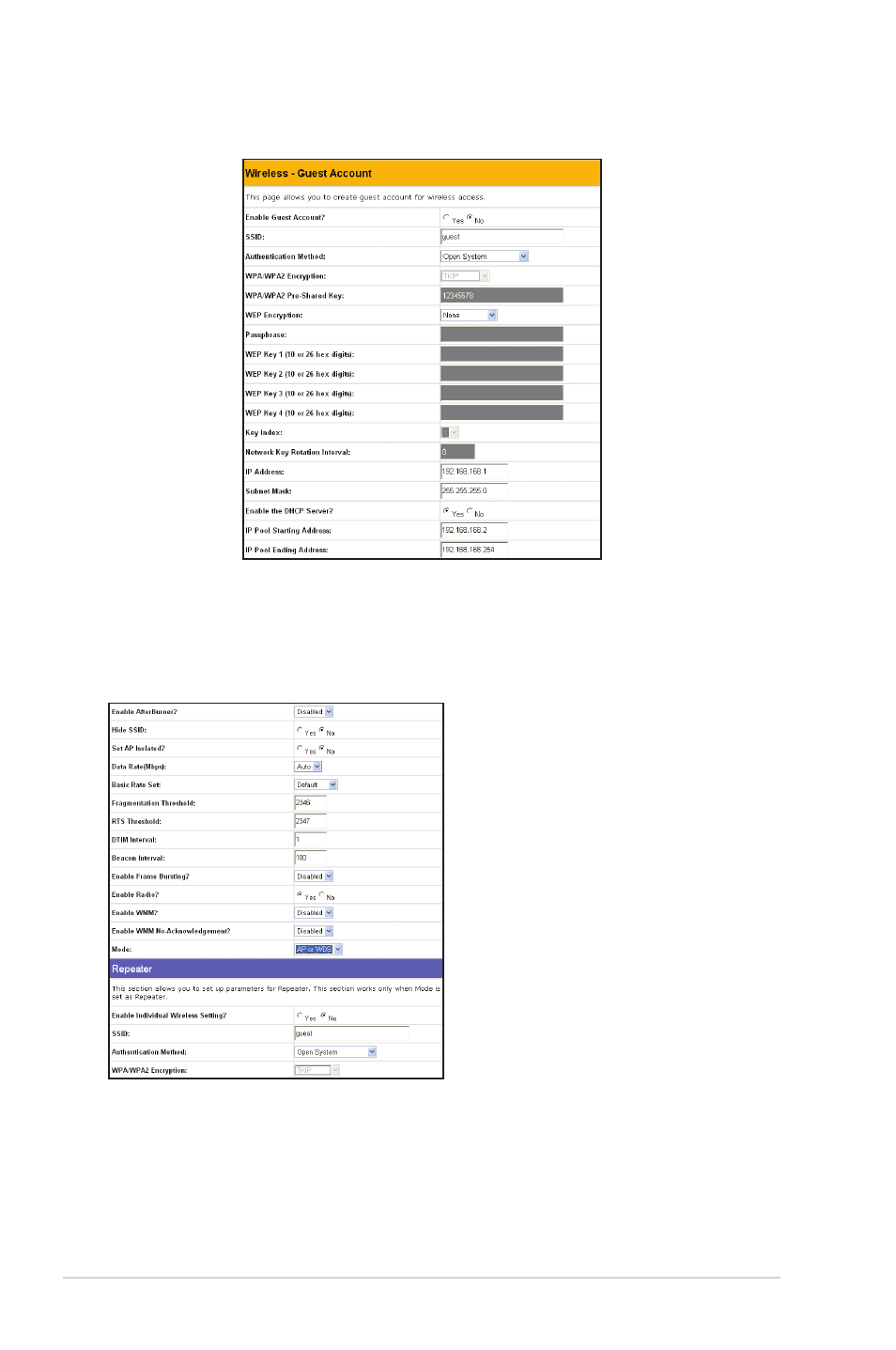
4-20
Chapter 4: Configuration
Guest Account
This section allows you to create a guest account for wireless access. Select Yes
in the Enable Guest Account option.
Advanced
This section allows you to set up
additional parameters for the wireless
router function. We recommend that you
use the default values for all items in this
window.
You may also setup operation modes
(AP or WDS, Adapter, or Repeater) in
this window aside from the Quick Setup
screen.
Hide SSID -“No” is the default option so that wireless mobile users can see your
ASUS 802.11g AP’s SSID and associate with your Access Point. If you select
“Yes”, your ASUS 802.11g AP will not show in site surveys by wireless mobile
clients and they will have to manually enter your ASUS 802.11g AP’s SSID. To
restrict access to your ASUS 802.11g AP , select “Yes”. For security reasons,
change the SSID other than the default SSID.
- WL-AM602 (48 pages)
- RT-N11 (44 pages)
- RT-N11 (145 pages)
- RT-G31 (6 pages)
- RT-N11 (40 pages)
- RT-N11 (109 pages)
- RT-N11 (99 pages)
- RT-N56U (168 pages)
- RT-N56U (152 pages)
- RT-N56U (72 pages)
- RT-N56U (68 pages)
- RT-N16 (12 pages)
- RT-N16 (66 pages)
- RT-N16 (110 pages)
- RT-N16 (68 pages)
- RT-N16 (69 pages)
- RT-N16 (123 pages)
- RT-N16 (147 pages)
- WL-500gP V2 (65 pages)
- WL-500gP V2 (55 pages)
- WL-500 (12 pages)
- WL-500gP V2 (64 pages)
- WL-500gP V2 (88 pages)
- WL-500gP V2 (151 pages)
- WL-500gP V2 (11 pages)
- RT-N10LX (22 pages)
- RT-N10LX (46 pages)
- RT-N12 (VER.D1) (68 pages)
- RT-N12 (VER.D1) (68 pages)
- WL-600g (57 pages)
- WL-600g (417 pages)
- WL-600g (227 pages)
- WL-600g (18 pages)
- RT-N10E (46 pages)
- RT-N10E (26 pages)
- RT-N15U (60 pages)
- RT-N14UHP (2 pages)
- RT-N14UHP (107 pages)
- WL-320gE (20 pages)
- WL-320gE (71 pages)
- WL-320gE (58 pages)
- WL-320gE (77 pages)
- WL-320gE (172 pages)
- WL-320gE (74 pages)
- WL-320gE (361 pages)
