Radius setting – Asus WL-330gE User Manual
Page 49
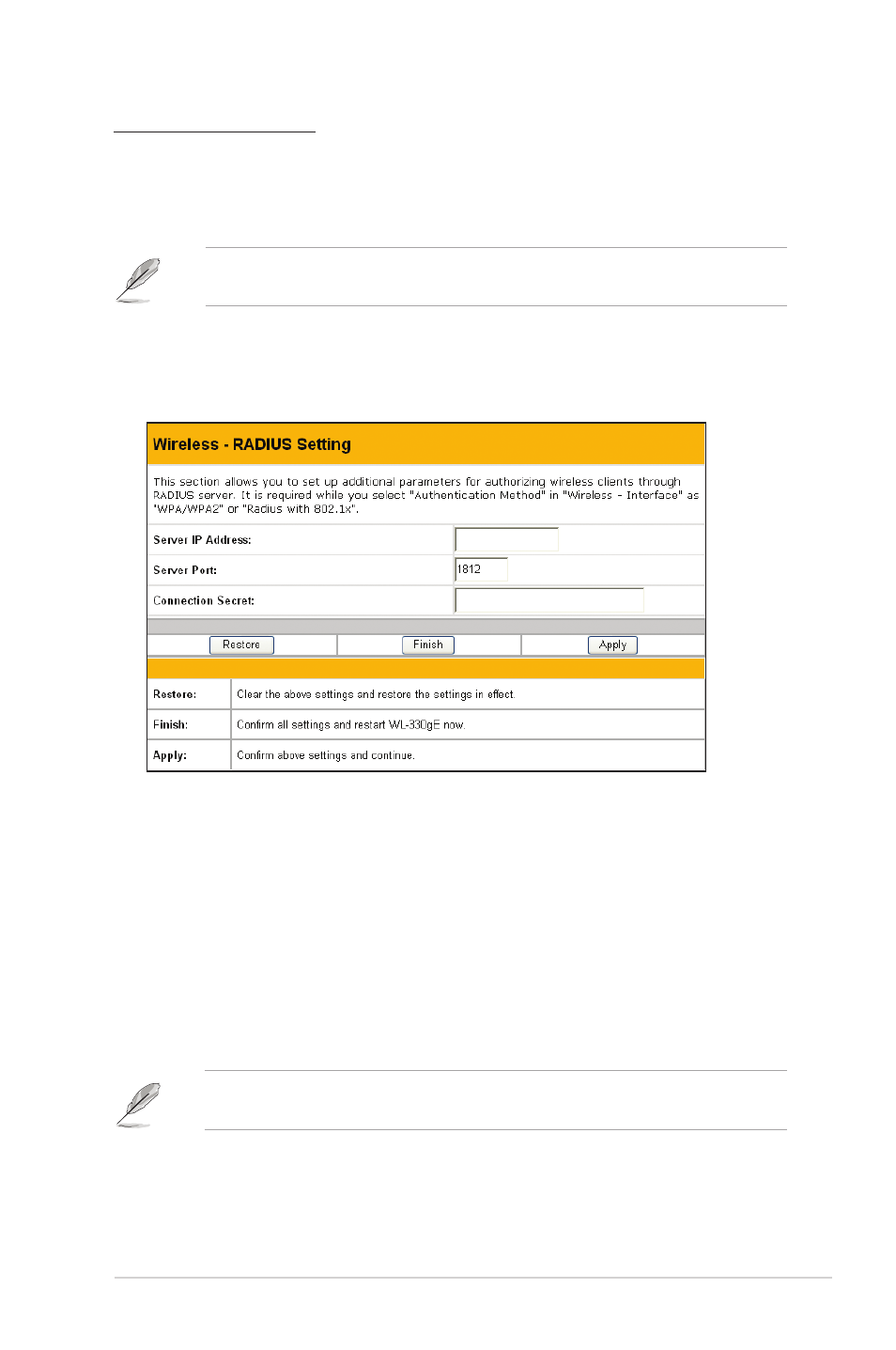
4-19
ASUS WL-330gE Portable Wireless Access Point
Note: Click the “Finish” button to save your new settings and restart the ASUS
802.11g AP or click “Save” and restart later.
Adding a MAC Address
The Known Client List collects MAC addresses of known clients, associated to the AP.
To add a MAC address to the Access Control List, simply select MAC address from
the list then click “Copy” button.
RADIUS Setting
Note: Click the “Finish” button to save your new settings and restart the ASUS
802.11g AP or click “Save” and restart later.
This section allows you to set up additional parameters for connection with
RADIUS Server. It is required while you select “Authentication Method” as “WPA”
or “Radius with 802.1x” in “Wireless – Interface”.
Server IP Address - This field specifies the IP address of the RADIUS server to
use for 802.1X wireless authentication and dynamic WEP key derivation.
Server Port - This field specifies the UDP port number used by the RADIUS
server.
Connection Secret - This field specifies the password used to initialize a RADIUS
connection.
