2 bottom view, 3 rear view – Asus WL-330gE User Manual
Page 16
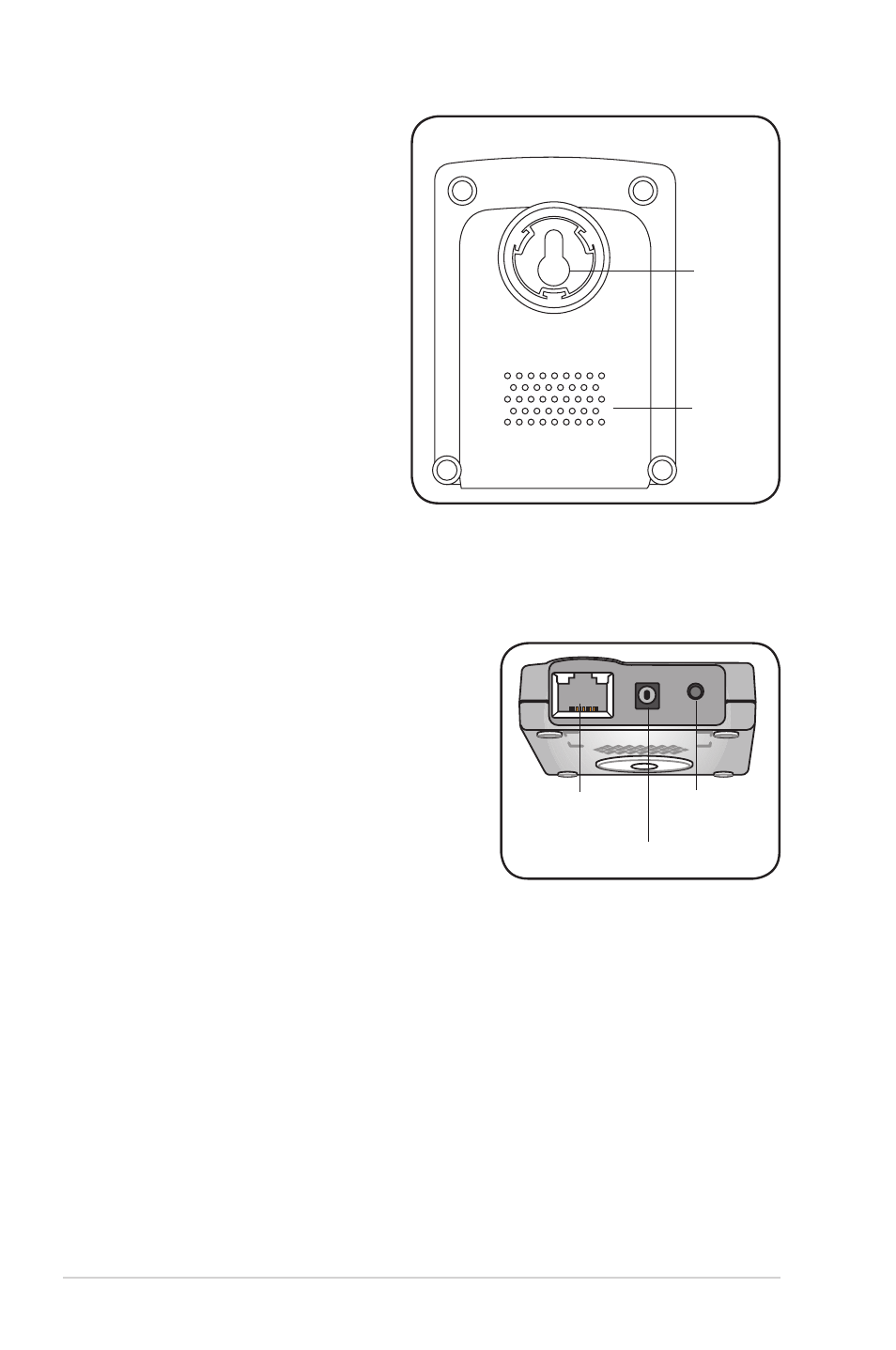
1-4
Chapter 1: Product introduction
1.3.2 Bottom view
Mounting hook: Use the mounting
hook to install the device on
concrete or wooden surfaces
using a roundhead screw.
Air vents: These vents provide
ventilation to the device.
1.3.3 Rear view
Ethernet port: This port connects the supplied
RJ-45 plug and cable.
DC IN socket: This socket connects the power
adapter plug.
Reset button: Press this button for more than
five seconds (in AP or Ethernet mode) to load
the default values. In Ethernet adapter mode,
press this button for less than five seconds to
connect to the first saved wireless connection
in the profile table. See page 3-15 for the reset
button function in Ethernet mode.
Mounting
hook
Air vents
Ethernet port
DC IN socket
Reset button
See also other documents in the category Asus Wireless Headsets:
- WL-AM602 (48 pages)
- RT-N11 (44 pages)
- RT-N11 (145 pages)
- RT-G31 (6 pages)
- RT-N11 (40 pages)
- RT-N11 (109 pages)
- RT-N11 (99 pages)
- RT-N56U (68 pages)
- RT-N56U (168 pages)
- RT-N56U (152 pages)
- RT-N56U (72 pages)
- RT-N16 (147 pages)
- RT-N16 (12 pages)
- RT-N16 (66 pages)
- RT-N16 (110 pages)
- RT-N16 (68 pages)
- RT-N16 (69 pages)
- RT-N16 (123 pages)
- WL-500gP V2 (11 pages)
- WL-500gP V2 (65 pages)
- WL-500gP V2 (55 pages)
- WL-500 (12 pages)
- WL-500gP V2 (64 pages)
- WL-500gP V2 (88 pages)
- WL-500gP V2 (151 pages)
- RT-N10LX (22 pages)
- RT-N10LX (46 pages)
- RT-N12 (VER.D1) (68 pages)
- RT-N12 (VER.D1) (68 pages)
- WL-600g (57 pages)
- WL-600g (417 pages)
- WL-600g (227 pages)
- WL-600g (18 pages)
- RT-N10E (46 pages)
- RT-N10E (26 pages)
- RT-N15U (60 pages)
- RT-N14UHP (2 pages)
- RT-N14UHP (107 pages)
- WL-320gE (361 pages)
- WL-320gE (20 pages)
- WL-320gE (71 pages)
- WL-320gE (58 pages)
- WL-320gE (77 pages)
- WL-320gE (172 pages)
- WL-320gE (74 pages)
