Setting the date, time, and alarm – Asus P835 User Manual
Page 43
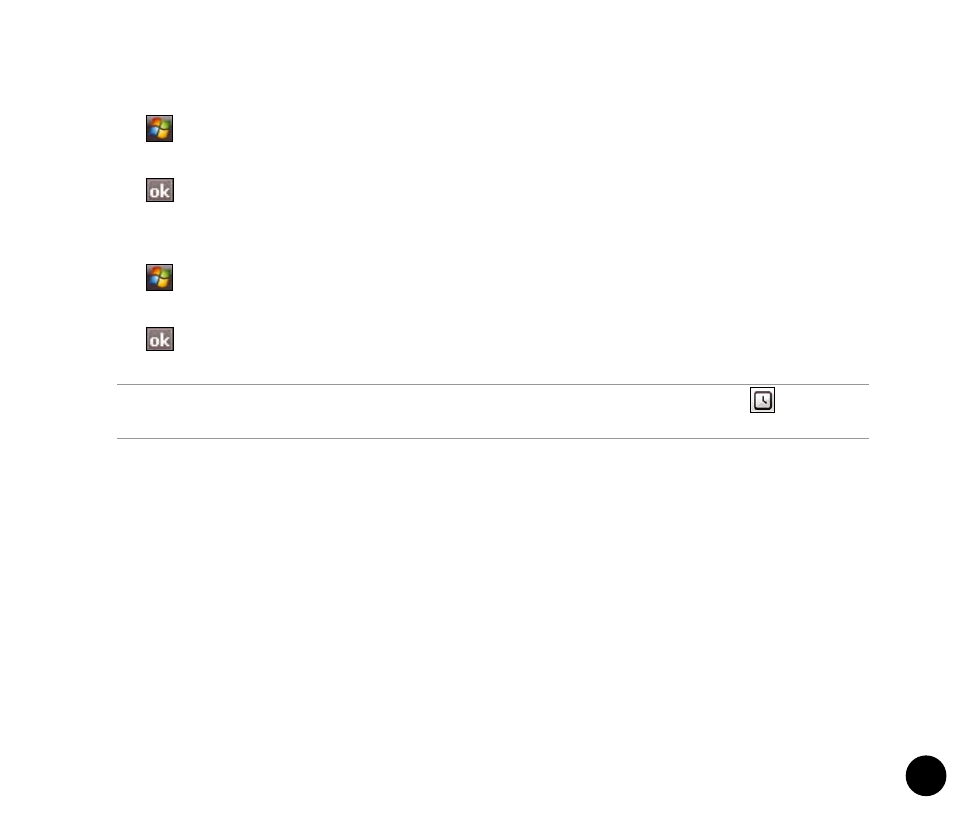
Setting the date, time, and alarm
To set the date and time:
1. Tap
> Settings > System tab > Clock & Alarms.
2. On the Time tab, enter the time zone, date, and time settings.
3. Tap
.
To set the alarm:
1. Tap
> Settings > System tab > Clock & Alarms.
2. On the Alarm tab, enter the necessary alarm settings.
3. Tap
.
NOTE: You can also configure the date/time settings directly from the ASUS Today screen. Tap
and enter the
necessary settings.
