Installing the sim card and battery – Asus P835 User Manual
Page 18
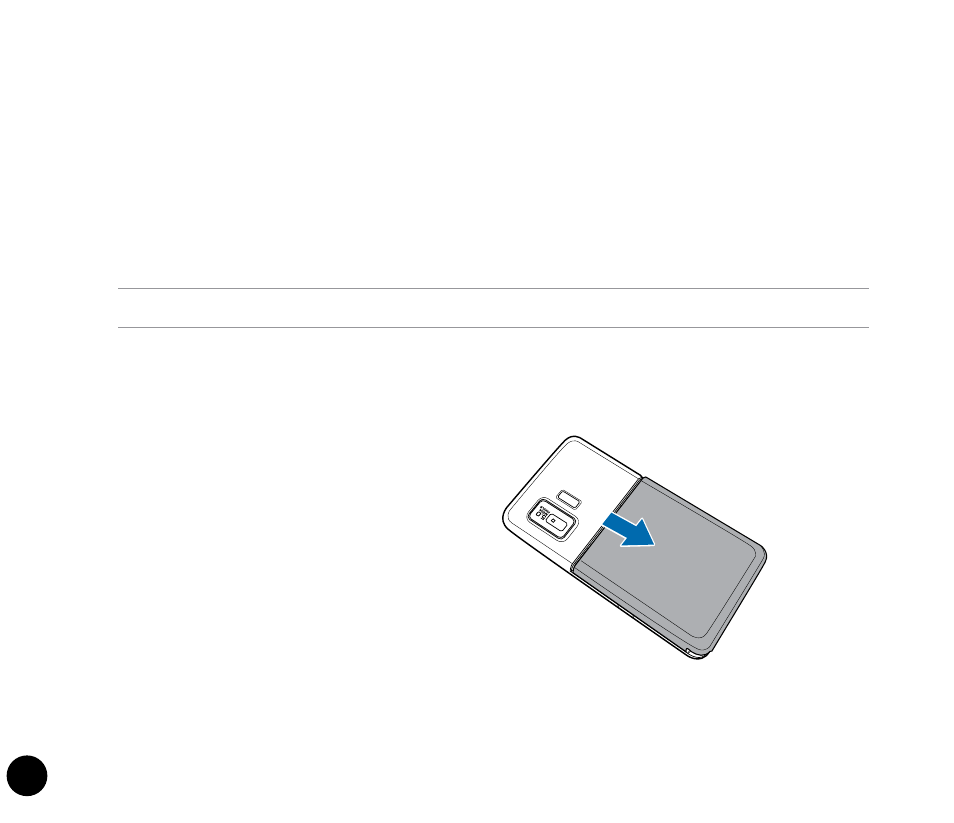
1
Installing the SIM card and battery
Before you can make a phone call using your device, you need to install a Subscriber Identity Module
(SIM) card. The SIM card contains your phone number, subscriber details, phonebook, and additional
phone memory.
Your device comes with a rechargeable Lithium-Ion (Li-Ion) battery.
New batteries come partially charged and should be fully charged for about four hours before using them.
1. Press down and push downward to remove the
battery compartment cover.
CAUTION: Use only an ASUS qualified battery (SBP-17).
To install a SIM card and battery:
