Calibrating your device, Using the stylus, Locking your device – Asus P835 User Manual
Page 22
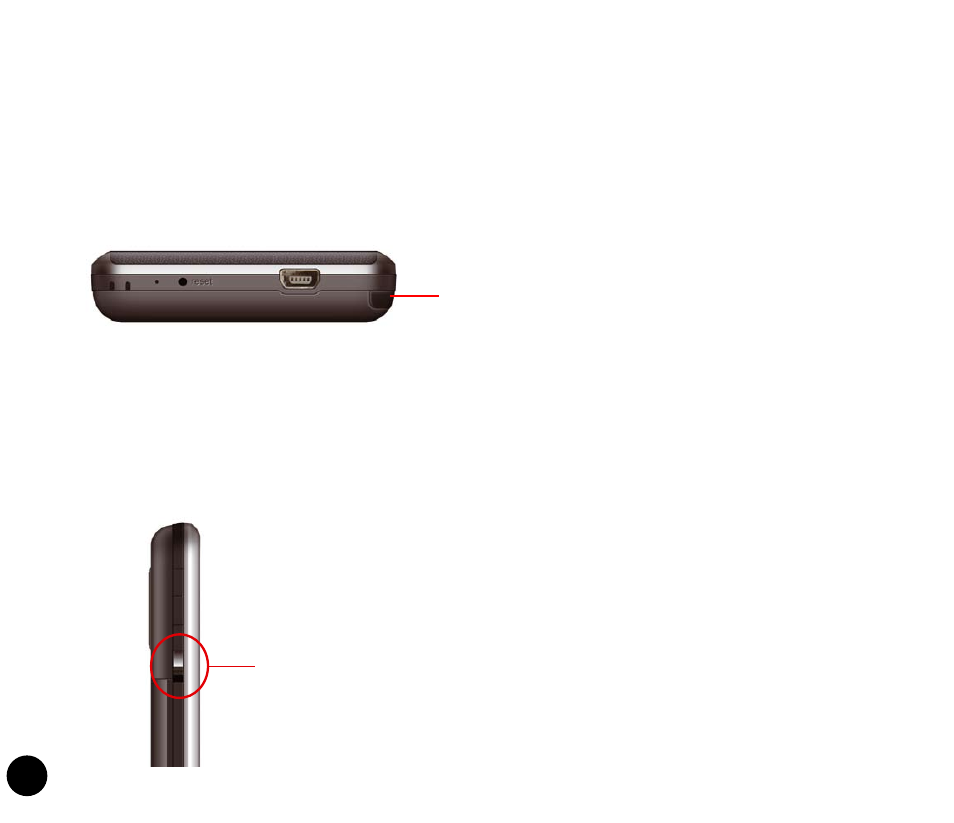
Using the stylus
The stylus is a pen-like device found behind the lower right corner of your device.
• Use the stylus to write, draw, select, or drag an item on the screen.
• Single-tap an item to select or open it.
• Tap and hold an item to see a menu.
Calibrating your device
Calibrating your device ensures that the item you tap on the screen is activated. To align screen, tap the
center of targets that appear in various locations on the screen.
Locking your device
• Locate the Hold button and slide downward to lock.
• Slide upward to unlock.
Stylus
Hold button
