Receiving a call, Making emergency calls, Making international calls – Asus P835 User Manual
Page 34
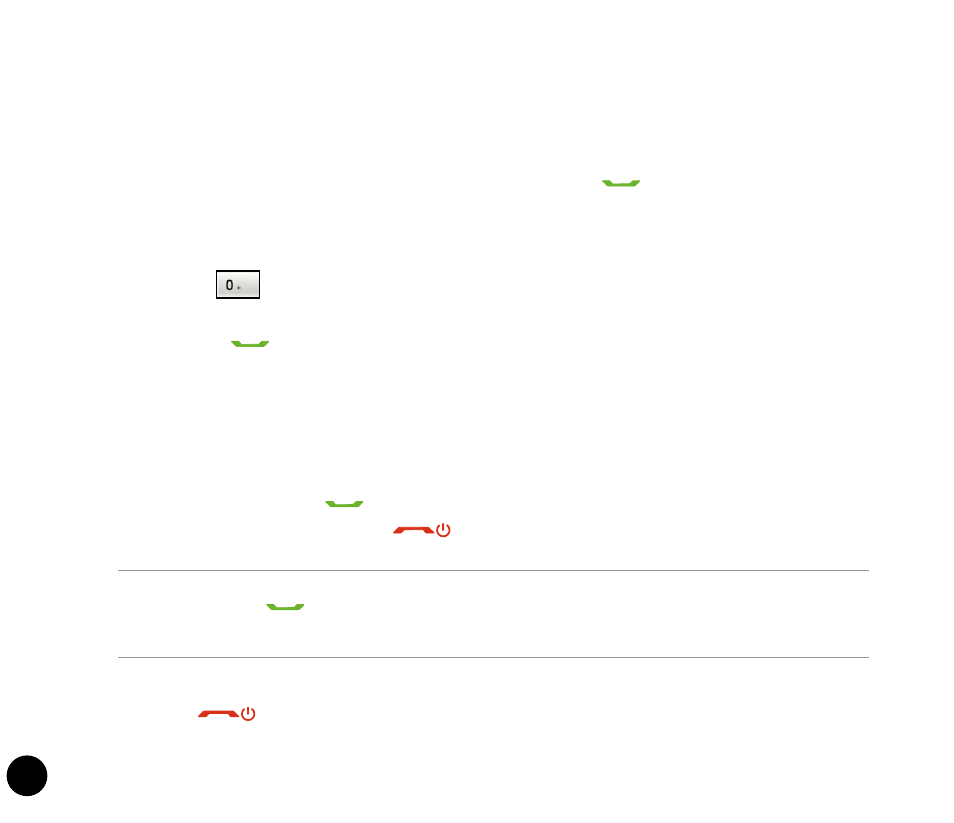
Making emergency calls
Calls to emergency service number can be made under any circumstances, even if you have locked the
SIM card.
To place an emergency call
Enter the emergency number appropriate for your location, and press
.
Making international calls
To place an international call:
1. Tap and hold
on the keypad to enter a (+) plus sign.
2. Enter the full phone number with the country code, area code, and phone number,
and then press
.
Receiving a call
When you receive a call, a message prompts and allows you to answer or reject the incoming call.
To answer or reject an incoming call:
• To answer a call, press
.
• To reject an incoming call, press
.
TIPS:
• Press and hold
to switch receiver to speakerphone mode.
• When you get an incoming call, press the Volume key to put the phone on silent mode.
To terminate a call:
• Press
.
