Chapter 2 - installation – Asus PCE-N13 User Manual
Page 20
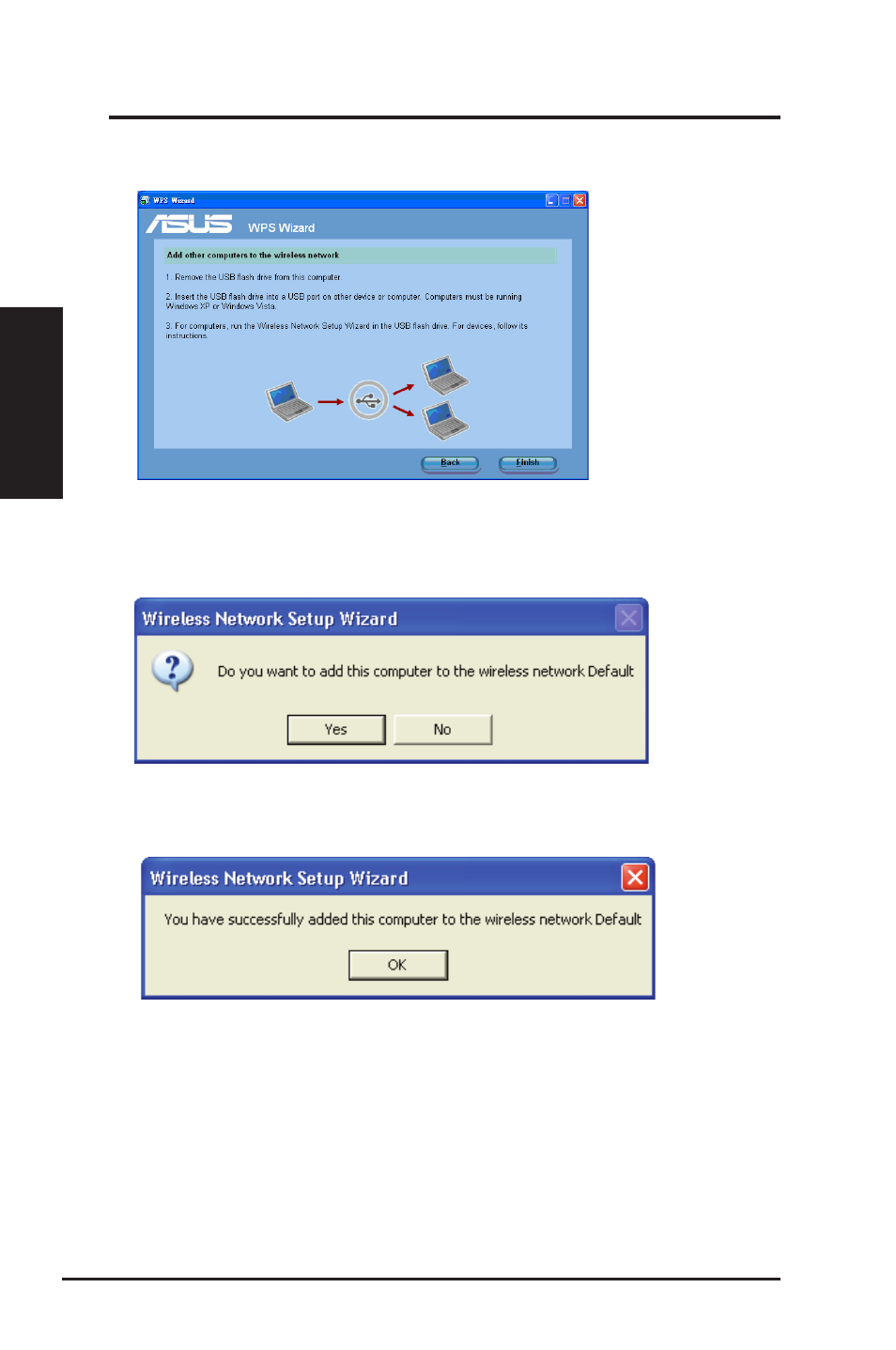
Chapter 2
20
ASUS WLAN Adapter
Chapter 2 - Installation
Installation
3. Remove the USB flash drive from this computer, and then plug to the computer
that you want to add to the wireless network.
4. Locate the SetupWireless.exe from the USB drive, and double-click to run it.
Click Yes to add the computer to the wireless network.
5. Click OK to exit the Wireless Network Setup Wizard.
See also other documents in the category Asus Computer Accessories:
- WL-167g (44 pages)
- WL-167G V3 (2 pages)
- PCI-N10 (34 pages)
- USB-N10 (46 pages)
- USB-N13 (69 pages)
- EEE PAD PC TF101 (4 pages)
- 1 E1309 (70 pages)
- GIGAX1024P (10 pages)
- GIGAX1024 (8 pages)
- GigaX 1124 (10 pages)
- AP100 (32 pages)
- GIGAX1024P (41 pages)
- P4SDX (2 pages)
- P4SDX (64 pages)
- WL-HDD2.5 (91 pages)
- WL-HDD2.5 (58 pages)
- WL-HDD2.5 (14 pages)
- WL-HDD2.5 (84 pages)
- TM-55 (2 pages)
- GX900 (13 pages)
- Miracast Dongle (22 pages)
- VC60 (38 pages)
- VC60 (38 pages)
- CP220 (27 pages)
- GX800 (10 pages)
- SD222-YA (24 pages)
- FlexSlim Drive (14 pages)
- Vito W1 (32 pages)
- CrossLink Plus (92 pages)
- KR External HDD (14 pages)
- RAIDR Express PCIe SSD (24 pages)
- CD-S400 (8 pages)
