Chapter 2 - installation, Using the pin code on an unconfigured router – Asus PCE-N13 User Manual
Page 16
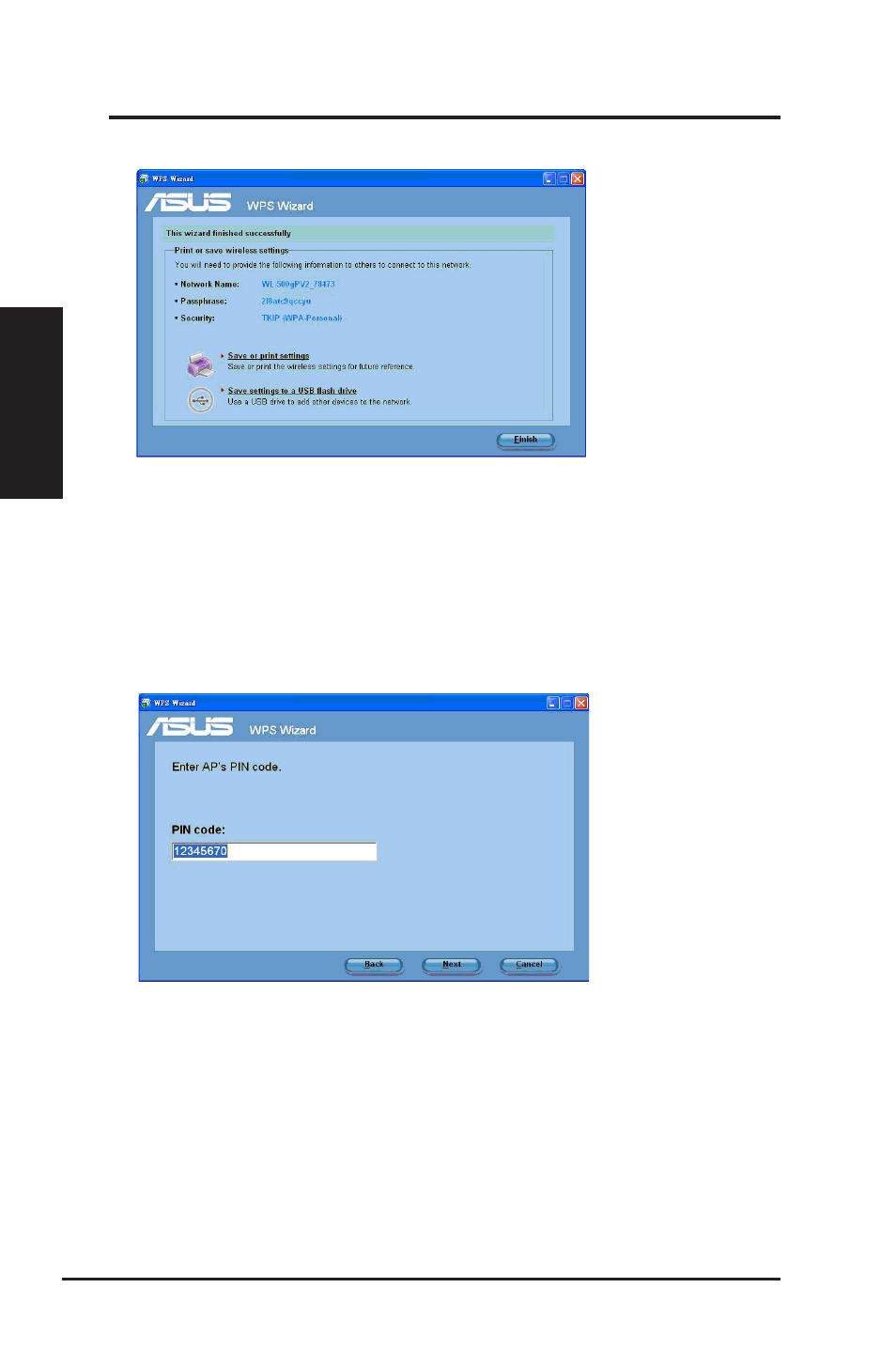
Chapter 2
1
ASUS WLAN Adapter
Chapter 2 - Installation
Installation
6. WPS Wizard is completed. Click
Finish to close the WPS Wizard.
Using the PIN code on an unconfigured router
To use the PIN code on an unconfigured router:
1. Follow steps 1-3 in
Connecting via the PIN code.
2. If your selected router's status is
Unconfigured, the WPS Wizard screen below
appears. Key in the PIN code in this screen. Click
Next.
