Adding network devices using a usb flash drive, Chapter 2 - installation – Asus PCE-N13 User Manual
Page 19
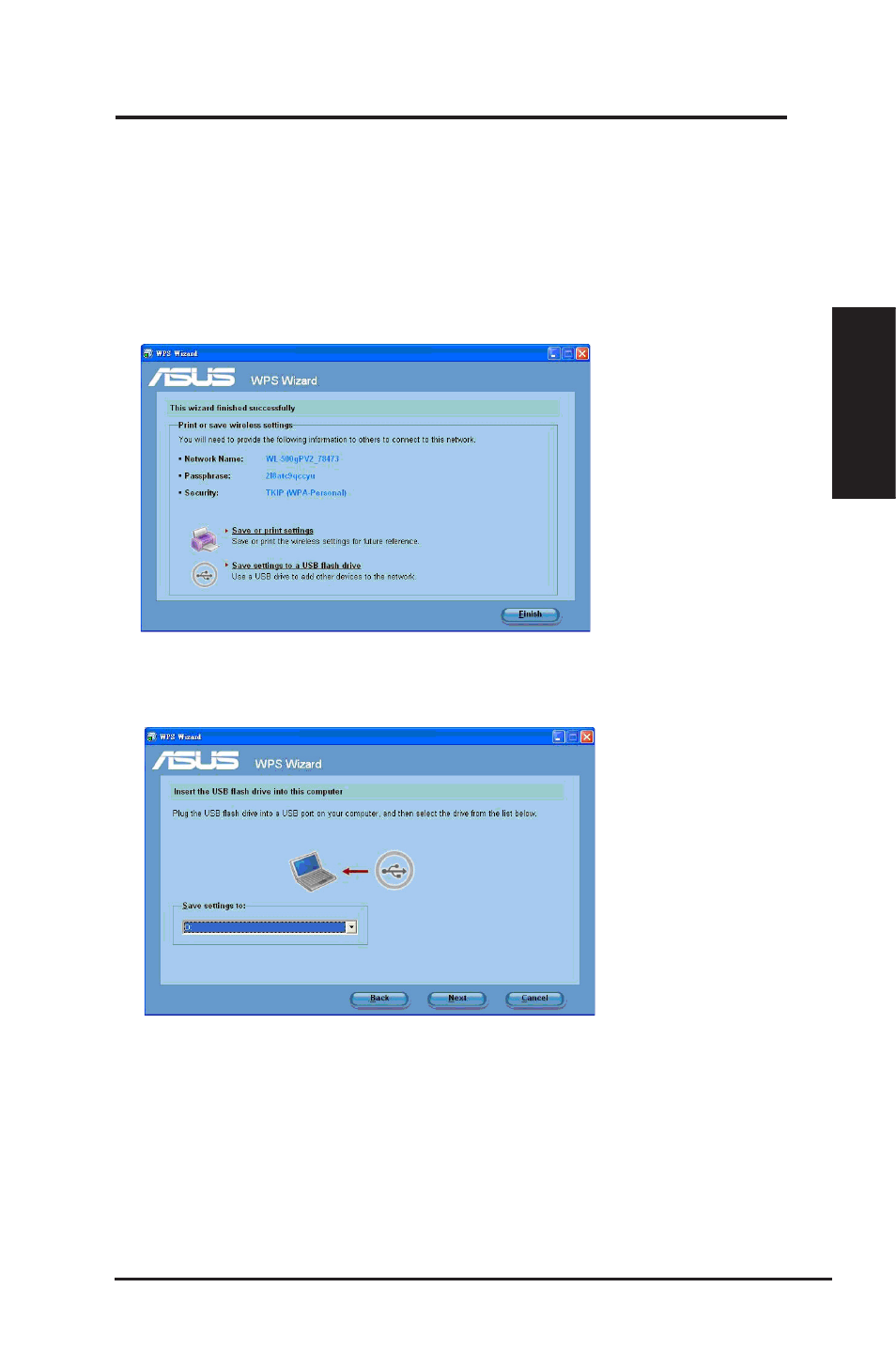
ASUS WLAN Adapter
19
Chapter 2 - Installation
Chapter 2 Installation
Adding network devices using a USB flash drive
With the WPS Wizard utility, you can add devices to your network using a USB
flash drive.
To add network devices using a USB flash drive:
1. In the WPS Wizard, click
Save settings to a USB flash drive.
2. Plug a USB flash drive into the USB port on your computer, and then select the
drive from the dropdown list. When done, click Next to continue.
