1 dimm sockets location – Asus P4PE2-X User Manual
Page 19
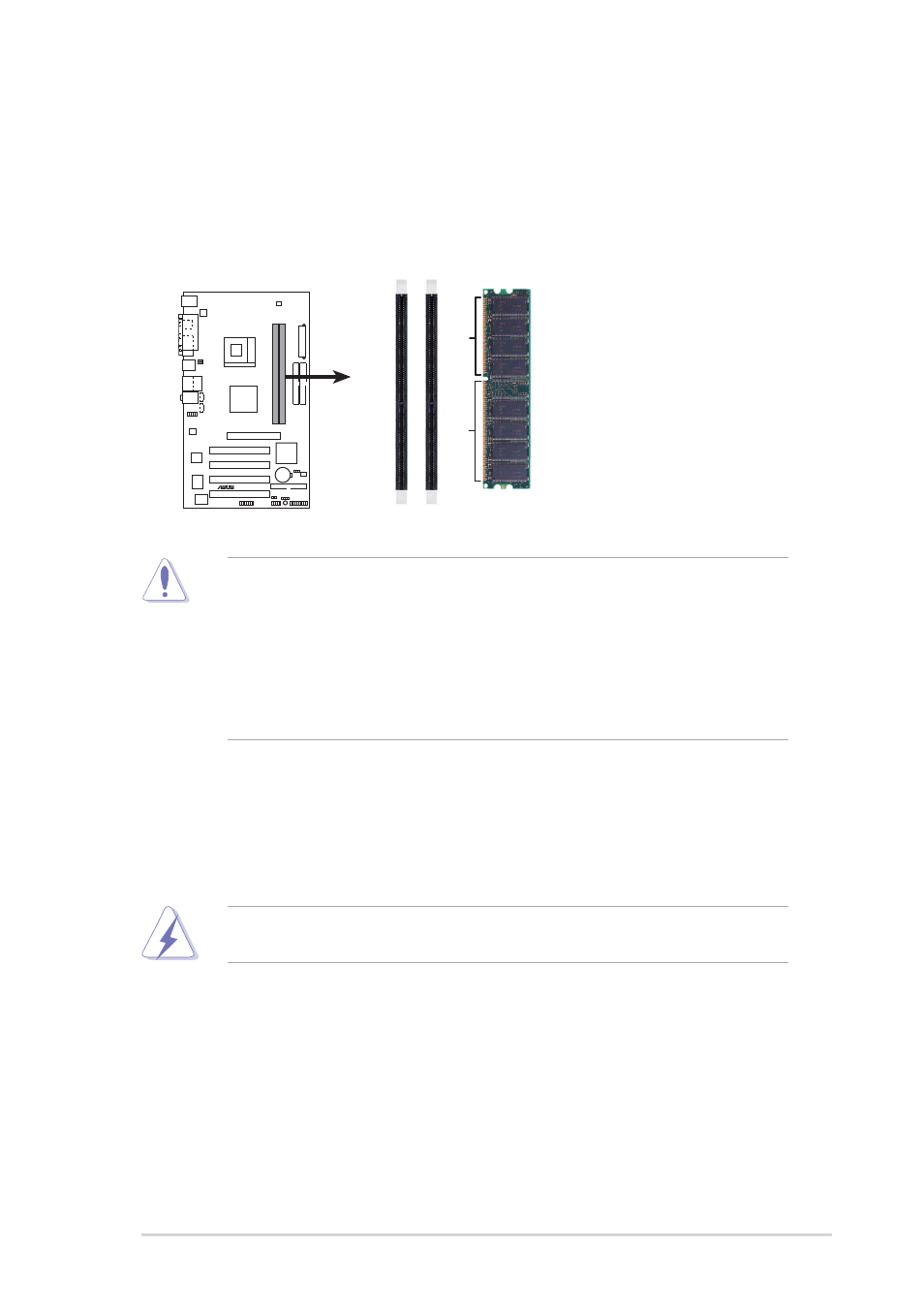
ASUS P4PE2-X motherboard
1-9
1.7
System memory
1.7.1 DIMM sockets location
You can install 64MB, 256MB, 512MB, and 1GB DDR DIMMs into the DIMM
sockets of this motherboard. The following figure illustrates the location of the DDR
DIMM sockets.
•
Make sure to unplug the power supply before adding or removing DIMMs or
other system components. Failure to do so may cause severe damage to
the motherboard and other system components.
•
When installing long AGP cards, it is recommended to install the memory
modules first. Long AGP cards when installed may interfere with memory
socket.
•
Make sure that the memory frequency matches the CPU Front Side Bus.
Refer to Table 1 for details.
1.7.2 Memory configurations
You may install double-sided or single-sided DDR DIMMs with 64MB, 128MB,
256MB, 512MB, and 1GB densities into the DIMM sockets.
P4PE2-X
®
P4PE2-X 184-Pin DDR DIMM Sockets
80 Pins
104 Pins
DIMM1
DIMM2
When using a CPU with 800 MHz FSB, you can only use one DDR 400 DIMM
socket.
- P5B (140 pages)
- P5B (56 pages)
- P5B Premium Vista Edition (188 pages)
- P5KPL-VM/1394/SI (94 pages)
- M2N68-CM (28 pages)
- P5GD1-VM (88 pages)
- P5AD2 Premium (8 pages)
- P5GD1-VM (92 pages)
- P5AD2-E Premium (2 pages)
- DELUXE A7N8X-E (114 pages)
- P5KPL-AM SE (40 pages)
- P5KPL-AM SE (38 pages)
- P5KPL-AM SE (62 pages)
- P4S8X-X (64 pages)
- P5K-VM (98 pages)
- K8V-X SE (82 pages)
- M2N68-AM SE2 (40 pages)
- P4P800 SE (125 pages)
- P4P800 SE (16 pages)
- DELUXE SERIES M3A32-MVP (176 pages)
- P5AD2 Deluxe (148 pages)
- M4A79 Deluxe (122 pages)
- A7V266-E (108 pages)
- Application Manual (2 pages)
- Application Manual (6 pages)
- Application Manual (9 pages)
- Application Manual (3 pages)
- Application Manual (1 page)
- Application Manual (5 pages)
- Application Manual (11 pages)
- Application Manual (10 pages)
- Application Manual (4 pages)
- Application Manual (8 pages)
- M4A88T-I DELUXE (70 pages)
- M4A88T-I DELUXE (44 pages)
- RAMPAGE IV GENE (1 page)
- P9X79 (156 pages)
- P9X79 DELUXE (2 pages)
- P8H61-M PLUS V3 (64 pages)
- A85XM-A (78 pages)
- M4A78L-M LE (64 pages)
- M2N68-AM (38 pages)
- M2N68-AM (96 pages)
- M2N68-AM (62 pages)
- Blitz Extreme (188 pages)
