Chapter 3, 4 sata configuration – Asus P8C WS User Manual
Page 80
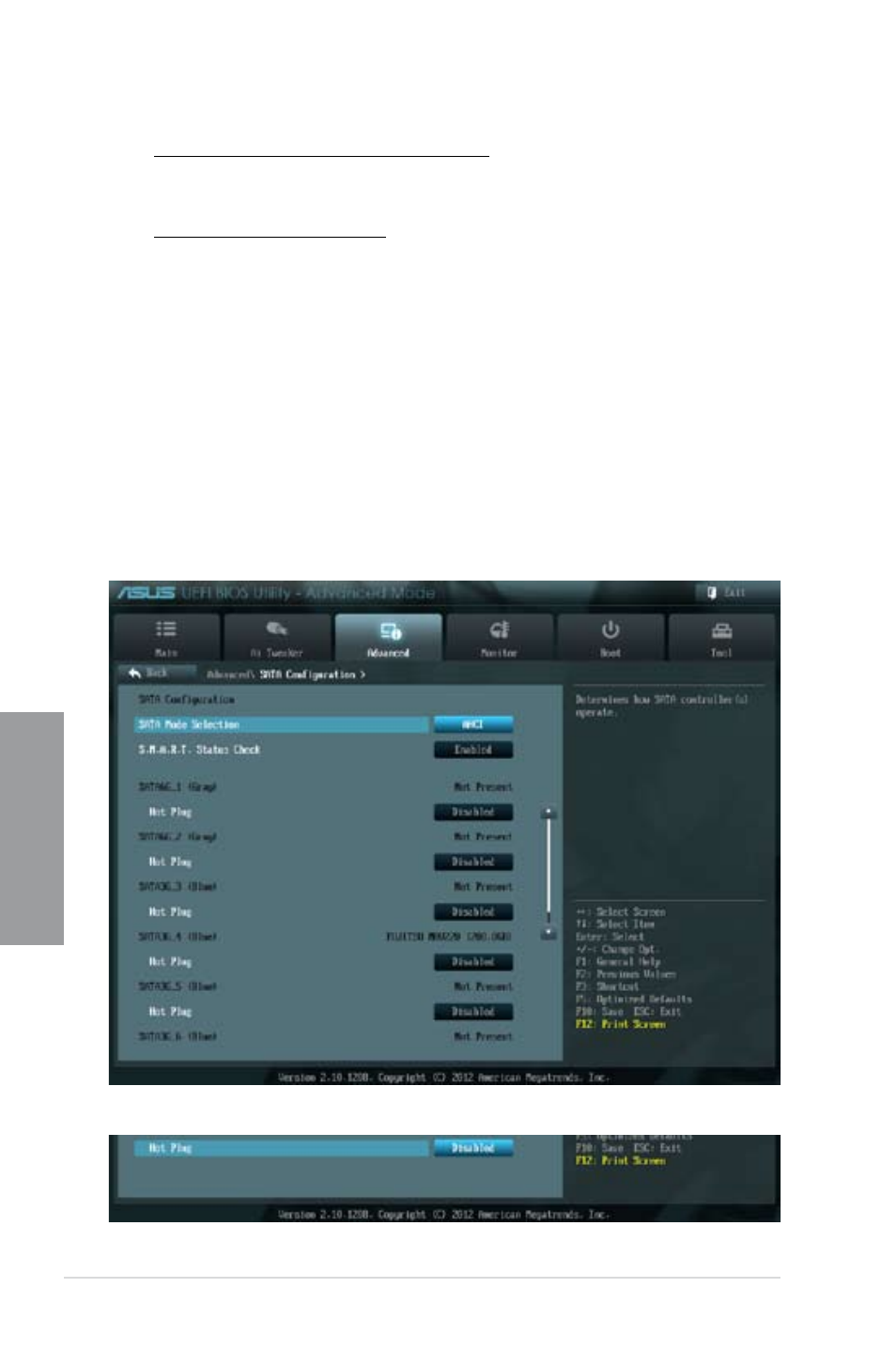
3-18
Chapter 3: BIOS setup
Chapter 3
3.5.4
SATA Configuration
While entering Setup, the BIOS automatically detects the presence of SATA devices. The SATA
Port items show Not Present if no SATA device is installed to the corresponding SATA port.
Scroll down to display the following items:
Active Page Threshold Support [Enabled]
Allows you to enable or disable Active Page Threshold Support.
Configuration options: [Enabled] [Disabled]
Active Memory Threshold [0]
Try to support RST when partition size>Active Page Threshold size in MB. When
setting to Zero, it will be in AUTO mode and check if partition size is enough at S3
entry.
Intel(R) Smart Connect Technology
ISCT Configuration [Disabled]
Allows you to enable or disable the ISCT configuration.
Configuration options: [Enabled] [Disabled]
- AP2500 (40 pages)
- AP1700-S5 (58 pages)
- RS700-E6/ERS4 (138 pages)
- AP1600R-E2(AA2) (150 pages)
- P7F-E (162 pages)
- RS161-E4/PA2 (126 pages)
- RS163-E4/RX4 (11 pages)
- M2N-LR (113 pages)
- P5BV/SAS (184 pages)
- K8N-DRE (142 pages)
- RS161-E5/PA2 (124 pages)
- LSI SAS3442X-R (68 pages)
- PIKE 2208 (16 pages)
- ESC4000/FDR G2 (200 pages)
- ESC4000 (162 pages)
- ESC4000 (22 pages)
- PSCH-SR/IDE (102 pages)
- P9D-M (156 pages)
- RS740-E7-RS24-EG (212 pages)
- P5M2-E/4L (12 pages)
- ESC2000 G2 (226 pages)
- TS700-E6/RS8 (166 pages)
- RS160-E3/PS4 (140 pages)
- PU-DLS (134 pages)
- TR-DLSR (100 pages)
- P5BV-C/2L (161 pages)
- TS100-E5/PI4 (166 pages)
- ESC1000 Personal SuperComputer (184 pages)
- NRL-LS (120 pages)
- PCI-DA2200 (369 pages)
- RS120-E4/PA4 (174 pages)
- P5MT-M (150 pages)
- TS Mini (112 pages)
- TS Mini (114 pages)
- TS Mini (2 pages)
- P5MT-MX/C (156 pages)
- AP140R-E1 (52 pages)
- AP140R-E1 (132 pages)
- ASMB6-iKVM (114 pages)
- DSBF-D16/SAS (200 pages)
- DSBF-D16 (202 pages)
- RS160-E5 (164 pages)
- Z8PE-D12X (170 pages)
- Z8PE-D12X (168 pages)
