5 pcipnp, 6 intel vt-d [disabled, 7 t.probe [enabled – Asus P7P55D Premium User Manual
Page 88: Pcipnp -24, Intel vt-d -24, T.probe -24, Chapter 3
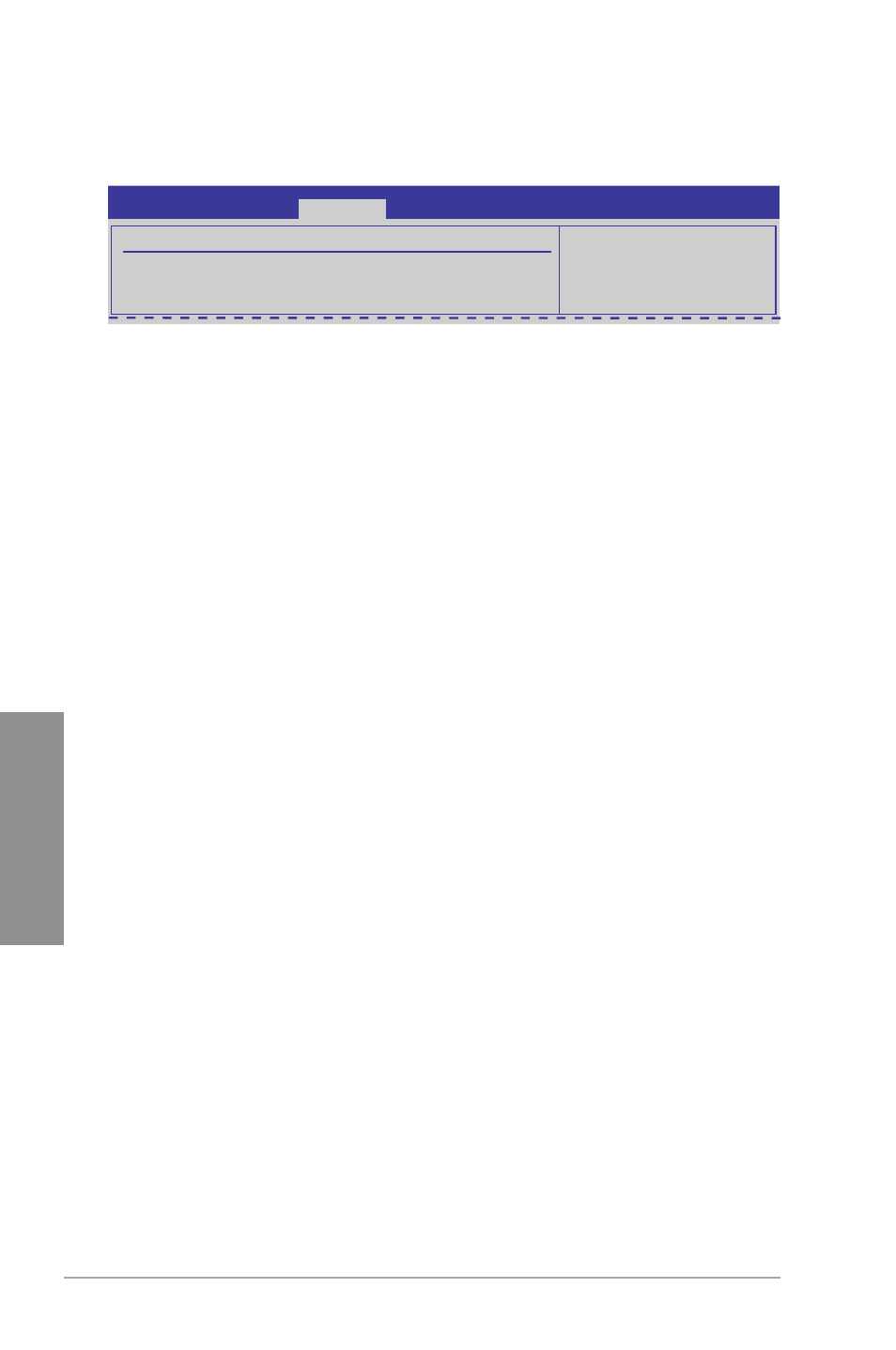
3-24
Chapter 3: BIOS setup
Chapter 3
3.6.5
PCIPnP
The PCIPnP menu items allow you to change the advanced settings for PCI/PnP devices.
Plug And Play O/S [No]
[Yes]
When set to [Yes] and if you install a Plug and Play operating system, the
operating system configures the Plug and Play devices not required for
boot.
[No]
When set to [No], BIOS configures all the devices in the system.
3.6.6
Intel VT-d [Disabled]
[Disabled]
Disables the Intel Virtualization Technology for Directed I/O.
[Enabled]
Enables the Intel Virtualization Technology for Directed I/O.
3.6.7
T.Probe [Enabled]
[Disabled]
Disables the T.Probe function.
[Enabled]
Enables the T.Probe function that detects and equalizes the temperature of
vCore power components.
NO: lets the BIOS
configure all the
devices in the
system.
Advanced PCI/PnP Settings
WARNING: Setting wrong values in below sections
may cause system to malfunction.
Plug And Play O/S
[No]
BIOS SETUP UTILITY
Advanced
