Chapter 4 – Asus Rampage IV Extreme User Manual
Page 144
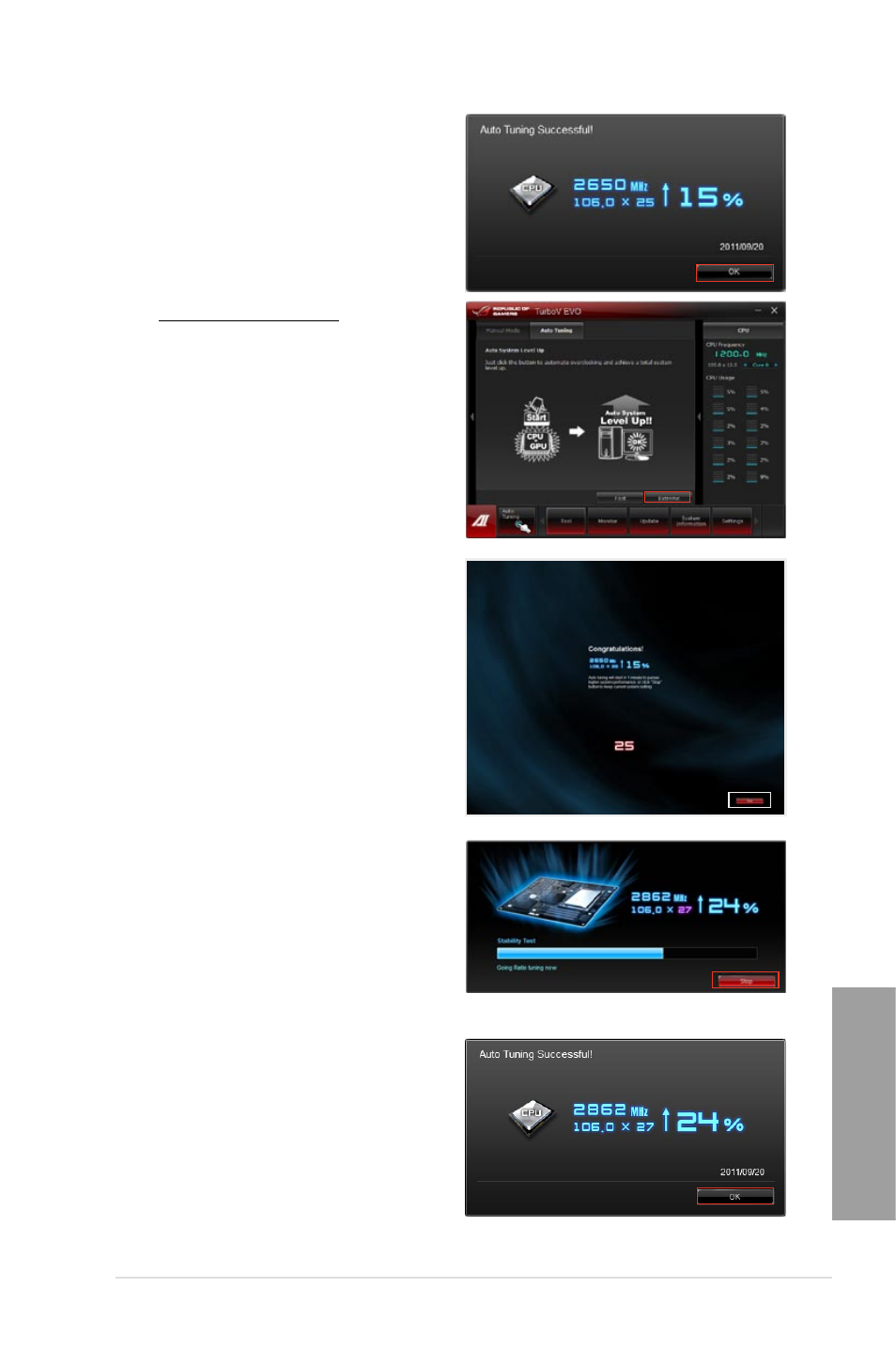
ROG RAMPAGE IV EXTREME
4-7
Chapter 4
3. TurboV EVO automatically
overclocks the CPU, saves BIOS
settings and restarts the system.
After re-entering Windows, a
message appears indicating auto
tuning success. Click OK to exit.
Using Extreme Tuning
1. Click the Auto Tuning tab and then
click Extreme.
2. Read through the warning
messages and click OK to start
auto-overclocking.
3. TurboV EVO automatically
overclocks the CPU and memory
and restarts the system. After
re-entering Windows, a message
appears indicating the current
overclocking result. To keep the
result, click Stop.
4. If you did not click Stop in the
previous step, TurboV EVO
automatically starts further system
overclocking and stability test.
An animation appears indicating
the overclocking process. Click
Stop if you want to cancel the
Overclocking process.
5. TurboV EVO automatically
adjusts and saves BIOS settings
and restarts the system. After
re-entering Windows, a message
appears indicating auto tuning
success. Click OK to exit.
- P5B (56 pages)
- P5B Premium Vista Edition (188 pages)
- P5B (140 pages)
- P5KPL-VM/1394/SI (94 pages)
- M2N68-CM (28 pages)
- P5AD2 Premium (8 pages)
- P5GD1-VM (92 pages)
- P5AD2-E Premium (2 pages)
- P5GD1-VM (88 pages)
- DELUXE A7N8X-E (114 pages)
- P5KPL-AM SE (40 pages)
- P5KPL-AM SE (38 pages)
- P5KPL-AM SE (62 pages)
- P4S8X-X (64 pages)
- P5K-VM (98 pages)
- K8V-X SE (82 pages)
- M2N68-AM SE2 (40 pages)
- P4P800 SE (125 pages)
- P4P800 SE (16 pages)
- DELUXE SERIES M3A32-MVP (176 pages)
- P5AD2 Deluxe (148 pages)
- M4A79 Deluxe (122 pages)
- A7V266-E (108 pages)
- Application Manual (9 pages)
- Application Manual (3 pages)
- Application Manual (1 page)
- Application Manual (5 pages)
- Application Manual (11 pages)
- Application Manual (10 pages)
- Application Manual (4 pages)
- Application Manual (8 pages)
- Application Manual (2 pages)
- Application Manual (6 pages)
- M4A88T-I DELUXE (70 pages)
- M4A88T-I DELUXE (44 pages)
- P9X79 (156 pages)
- P9X79 DELUXE (2 pages)
- RAMPAGE IV GENE (1 page)
- P8H61-M PLUS V3 (64 pages)
- A85XM-A (78 pages)
- M4A78L-M LE (64 pages)
- M2N68-AM (38 pages)
- M2N68-AM (96 pages)
- M2N68-AM (62 pages)
- Blitz Extreme (188 pages)
