Chapter 3 – Asus Z87-EXPERT User Manual
Page 119
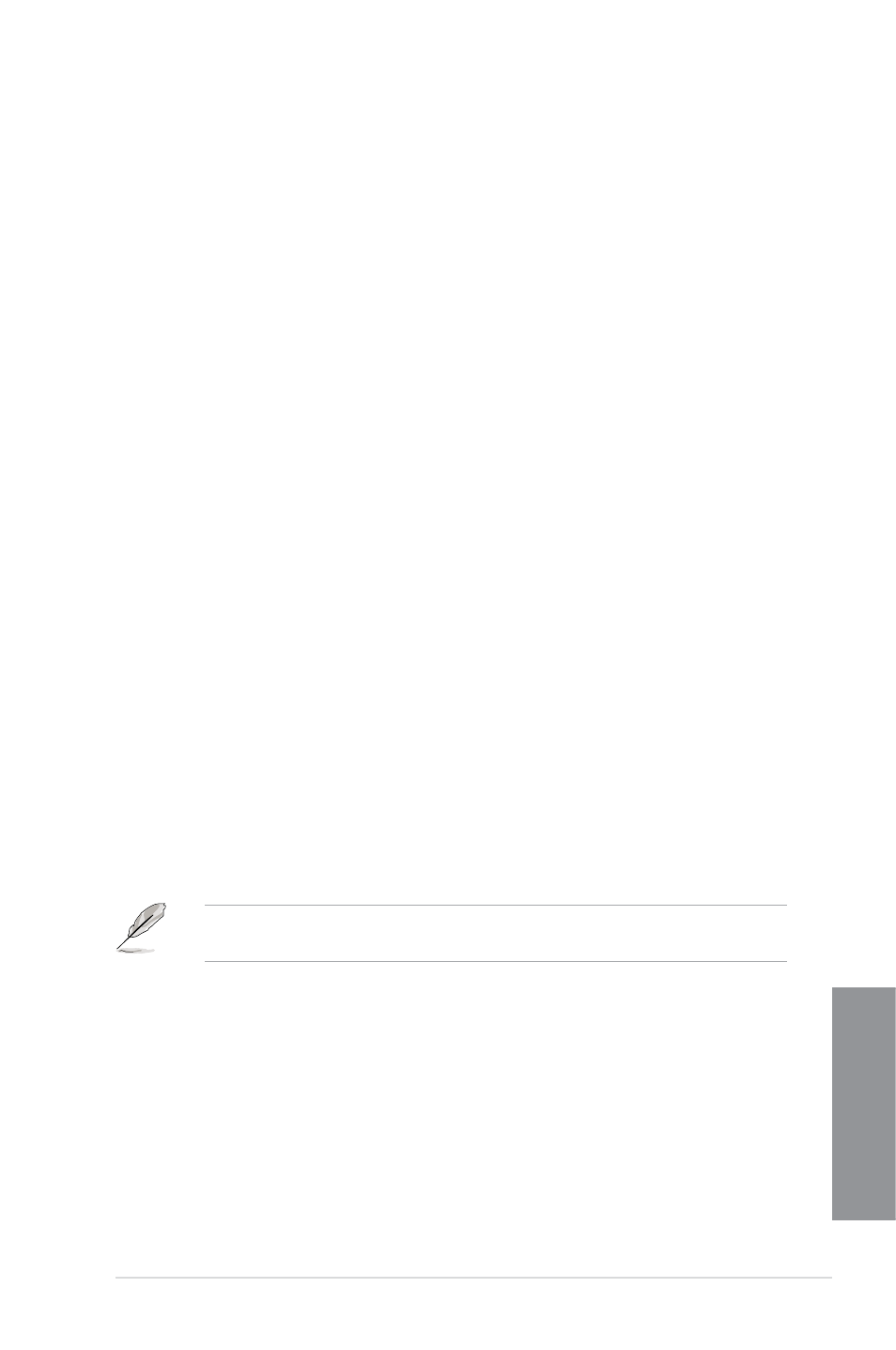
ASUS Z87-EXPERT
3-35
Chapter 3
Notify Support [Enabled]
Allows you to enable or disable the Notify support in ASL code.
Configuration options: [Disabled] [Enabled]
Thunderbolt Surprise-Removal [Disabled]
Allows you to enable or disable the Thunderbolt Surprise Removal workaround support.
Configuration options: [Disabled] [Enabled]
Ignore Thunderbolt Option-ROM [Enabled]
Allows you to enable or disable the Ignore Thunderbolt Device Option-ROM.
[Enabled]
Allows the system to skip the Thunderbolt Option ROM during POST.
[Disabled]
Allows the system to execute the Thunderbolt Option ROM during POST.
Thunderbolt Wake Delay [2500]
Allows you to ensure the completeness of Thundebolt link to all endpoint devices. You can
use the <+> or <-> keys to adjust the value.
Thunderbolt SwSMI Delay [0]
Allows you to set a time for Thunderbolt SwSMI delay. You can use the <+> or <-> keys to
adjust the value.
Reserved Mem per phy slot [32]
Allows the BIOS to reserve a memory per physical slot depending on the memory
consumption of the PCIe device. You can use the <+> or <-> keys to adjust the value.
Reserved PMem per phy slot [32]
Allows the BIOS to reserve a physical memory per physical slot depending on the
prefetchable memory consumption of the PCIe device. You can use the <+> or <-> keys to
adjust the value.
TBT Device IO resource Support [Disabled]
Allows you to enable or disable the input/output resource for Thunderbolt device.
Configuration options: [Disabled] [Enabled]
The following item appears only when you set the TBT Device IO resource Support to
[Enabled].
Reserved IO per phy slot [4]
Allows the BIOS to reserve a IO memory per physical slot depending on the memory
consumption of the PCIe device. You can use the <+> or <-> keys to adjust the value.
