Chapter5 creating integrated striping volumes, 1 is configuration overview, Chapter 5, creating integrated striping volumes – Asus LSI SAS3442X-R User Manual
Page 41: Descr, Chapter 5 creating integrated striping volumes, Is configuration overview
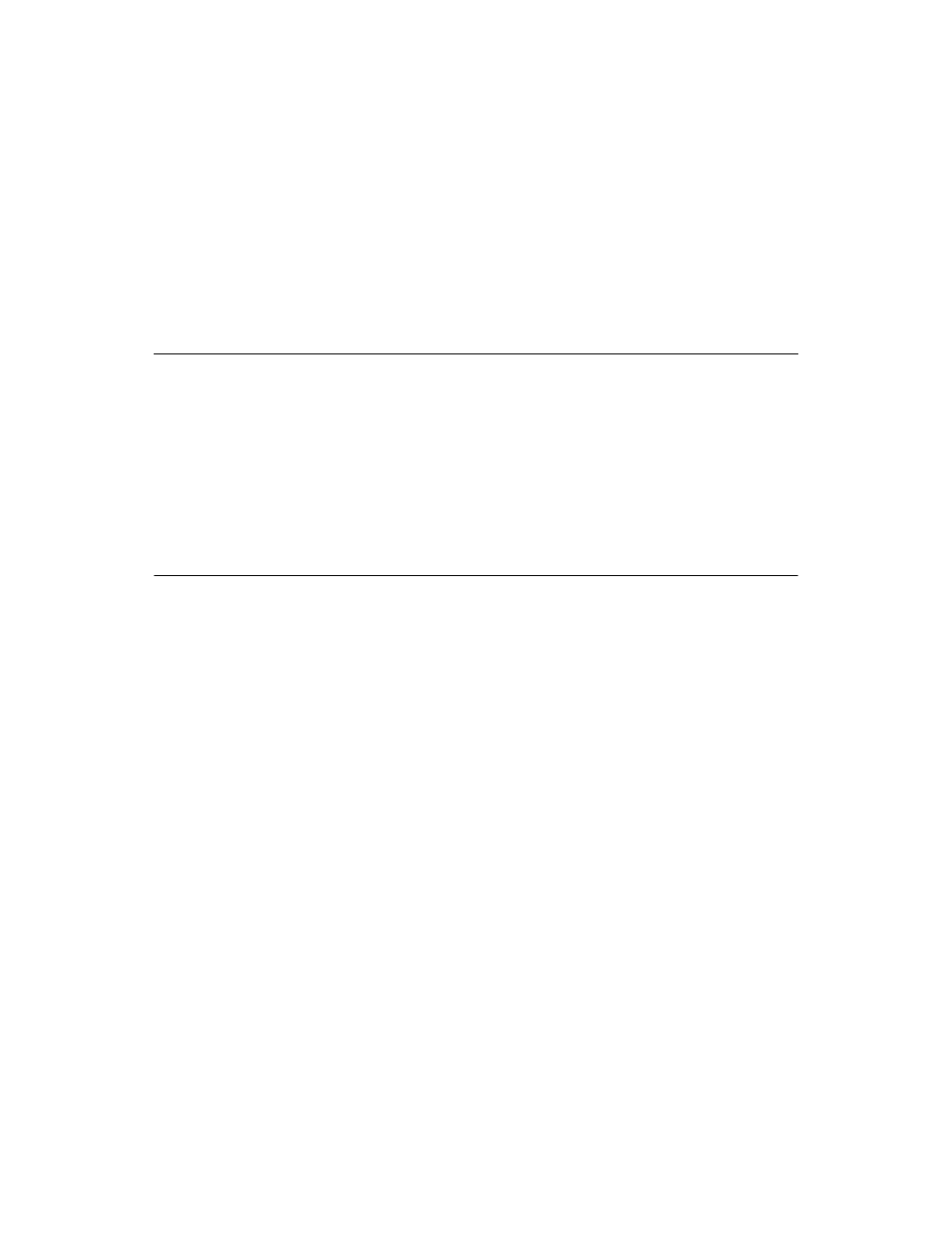
Integrated RAID for SAS User’s Guide
5-1
Version 1.1
Copyright © 2006, 2007 by LSI Logic Corporation. All rights reserved.
Chapter 5
Creating Integrated
Striping Volumes
This chapter explains how to create Integrated Striping (IS) volumes
using the LSI SAS BIOS Configuration Utility (SAS BIOS CU). The
chapter includes these topics:
•
Section 5.1, “IS Configuration Overview,” page 5-1
•
Section 5.2, “Creating IS Volumes,” page 5-2
•
Section 5.3, “Creating a Second IS Volume,” page 5-4
•
Section 5.4, “Other Configuration Tasks,” page 5-5
5.1
IS Configuration Overview
You can use the SAS BIOS CU to create one or two IS volumes, with up
to twelve drives total, on an LSI SAS controller. Each volume can have
from two to ten drives. Disks in an IS volume must be connected to the
same LSI SAS controller, and the controller must be in the BIOS boot
order.
Although you can use disks of different size in IS volumes, the smallest
disk determines the “logical” size of each disk in the volume. In other
words, the excess space of the larger member disk(s) is not used.
Usable disk space for each disk in an IS volume is adjusted down to
leave room for metadata. Usable disk space may be further reduced to
maximize the ability to interchange disks in the same size classification.
The supported stripe size is 64 kilobytes.
Refer to
for more information about Integrated
Striping volumes.
