Manage array screen, Figure 3.3 – Asus LSI SAS3442X-R User Manual
Page 31
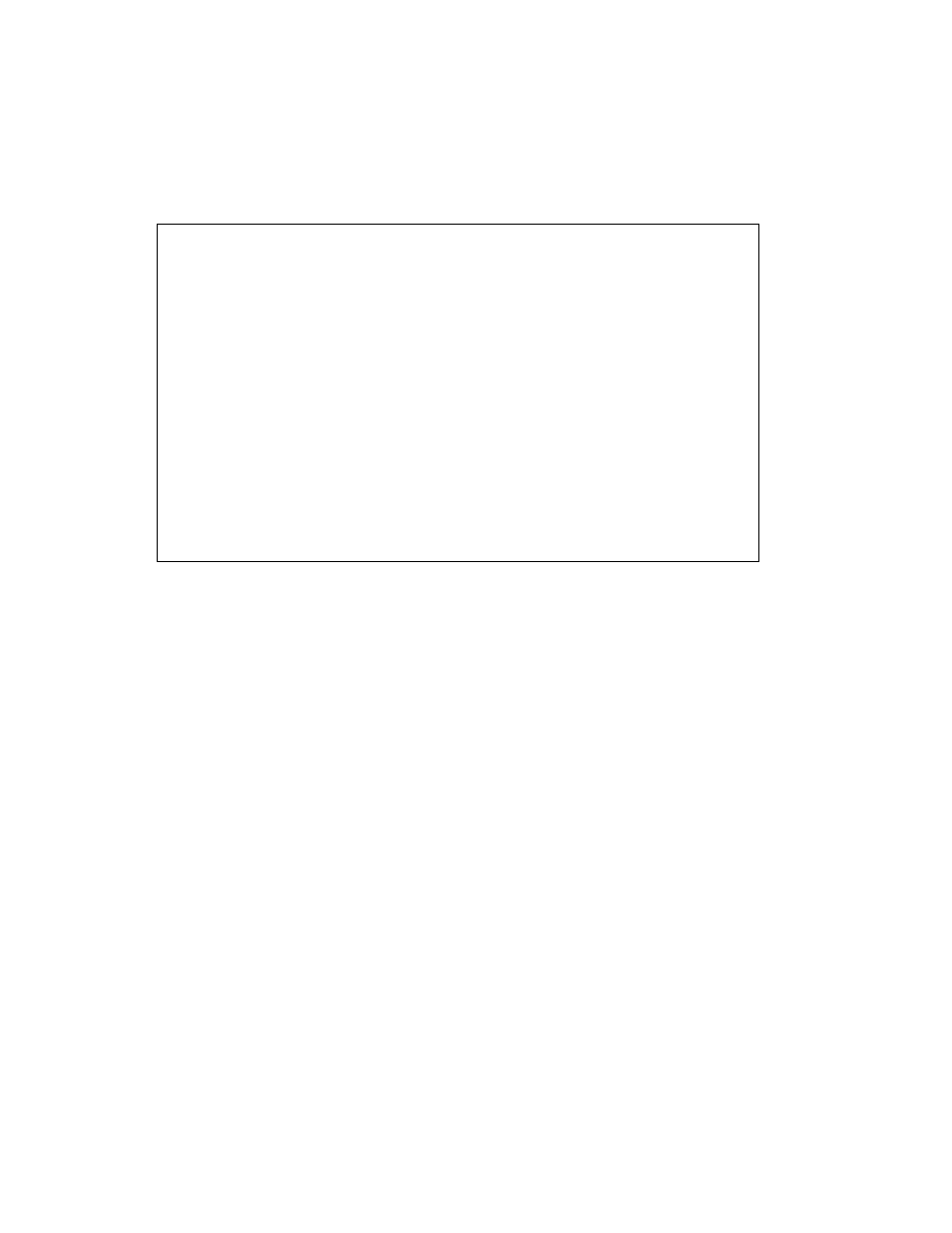
Managing Hot Spares
3-7
Version 1.1
Copyright © 2006, 2007 by LSI Logic Corporation. All rights reserved.
Figure 3.3
Manage Array Screen
3.
Select a disk from the list by pressing the + key,
−
key, or space bar.
4.
After you select the global hot spare disk, press
C
.
An error message appears if the selected disk is not at least as large
as the smallest disk used in the IM/IME volume(s). The global hot
spare disk must have 512-byte blocks, it cannot have removable
media, and the disk type must be either SATA with extended
command set support or SAS with SMART support.
If SATA disks are used for the IM/IME volume(s), the hot spare disk
must also be a SATA disk. If SAS disks are used, the hot spare disk
must also be a SAS disk. An error message appears if the selected
disk is not the same type as the disks used in the IM/IME volumes.
5.
[Optional] Select a second hot spare disk.
6.
Select Save changes then exit this menu to commit the changes.
The configuration utility pauses while the global hot spares are being
added.
Follow these steps to delete a global hot spare:
1.
Select Manage Hot Spare on the Manage Array screen.
LSI Logic MPT Setup Utility
vx.xx.xx.xx
Manage Array -- SAS1068
Identifier LSILOGICLogical Volume 3000
Type IM
Scan Order 1
Size(MB) 34332
Status Optimal
Manage Hot Spare
Synchronize Array
Activate Array
Delete Array
Esc = Exit Menu F1/Shift+1 = Help
Enter = Choose array type to create Esc = Return to Adapter Properties
