2 creating an ime volume, 3 creating a second im or ime volume, Creating an ime volume – Asus LSI SAS3442X-R User Manual
Page 29: Creating a second im or ime volume
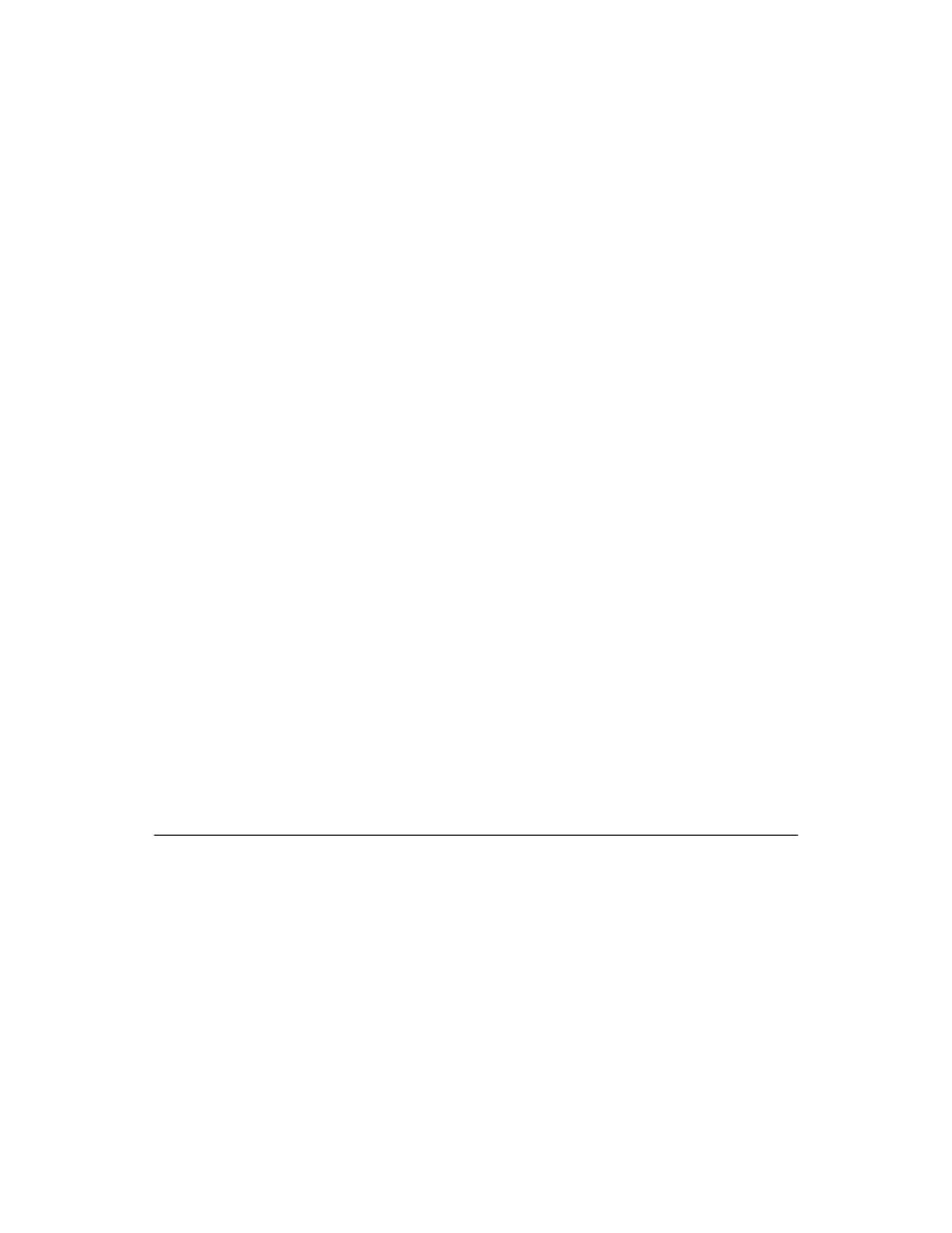
Creating a Second IM or IME Volume
3-5
Version 1.1
Copyright © 2006, 2007 by LSI Logic Corporation. All rights reserved.
3.2.2
Creating an IME Volume
Follow these steps to create an IME volume with the SAS BIOS CU:
1.
On the Adapter List screen, use the arrow keys to select an LSI SAS
adapter.
2.
Press Enter to go to the Adapter Properties screen, shown in
3.
On the Adapter Properties screen, use the arrow keys to select RAID
Properties on the screen and press Enter.
4.
When you are prompted to select a volume type, select Create IME
Volume.
The Create New Array screen shows a list of disks that can be added
to a volume.
5.
Move the cursor to the RAID Disk column and select a disk. To add
the disk to the volume, change the No to Yes by pressing the + key,
−
key, or space bar.
6.
Repeat this step to select a total of three to ten disks for the volume.
All existing data on all the disks you select will be overwritten. As you
add disks, the Array Size field changes to reflect the size of the new
volume.
7.
[Optional] Add one or two global hot spares to the volume by moving
the cursor to the hot spare column and pressing the + key,
−
key, or
space bar.
8.
When the volume has been fully configured, press
C
and then select
Save changes then exit this menu to commit the changes.
The SAS BIOS CU pauses while the array is being created.
3.3
Creating a Second IM or IME Volume
The LSI SAS controllers allow you to configure two IM or IME volumes
per controller. If one volume is already configured, and if there are
available disk drives, there are two ways to add a second volume. The
first is as follows:
