5 pci slot, 6 zcr slot ( m2n-lr/sata model only), Pci-x frequency – Asus M2N-LR/SATA User Manual
Page 35
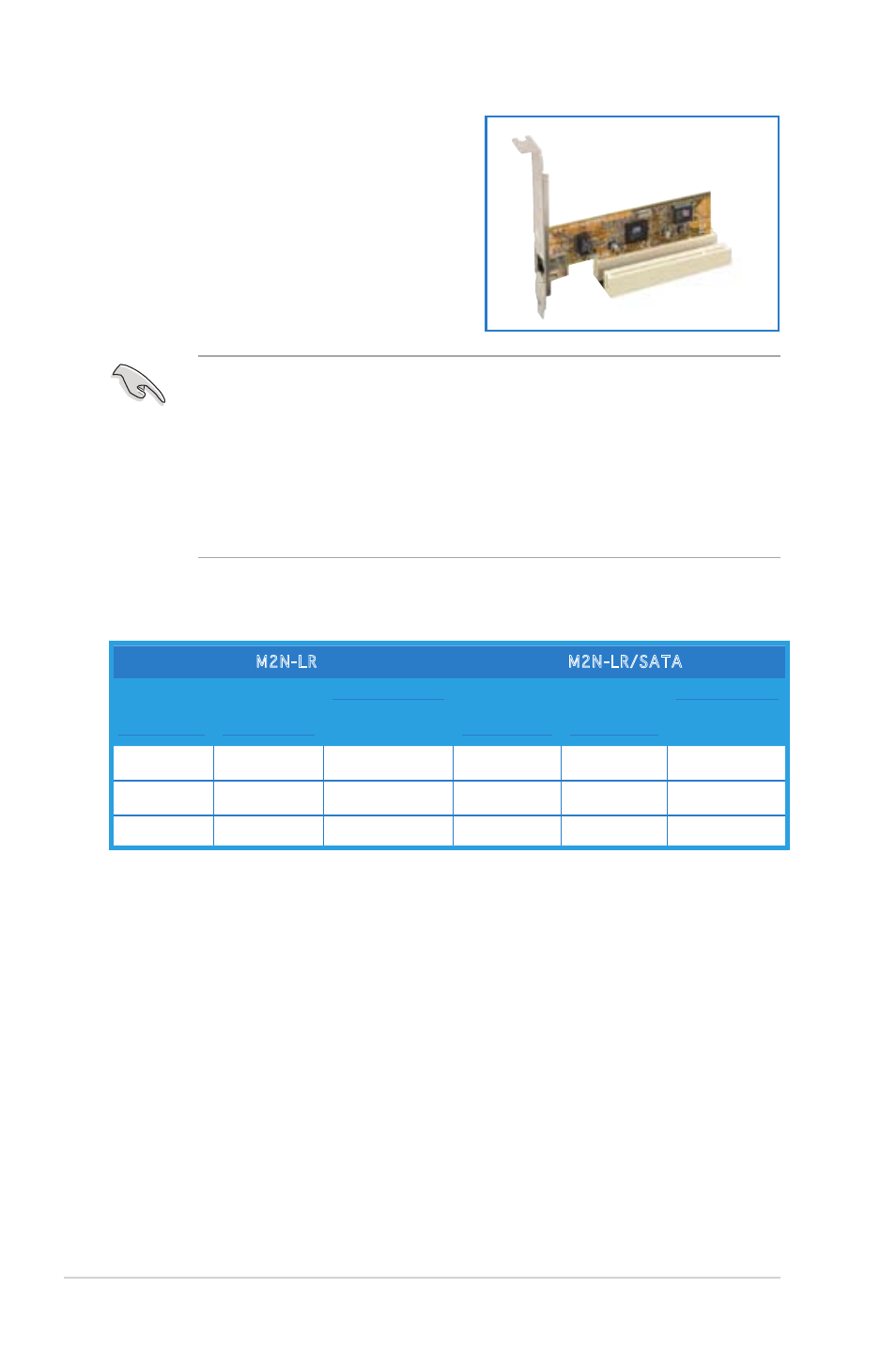
2-
Chapter 2: Hardware information
2.5.5
PCI slot
The PCI slot supports cards such as a LAN
card, SCSI card, USB card, and other cards
that comply with PCI specifications. The
figure shows a LAN card installed on a PCI
slot.
• Important note on M2N-LR:
When one PCI-X slot is populated, the PCI-X frequency is 133MHz. When
both PCI-X slots are populated, the PCI-X frequency is 100MHz. Refer to
table below for details.
• Important note on M2N-LR/SATA:
When one PCI-X slot is populated, the PCI-X frequency is 100MHz. When
both PCI-X slots are populated, the PCI-X frequency is 66MHz. Refer to
table below for details.
PCI-X Frequency
M2N-LR
M2N-LR/SATA
PCI-X
slot
(PCIX)
PCI-X
2 slot
(PCIX2)
Frequency
PCI-X
slot
(PCIX)
PCI-X
2 slot
(PCIX2)
Frequency
populated
--
133MHz
populated
--
100MHz
--
populated
133MHz
--
populated
100MHz
populated
populated
100MHz
populated
populated
66MHz
2.5.6
ZCR slot (
M2N-LR/SATA model only)
The 64-bit PCI-X slot (green) on the motherboard supports a Zero-Channel RAID
card that allows RAID0, RAID1, RAID10, RAID5, and JBOD configurations.
