Chapter 3 - software configuration, 3 setting management – Asus WL-320gE User Manual
Page 43
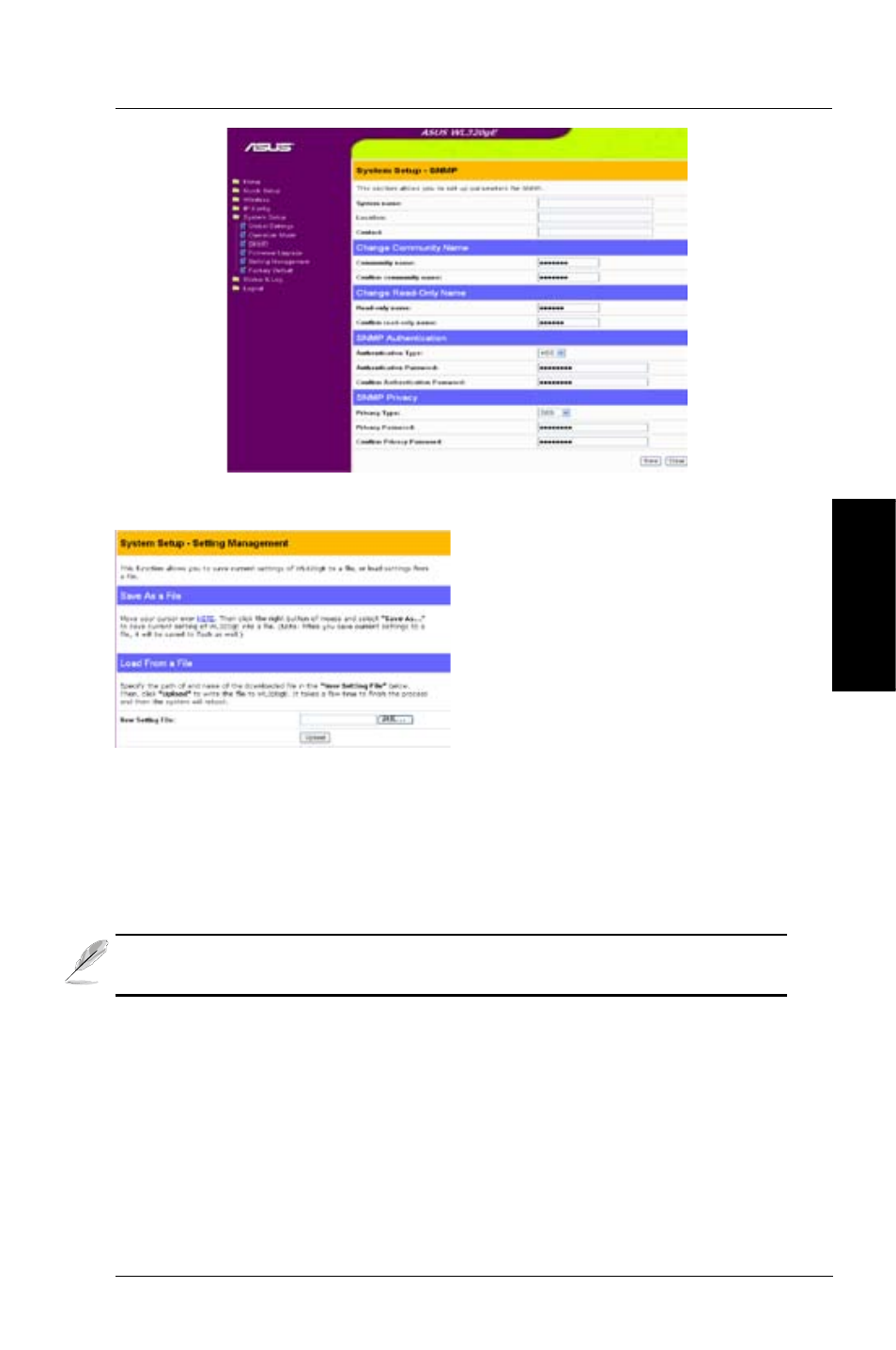
3. Software
ASUS 802.11g Access Point
3
Chapter 3 - Software Configuration
W
eb (Common)
3.11.3 Setting Management
This function allows you to save current settings to a file, or load settings
from a file.
Save As a File
Move your cursor over the HERE link on the web page. Then click the right
button of mouse and select Save As... to save current setting into a file.
Note: When current settings are saved to file, it will be saved to flash
as well.
Load From a File
Specify the path of and name of the downloaded file in the New Setting File
below. Then, click Upload to write the file to. It takes a few time to finish
the process and then the system will reboot.
New Setting File
Click Browse to locate the file.
See also other documents in the category Asus Wireless Headsets:
- WL-AM602 (48 pages)
- RT-N11 (145 pages)
- RT-G31 (6 pages)
- RT-N11 (40 pages)
- RT-N11 (109 pages)
- RT-N11 (99 pages)
- RT-N11 (44 pages)
- RT-N56U (168 pages)
- RT-N56U (152 pages)
- RT-N56U (72 pages)
- RT-N56U (68 pages)
- RT-N16 (110 pages)
- RT-N16 (68 pages)
- RT-N16 (69 pages)
- RT-N16 (123 pages)
- RT-N16 (147 pages)
- RT-N16 (12 pages)
- RT-N16 (66 pages)
- WL-500gP V2 (65 pages)
- WL-500gP V2 (55 pages)
- WL-500 (12 pages)
- WL-500gP V2 (64 pages)
- WL-500gP V2 (88 pages)
- WL-500gP V2 (151 pages)
- WL-500gP V2 (11 pages)
- RT-N10LX (22 pages)
- RT-N10LX (46 pages)
- RT-N12 (VER.D1) (68 pages)
- RT-N12 (VER.D1) (68 pages)
- WL-600g (57 pages)
- WL-600g (417 pages)
- WL-600g (227 pages)
- WL-600g (18 pages)
- RT-N10E (26 pages)
- RT-N10E (46 pages)
- RT-N15U (60 pages)
- RT-N14UHP (2 pages)
- RT-N14UHP (107 pages)
- WL-320gE (71 pages)
- WL-320gE (58 pages)
- WL-320gE (77 pages)
- WL-320gE (172 pages)
- WL-320gE (361 pages)
- WL-320gE (20 pages)
