Chapter 1 - introduction 1..2 rear panel features, Link (link status) – Asus WL-320gE User Manual
Page 13
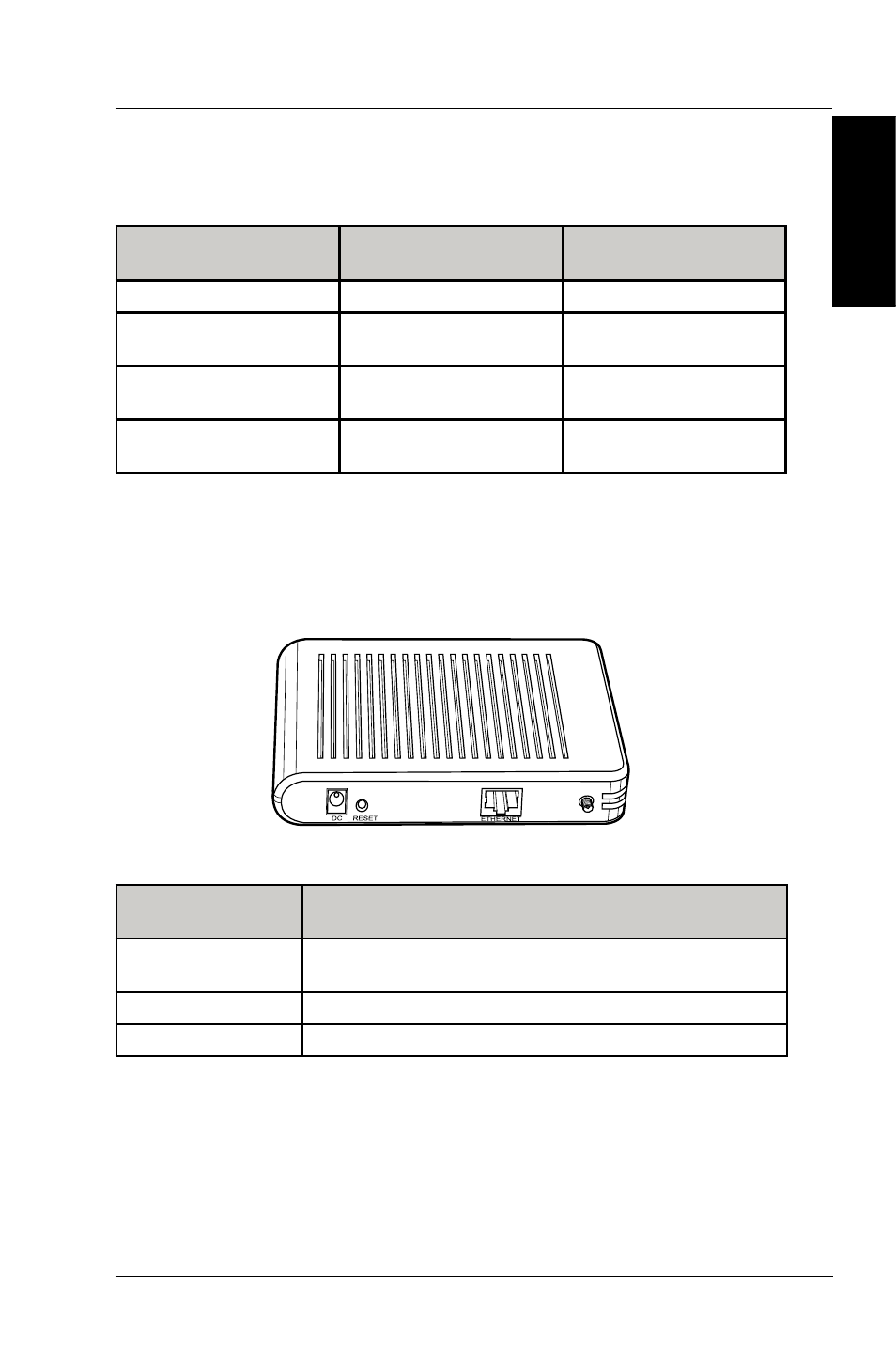
1. Introduction
ASUS 802.11g Access Point
13
Chapter 1 - Introduction
1..2 Rear panel features
The rear panel contains the Ethernet, the DC port, and the Reset button.
Label
Description
ETHERNET
The Ethernet port connects to an Ethernet device such as to a
switch or to a router.
RESET
Press the Reset button to restore to factory default settings.
DC
The DC port connects to the power adapter.
LINK (Link Status)
Operation Mode
AP/Repeater/Bridge/
Gateway
Client
OFF
Client not associated
Not associated to AP
ON
Client associated
Associated to AP with
strong signal
Blinking quickly
--
Associated to AP with better
signal
Blinking slowly
--
Associated to AP with weak
signal
See also other documents in the category Asus Wireless Headsets:
- WL-AM602 (48 pages)
- RT-N11 (145 pages)
- RT-G31 (6 pages)
- RT-N11 (40 pages)
- RT-N11 (109 pages)
- RT-N11 (99 pages)
- RT-N11 (44 pages)
- RT-N56U (168 pages)
- RT-N56U (152 pages)
- RT-N56U (72 pages)
- RT-N56U (68 pages)
- RT-N16 (110 pages)
- RT-N16 (68 pages)
- RT-N16 (69 pages)
- RT-N16 (123 pages)
- RT-N16 (147 pages)
- RT-N16 (12 pages)
- RT-N16 (66 pages)
- WL-500gP V2 (65 pages)
- WL-500gP V2 (55 pages)
- WL-500 (12 pages)
- WL-500gP V2 (64 pages)
- WL-500gP V2 (88 pages)
- WL-500gP V2 (151 pages)
- WL-500gP V2 (11 pages)
- RT-N10LX (22 pages)
- RT-N10LX (46 pages)
- RT-N12 (VER.D1) (68 pages)
- RT-N12 (VER.D1) (68 pages)
- WL-600g (57 pages)
- WL-600g (417 pages)
- WL-600g (227 pages)
- WL-600g (18 pages)
- RT-N10E (26 pages)
- RT-N10E (46 pages)
- RT-N15U (60 pages)
- RT-N14UHP (2 pages)
- RT-N14UHP (107 pages)
- WL-320gE (71 pages)
- WL-320gE (58 pages)
- WL-320gE (77 pages)
- WL-320gE (172 pages)
- WL-320gE (361 pages)
- WL-320gE (20 pages)
