Gigabit fiber media converter, Connect fiber and copper ports, Figure 3: connecting to the network – Net Optics GigaBit Fiber Media Converter User Manual
Page 10: Rack-mount frame holds 3 converters, Cat5e rj45 cable, Laser caution, Sc duplex cable, Rx tx tx rx
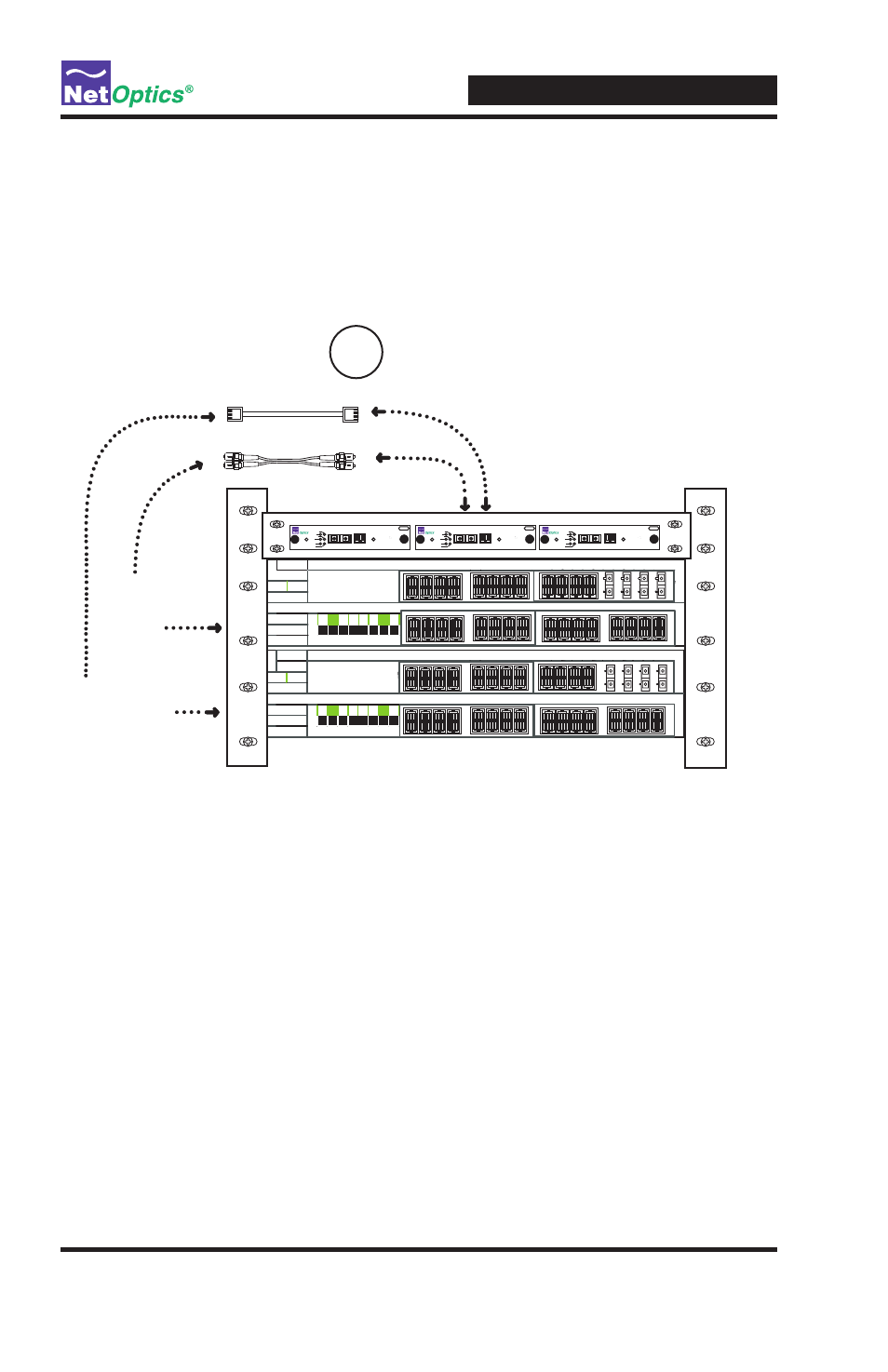
GigaBit Fiber Media Converter
6
100B
a
seT
X
/
8
F
D
D
IF
i
berD
A
S
A
B
O
B
S
Y
1x
2
x
3x
4x
5x
6
x
7x
8x
A
C
1x
2x
3x
4x
5x
6
x
7x
8x
9x
10x
11x
1
2x
13x
14x
15
x1
6x
17x
1
8x
19x
20x
21
x
22x
23x
24x
10B
a
seT
100B
a
seT
X
/
8
F
D
D
IF
i
berD
A
S
A
B
O
B
S
Y
B
1x
2
x
3x
4x
5x
6
x
7x
8x
A
C
1x
2x
3x
4x
5x
6
x
7x
8x
9x
10x
11x
1
2x
13x
14x
15
x1
6x
17x
1
8x
19x
20x
21
x
22x
23x
24x
C
IS
C
O
Y
M
S
S
1
Connect Fiber and Copper Ports
Rack-Mount Frame
Holds 3 Converters
CAT5E RJ45 Cable
www.netoptics.com
Rx
1000BaseT
Tx
1000Base X
1000T
F/O
FD
100TX
1000Base X to 1000 Base-TX Converter Gigabit
LASER
CAUTION!
www.netoptics.com
Rx
1000BaseT
Tx
1000Base X
1000T
F/O
FD
100TX
1000Base X to 1000 Base-TX Converter Gigabit
LASER
CAUTION!
www.netoptics.com
Rx
1000BaseT
Tx
1000Base X
1000T
F/O
FD
100TX
1000Base X to 1000 Base-TX Converter Gigabit
LASER
CAUTION!
Rx
Tx
Tx
Rx
SC Duplex Cable
To switch,
server, or router
(DCE)
To switch, server,
or router (DTE)
Connecting the GigaBit Media Converter to the Network
Figure 3: Connecting to the Network
