A.1.3. factory reset(factory_reset) signal – SENA Parani-BCD110 User Manual
Page 37
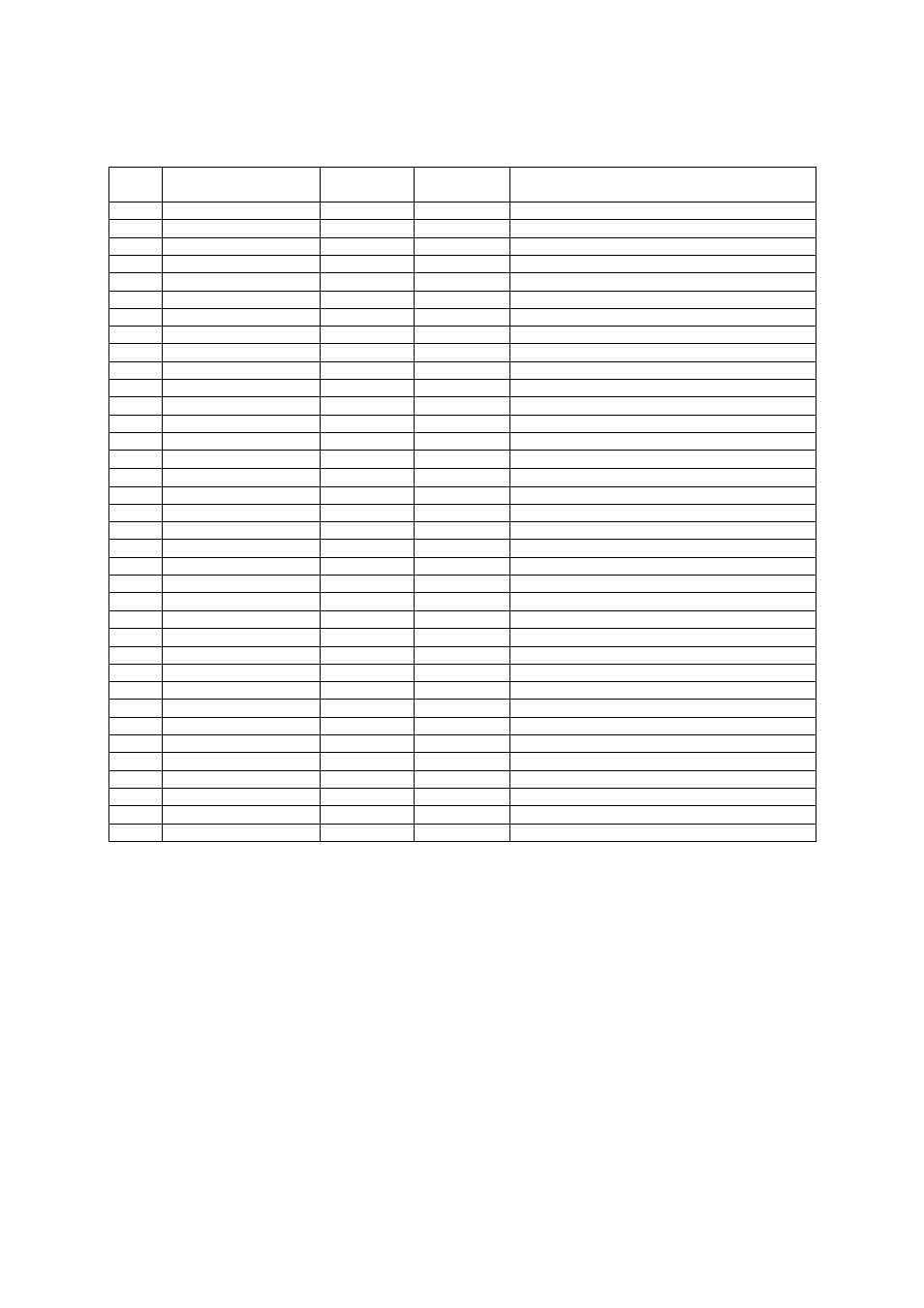
37
Table A-1. Pin Assignment of Parani-BCD110 (SPP)
A.1.2. Bluetooth Connection Detect(UART_DCD) Signal
Status of Bluetooth connection will be delivered to Host PC via UART_DCD signal. When Bluetooth
connection is made, UART_DCD signal will be set to low.
A.1.3. Factory Reset(FACTORY_RESET) Signal
Factory reset signal will be used for setting the Parani-BCDx10 to factory defaults. Factory reset signal
should be on 0V status for at least 1 second for the reset to occur.
A.1.4. Pairing (BT_MODE) Signal (Single Connection Mode Only)
Pin
Pin Name
(SPP Define)
Direction
IN/OUT
Pin
State
Description
1
GND
-
-
Ground
2
GND
-
-
Ground
3
PVCC
-
-
Power supply for power amplifier, 3.3V
4
N/A
-
-
-
5
N/A
-
-
-
6
UART_RTS
OUT
Pull-up
UART request to send active low
7
UART_RXD
IN
Pull-down
UART data input
8
UART_TXD
OUT
Pull-up
UART data output
9
UART_CTS
IN
Pull-down
UART clear to send active low
10
N/A
-
-
-
11
N/A
-
-
-
12
N/A
-
-
-
13
N/A
-
-
-
14
N/A
-
-
-
15
N/A
-
-
-
16
+3V3
-
-
Power supply for system, 3.3V
17
GND
-
-
Ground
18
RESETB
IN
Pull-up
Reset, active low, > 5ms to cause a reset
19
GND
-
-
Ground
20
N/A
-
-
-
21
N/A
-
-
-
22
N/A
-
-
-
23
N/A
-
-
-
24
UART_DSR
IN
Pull-up
UART data set ready
25
FACTORY_RESET
IN
Pull-up
Input for factory default setting, (Active ’L’)
26
BT_MODE
IN
Pull-up
Input for paring mode
27
F/C_CTRL
OUT
Pull-up
Output for UART flow control ON/OFF
28
UART_DTR
OUT
Pull-down
UART data terminal ready
29
UART_DCD
OUT
Pull-down
UART data carrier detect
30
N/A
-
-
-
31
N/A
-
-
-
32
STATUS_LED0
OUT
Pull-down
Output for Bluetooth status display, LED0
33
STATUS_LED1
OUT
Pull-down
Output for Bluetooth status display, LED1
34
GND
-
-
Ground
35
GND
-
-
Ground
36
GND
-
-
Ground
