Parani multi wizard – SENA Parani-SD1100 User Manual
Page 22
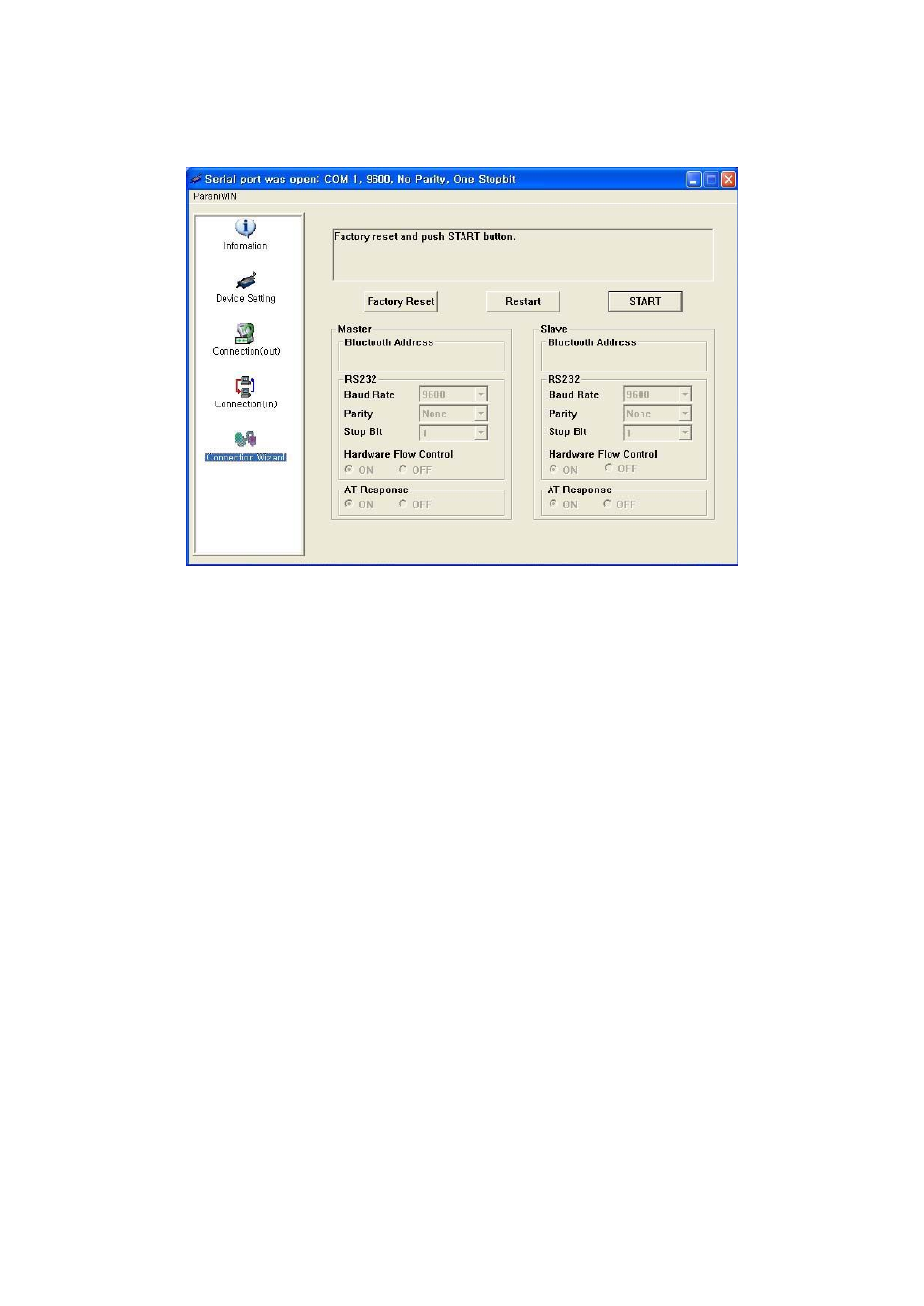
22
Figure 3-10 Connection Wizard Window
In this example we will refer to the two Parani-SD1100s as SD1 and SD2 respectively. To use this
menu, please do the following:
Step 1. Connect SD1 and then push the [START] button.
Step 2. Disconnect SD1, connect SD2 and then push the [Next] button after setting up Slave
configuration. At this time, the dip switch value should be SW Config mode. The flow control setting
can be changed only through dip switch.
Step 3. Disconnect SD2, once again connect SD1 and then push the Finish button. The pairing
configuration should be completed. Make sure that each Parani-SD1100
’s connect LED is on. At this
point, when both Parani-SD1100
’s restart, the connection will be established automatically.
3.11. Parani Multi Wizard
Parani Multi Wizard is the software tool for multiple connection mode configurations of the Parani-SD
and Parani-ESD products.
Parani Multi Wizard supports the Wizard mode and the Manual mode. The Wizard mode provides the
user step-by-step instructions for multiple mode configurations. To run the Wizard mode, select
“Multiple connection mode setting” and “1:N setting”, press “Start” button and follow the instructions.
