Appendix b troubleshooting, B.1 power/led status troubleshooting, B.2 serial console troubleshooting – SENA Rhio232 User Manual
Page 57
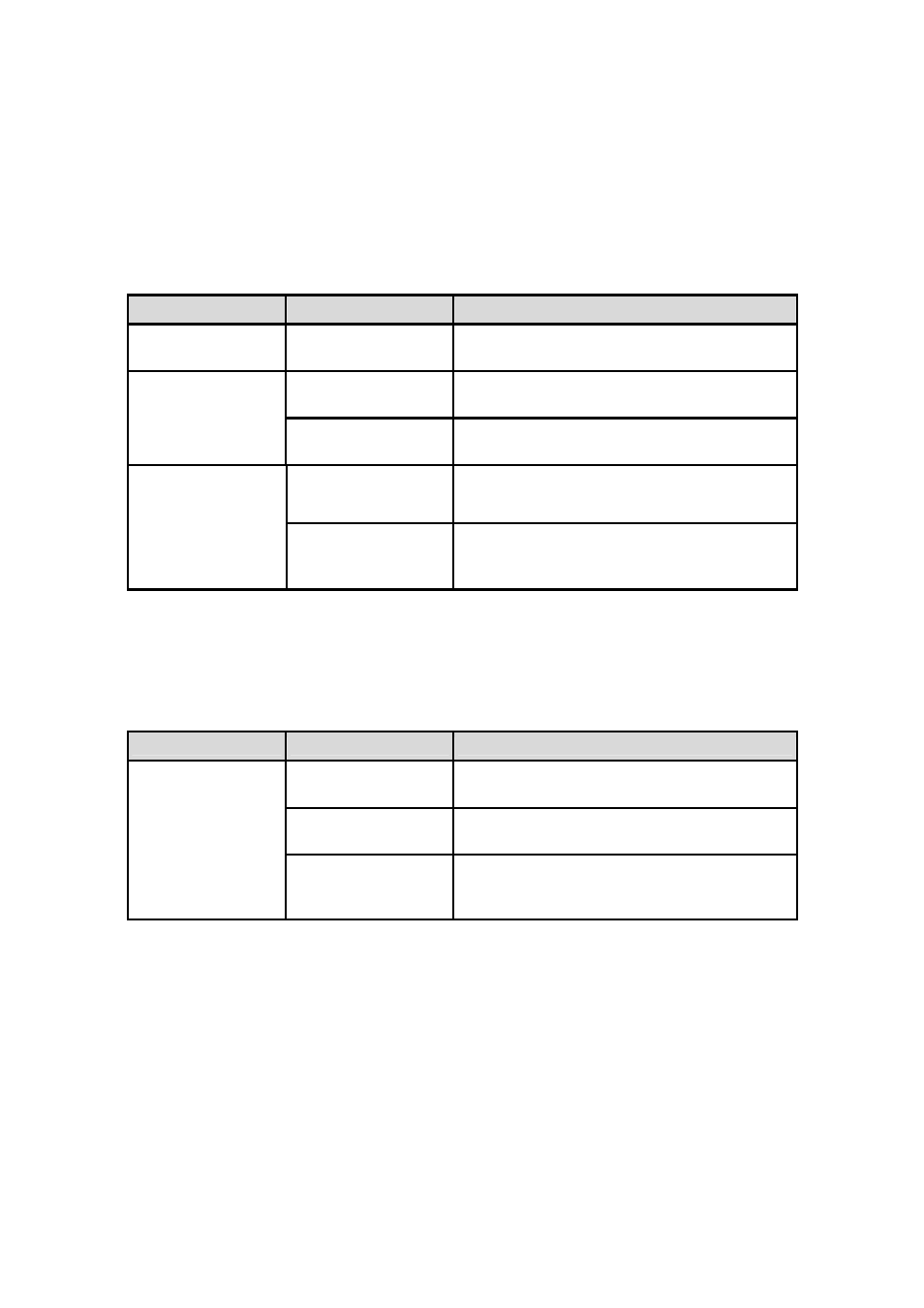
57
Appendix B Troubleshooting
B.1 Power/LED Status Troubleshooting
Problem
Cause
Action
Power LED does not
light up
Power
cable
is
not
connected
Check power connection. The Rhio232’s power
specification is DC 9V~48V.
Serial
cable
is
not
connected
Check serial cable connection
Serial Rx LED does
not light up
Invalid serial cable is
used
Must use serial cable (or CAT5 Straight Cable +
DB9F Straight adaptor).
Serial cable is not
connected
Check serial cable connection
Serial Tx LED does
not light up
Invalid serial cable is
used
Must use serial cable (or CAT5 Straight Cable +
DB9F Straight adaptor).
B.2 Serial Console Troubleshooting
Problem
Cause
Action
Serial
cable
is
not
connected
Check serial cable connection
Invalid serial cable is
used
Must use serial cable (or CAT5 Straight Cable +
DB9F Straight adaptor).
The
Rhio232
is
not
communicated
Serial
Baud
rate
is
incorrect
Check serial port configuration of host or device
server: 9600 bps, 8 Data bits, No parity, 1 stop
bit, Hardware flow control
