3 rhio manager installation – SENA Rhio232 User Manual
Page 13
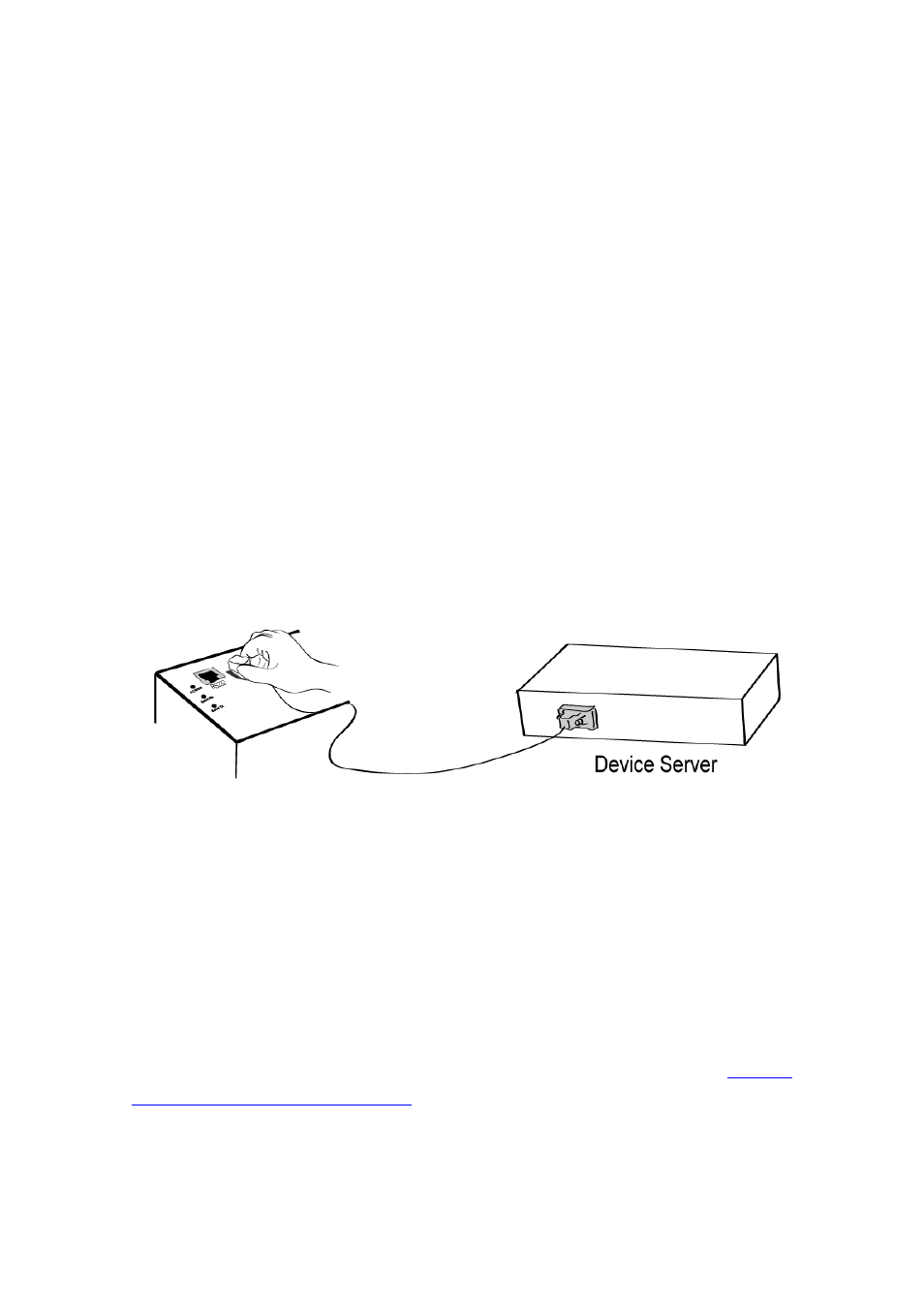
13
2.2.3 Connecting to the serial device
Connect the one end of the CAT5 cable to RS232 port of the Rhio232 and the other to host or
device server. If connector type of host or device server is DB9, connect the other end using
RJ45 to DB9 Female adaptor. If the cable is properly hooked up, the Rhio232 will have a valid
connection to the device server(or host) by indicating:
- [Serial Rx], [Serial Tx] green lamps continuously blink to indicate the incoming/outgoing data
stream through serial port of the Rhio232
If any of the above does not happen, the Rhio232 is not properly connected to the RS232
communication.
Note: User must configure serial parameters a host or device server in such a way that it should
be same with the Rhio232's serial parameters. Serial parameters of the Rhio232 are as follows:
9600 Baud rate, Data bits 8, Parity None, Stop bits 1, No flow control
Figure 2-6. Connecting host or device server to the Rhio232
2.3 Rhio Manager Installation
Rhio Manager is a Windows Utility program for system configuration and I/O test of the Rhio232.
2.3.1 Rhio Manager Installation
Users may install the Rhio Manager software by downloading at Sena web site
http://
www.sena.com/support/downloads
. If it is installed normally, then it will be placed on to
the menu of [Start]->[Program]->[SENA]->[RHIO Manager]. The screen layout is
shown in Figure 2-7.
