Specifications – Ocean Optics RSS-VA User Manual
Page 4
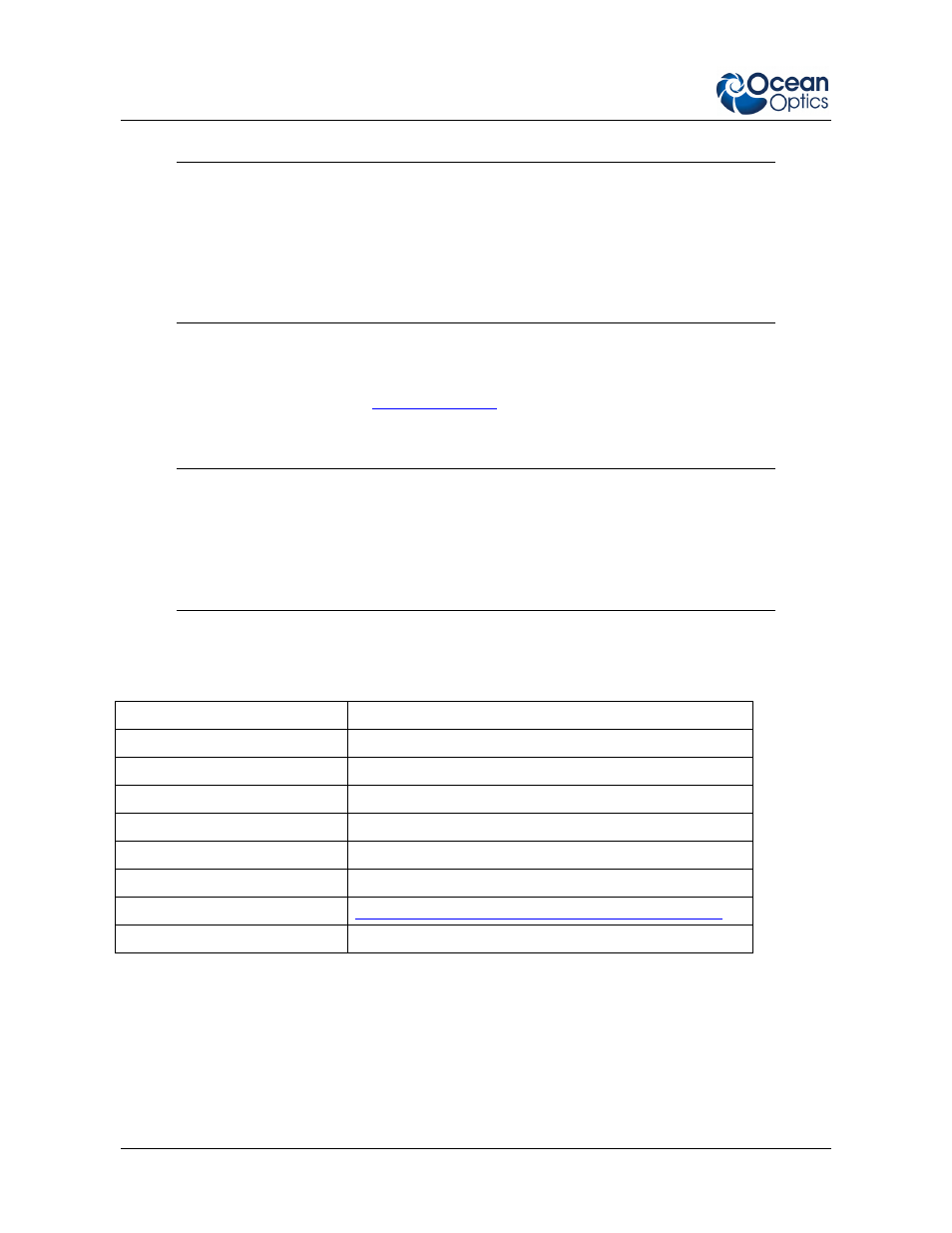
RSS-VA Installation and Operation Instructions
4
351-A3510-000-01-201010
Note
When using a transparent sample with the RSS-VA, ambient light may enter the
sample port when attempting to take a spectrum. In this scenario, place the screw-on
cap of the standard over the sample port (on top of the sample) to block the ambient
light from entering the sample port. Then, block the light path and store a dark
spectrum as you normally would.
9. Click on the R icon in OOIBase32 to enter Specular Reflectance mode.
10. Place the sample on the sample port and measure the reflectance at the desired AOI
(configured in Step 5 of the
Using the RSS-VA
with Spectrometer Operating Software section,
above). Ensure that the sample is mounted properly on the 3point mount and that it is not
tilted.
Note
If you adjust the AOI of the RSS-VA, you must re-normalize the spectrometer.
Perform Steps 1-3 in the Taking Measurements Using the RSS-VA section above, and
ensure that the peak signal in the OOIBase32 graph window is at approximately 3500
counts.
Dimensions:
1114.3 mm x 41.3 mm x 101.6 mm
Weight:
980 g
19.0 mm x 6.4 mm
Connectors:
(2) SMA 905 (for illumination fiber & read fiber)
Surface mount:
3-point
Angles of incidence:
~10° to ~50° (user-adjusted)
Wavelength range:
200-2000 nm
Recommended optical fiber:
Ocean Optics 100 µm Laboratory-grade Optical Fiber
Material:
Black anodized stainless steel
