Parts included, Important safety notices – Ocean Optics RaySphere 1700 QuickStart User Manual
Page 2
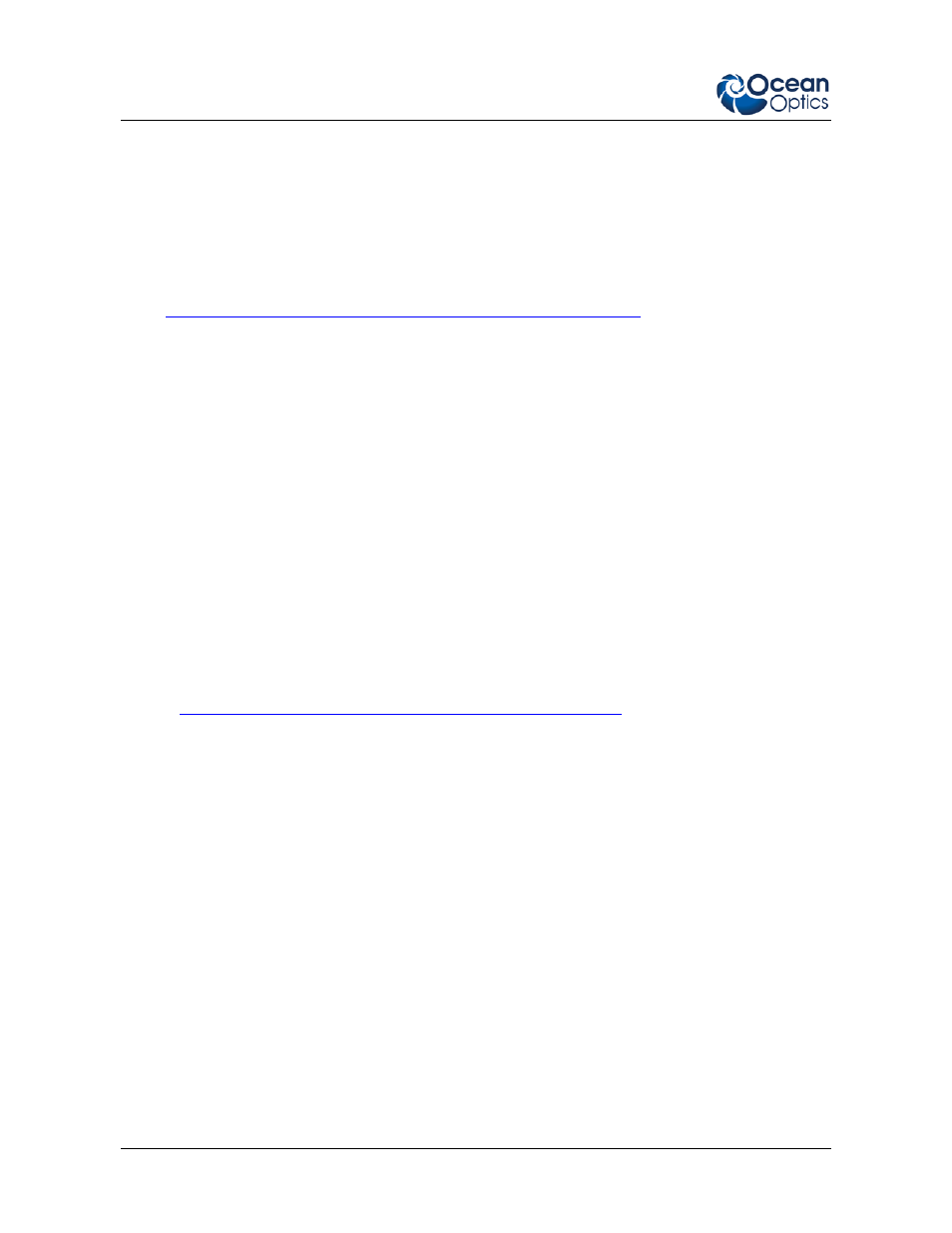
RaySphere and RaySphere 1700 Instructions
2
RAYSPHERE-1700-01-201304
RaySphere contains one QE65000 spectrometer, while RaySphere 1700 contains two spectrometers
(QE65000 and NIRQuest512), a trigger unit to control the measurement procedure and a hub. The
trigger sources can be a flash from the solar simulator, an electrical trigger pulse (high level with +5 V
or +24 V), or a measurement can be generated manually at any time.
RaySphere software allows full control during the testing and generates a test report with the
classification of the simulator.
This document provides you with information for testing a solar simulator with your RaySphere or
RaySphere 1700 product. Detailed information for the RaySphere and RaySphere 1700 are provided
in the
RaySphere Solar Analysis System Installation and Operation Manual
.
Parts Included
The RaySphere package consists of the following items:
• Pelican case: The transport box for the complete RaySphere System
• RaySphere main body
• Power Supply
• Four Power Cables, one each for USA, Europe, UK, and Australia
• Power Supply Connection Cable SubD-type, 3-meter length
• USB cable (USB-CBL-1): Connects RaySphere to a computer’s USB port (3-meter length)
• RaySphere CD: Contains RaySphere software and calibration files and manuals
• Software and Technical Resources CD: Contains software, operating instructions, and
product information for all Ocean Optics software, spectrometers, and spectroscopic
accessories. You need Adobe Acrobat Reader version 6.0 or higher to view these files (version
7.0 is included on the CD). Documentation is also available on our website at
http://www.oceanoptics.com/technical/operatinginstructions.asp
.
• Passwords: For any Ocean Optics software that you have purchased. Passwords are located
on the back of the Software and Technical Resources CD jacket.
• Calibration documents
Important Safety Notices
1. Read the instructions first to avoid any damages.
2. Store your RaySphere system at above -10 °C and below 50 °C to avoid any damages.
3. This is a calibrated measurement device. Handle the system with care. The calibration
precision may be lost if any dust or other pollutant enters the integrating sphere. When the
system is not in use, store it with a dust protector. When removing the dust protector, be sure
to keep pollutants from entering the integrating sphere aperture.
4. Recalibration is recommended after one year of use, or sooner if the measurements do not
seem to be accurate. More frequent recalibration may be needed of the RaySphere has
suffered any heavy shocks or is being used in a dusty environment.
5. The RaySphere is heavy. Take care to keep it from falling.
