Specifications – Ocean Optics ADC1000 ISA-bus User Manual
Page 4
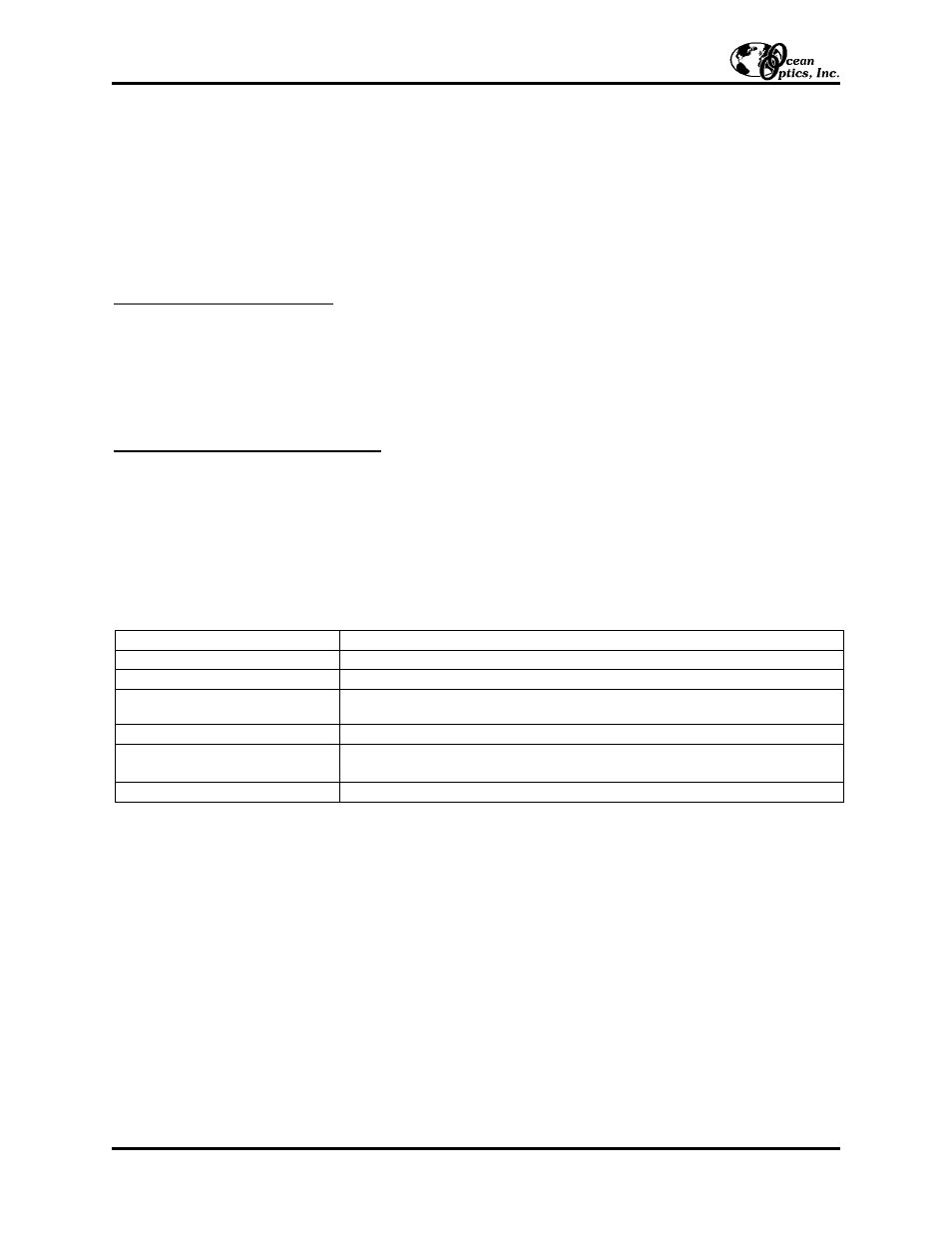
"
The Detector Linearity page in this dialog box allows you to enter coefficients for an algorthim that corrects
for rare occurances of non-linearity of the detector. Contact Ocean Optics for more information.
Save the spectrometer configuration file by choosing Spectrometer | Save Configuration As from the OOIBase32
menu. You can rename the file or use the default file name (
[your serial number].spec
). You will then be asked if
you would like to make this file the default spectrometer configuration file. Choose Yes. The next time you run
OOIBase32, the software will use the file as the standard for your spectrometer configuration. When you exit
OOIBase32, any changes to the configuration file will be automatically saved to the default file.
OOIBase32 Settings Dialog Box
At this point, it is a good idea to configure several OOIBase32 operation parameters. Choose Edit | Settings from
the menu to open the OOIBase32 Settings dialog box. Go through each page of this dialog box to select options
for saving, opening, and printing data; to configure default setting files; and to select other important options such
as storing and copying data and choosing warning messages. (See the
OOIBase32 Spectrometer Operating
Software Manual
for details.)
Configure Data Acquisition Dialog Box
Finally, select Spectrum | Configure Data Acquisition from the menu to set your data acquisition parameters in
the Configure Data Acquisition dialog box. The Basic page allows you to set the integration time and choose
averaging and boxcar smoothing values. The External Trigger page allows you to specify the external trigger
mode. The Strobe page allows you to control external strobe events with the spectrometer. (See the
OOIBase32
Spectrometer Operating Software Manual
for details.)
Specifications
Installation Instructions: ADC1000 & PC2000 (for Windows 95/98 Users)
- 4 -
Board architecture/design:
half-length ISA-bus card for single slot in desktop PC
Resolution:
12-bit
Sampling frequency:
1 MHz (maximum)
Interface cable:
For the ADC1000: 37-pin connector to A/D card and 25-pin connector to
spectrometer
Multiple-channel capability:
up to 8 spectrometer channels for S2000/PC2000 spectrometers
Installation parameters:
set dip switch for Base Address (default = 768 decimal, 300 hexadecimal)
set dip switch for IRQ (default = 7)
Integration time:
3 milliseconds to 60 seconds with S2000 series spectrometers
