Front panel – Ocean Optics HPX-2000 User Manual
Page 12
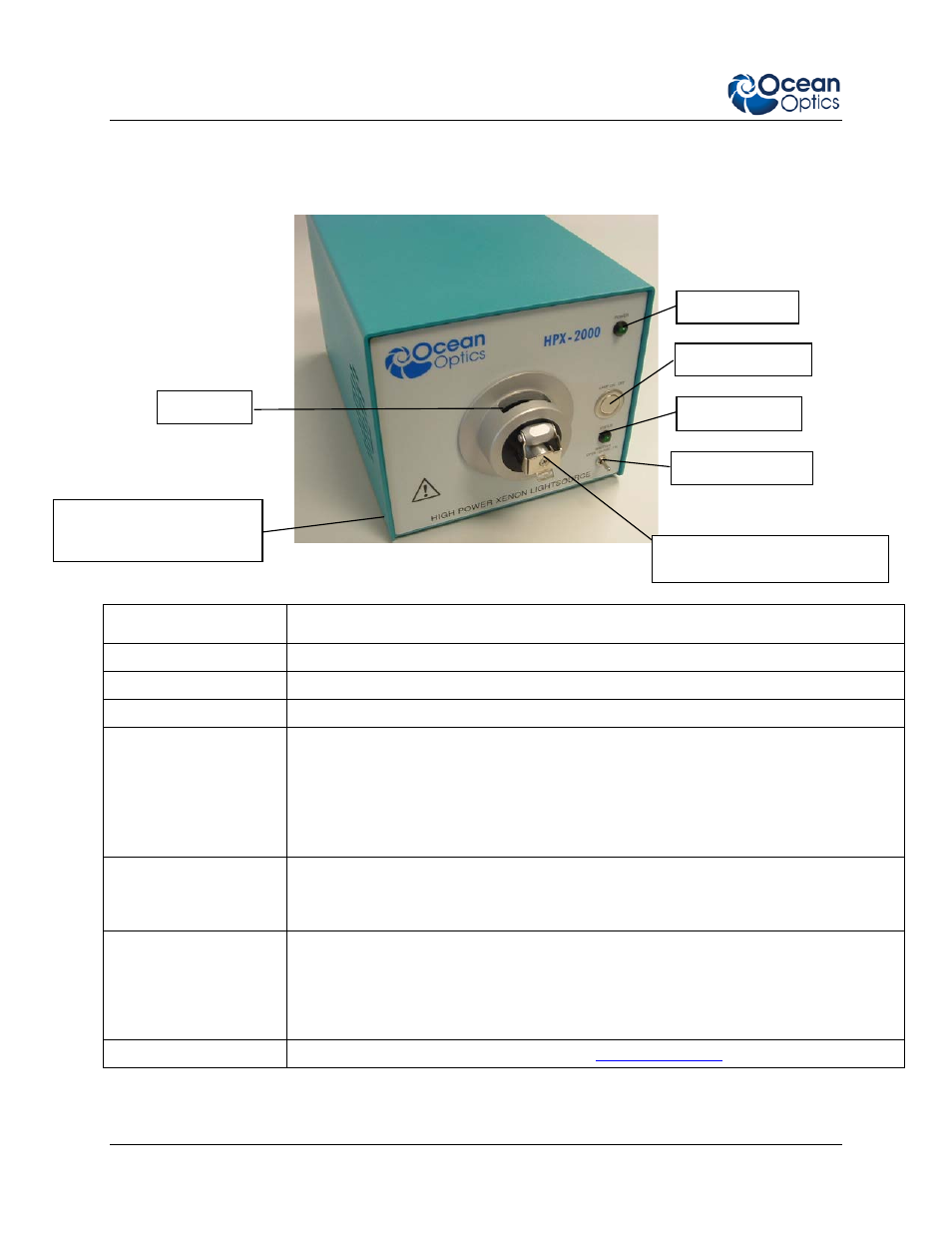
2: HPX-2000 Specifications
4
000-10000-080-02-201207
Front Panel
Component
Description
Filter Slit
Slit to accommodate optical filters.
Power LED
Displays state of main power to lamp.
Xenon ON/OFF
Press and hold the ON/OFF switch for more than 1 second to turn the lamp on or off.
Status LED
Status of the Xenon lamp:
•
Lit – Xenon lamp is on
•
Blinking – Lamp is in setup mode or cool down mode. The Lamp cannot be
started when the Status LED is blinking.
•
Off – Xenon lamp is off
Shutter Switch
OPEN - Shutter open
CLOSE - Shutter closed
TTL - operation by external TTL- signal (HIGH=OPEN, LOW=CLOSE)
Mechanical Protection –
SMA Connector
Covered to protect users from unintentionally looking directly at the beam of light. Used
for SMA connections only. Connect the fiber cable to the HPX-2000 BEFORE turning
the lamp on to avoid unnecessary exposure to UV radiation. Avoid direct contact with
the fiber end.
Always wear proper eye protection when using the HPX-2000 lamp.
Four Recessed Screws
Unscrew to remove the unit’s housing. See
Filter Slit
Four Recessed Screws
(front and back sides)
Mechanical Protection –SMA
Connector
Power LED
Xenon ON/OFF
Status LED
Shutter Switch
